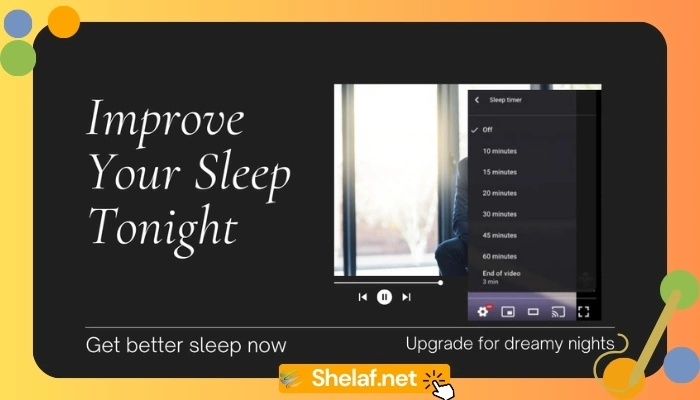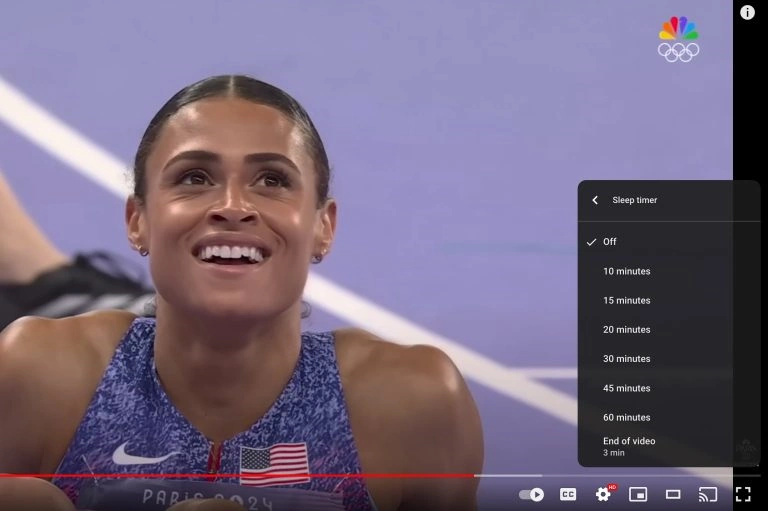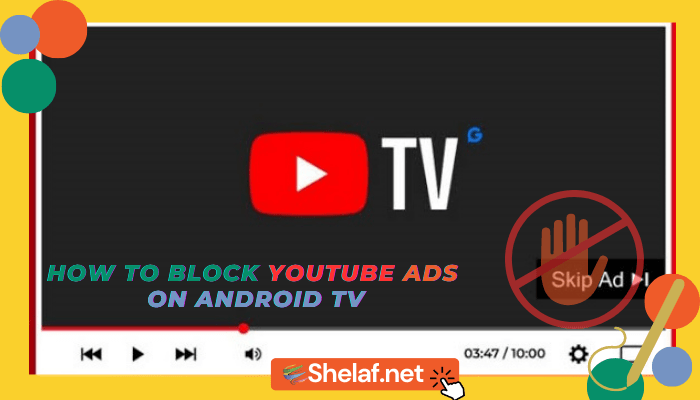YouTube is one of the best late-night digital treats available. Everyone is familiar with the routine: curled up in bed with a phone in hand, watching an unending number of videos until exhaustion eventually takes us. The Sleep Timer, a new tool on YouTube Premium, promises to improve those late-night viewing sessions and make them more conducive to a restful night’s sleep for those of us who are guilty of this habit.
Contents
What is the Sleep Timer?
To put it simply, you can set a specified time for your movie to terminate by using the Sleep Timer. YouTube politely pauses the video when the timer goes out, presumably lulling you into a sound sleep without disturbing you with a running video or requiring you to stop it manually. Currently in its experimental phase, the Sleep Timer is available for testing until at least September 2nd, exclusively for YouTube Premium subscribers.
How to enable the sleep timer
Activating this feature is a breeze:
- Head to youtube.com/new. This is your gateway to the array of experimental features available with your YouTube Premium subscription.
- Look for the Sleep Timer feature. It should be among the first options displayed.
- Click the “Try it out” button to enable the feature.
Using the Sleep Timer
Once enabled, here’s how you can use the sleep timer to enhance your nighttime viewing:
- Go to any video page.
- Click on the Settings icon (it looks like a gear).
- Select “Sleep timer.”.
- Choose your desired duration. Options range from 10 minutes to 60 minutes, or you can choose “End of video” to let the video play until its natural conclusion.
A pop-up that wishes you a restful night’s sleep will show after the timer goes off or the video concludes. If you’re not quite ready to end the evening, you may also add extra time.
Why should you pay for YouTube Premium to have a better nighttime viewing experience?
Although the Sleep Timer is a useful feature for people who like to watch YouTube before going to bed, it’s important to remember that it’s only available with YouTube Premium. The subscription might not be for everyone in light of recent price increases. However, YouTube Premium is still a compelling option for people who appreciate having access to experimental features like the Sleep Timer, an ad-free viewing experience, and the option to download videos for offline viewing—which is useful for traveling or when you want to save data—especially if you want to improve your viewing habits at night.
If you’re considering YouTube Premium, especially the YouTube TV component, be sure to check our guide on the hidden costs of YouTube TV to make an informed decision. Also, for those who prefer to enjoy their favorite videos offline, perhaps to avoid late-night streaming altogether, our article on how to download YouTube videos safely and quickly might be of interest.
Final thoughts
For many who use YouTube as part of their nightly ceremony, the Sleep Timer is a minor but important improvement to the experience. It instills a little awareness into our late-night video-watching routines by motivating us to value sleep and resist the urge to stay up too late. Try this feature out if you have a YouTube Premium subscription, please. It might be the secret to a more peaceful viewing experience and a better night’s sleep.