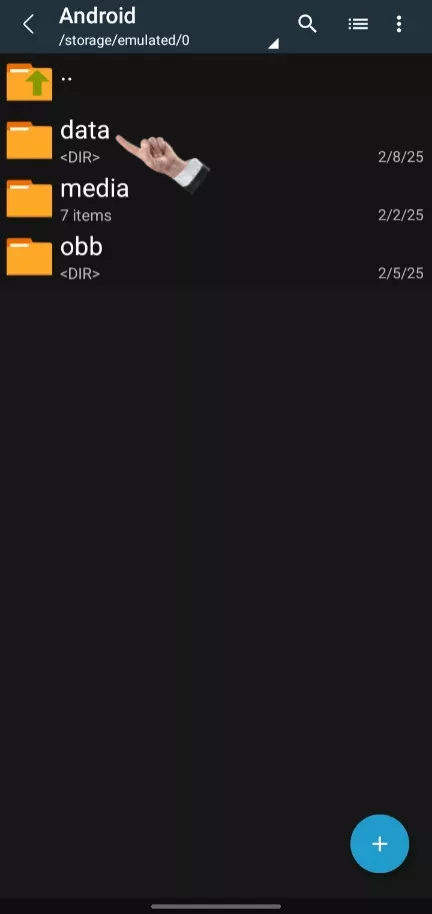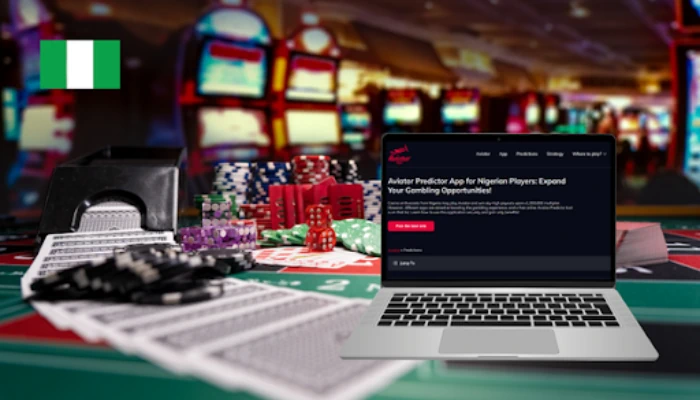Hey tech enthusiasts and mobile football fanatics! Having watched the mobile gaming scene change over the last decade, I’ve seen plenty of mods come and go. Today, let’s look at one getting a lot of attention in the offline football world: the DFL 25 Download, a big mod package for the classic FIFA 16 on Android.
Want to give FIFA 16 a fresh coat of paint with updated looks, squads, and features for offline play? You’re in the right spot. This guide breaks down what DFL 25 offers, gives you the DFL 25 download links (APK, OBB, Data), and walks you through the installation step-by-step.
Contents
What Exactly is DFL 25 Mod FIFA 16?
First things first, what is DFL 25? It stands for Dream Football League, but it’s not a new game. It’s a mod—a modification—using EA Sports’ FIFA 16 for Android as its base. Even though FIFA 16 is older, it’s still a favorite for modders because its gameplay engine holds up, and crucially, it works fully offline—a rare thing these days.
The DFL 25 project takes that core FIFA 16 gameplay and updates it with a 2025 season vibe. Modders put serious time into refreshing different parts of the game, trying to make it feel current even on the older engine. This usually involves visual upgrades, updated databases (player transfers, stats), and sometimes even new menus. We see this approach often, with teams modding various games, including those working on an offline FIFA 25 Mod APK experience. The main draw for DFL 25? Getting a deep football sim you can play anywhere, no internet needed.
Key Features Making DFL 25 Stand Out
So, what makes DFL 25 more than just a roster file? Here’s the rundown:
- Refreshed User Interface (UI): First impressions count. DFL 25 sports a different look from the original FIFA 16 and other mods. A cleaner interface makes navigating menus and managing your team easier, which really improves the overall feel.
- Updated Player Kits and Transfers (2025 Season): This is a big one for many players. DFL 25 brings in current team jerseys. Most importantly, it includes recent player transfers (based on the mod’s last update), so you’ll see big names on their current teams.
- Enhanced Graphics and Realism: Working within the limits of the FIFA 16 engine, DFL 25 still pushes the visuals:
- More Realistic Player Faces: Modders try to update likenesses for key players, making gameplay and replays feel more real.
- Improved Stadium Feel: You might notice better pitch textures (more natural grass), tweaked lighting, and maybe updated stadium details.
- Plenty of Game Modes: DFL 25 keeps the offline modes that made FIFA 16 popular:
- Kick-Off: Quick match action.
- Tournament Mode: Play various cups, often including an updated Champions League format.
- Manager Mode (Career): Manage a team across seasons.
- Challenge/Match Day: Take on specific scenarios.
- Optimized Controls: Expect responsive on-screen controls. The buttons are often slightly larger, making it easier to control players on touchscreens.
- Offline Playability: In a world of always-online games, being able to play a full football sim without Wi-Fi or data is a huge plus.
Why Consider the DFL 25 Download?
- Old School Meets New: Get the solid FIFA 16 gameplay feel but with current teams and looks.
- Plays Anywhere: Great for commutes or spots without good internet.
- More Than Just Transfers: Offers UI and graphical tweaks too.
- Community Effort: Shows the passion of mobile football modders.
Now, while DFL 25 brings a specific mix of FIFA 16 gameplay and modern updates, there are other solid offline choices out there. For example, you could check out the modding scene around games like First Touch Soccer 2025 (FTS 25), which has its own fanbase and gameplay style.
Important Considerations Before You Download
Okay, let’s get real for a moment. As a tech pro, I have to point out a few things:
- It’s Unofficial: Mods are made by fans, not EA Sports. Downloading stuff from outside the Google Play Store always has risks. Make sure you trust where you get your links.
- Legality? It’s Grey: Using mods is common, but technically, it might break the original game’s rules. Just be aware.
- File size is HUGE: Seriously, be ready. This mod takes up around 7 GB after you extract everything. You’ll need much more free space than that on your phone’s internal storage to download and install safely (aim for 10-15 GB free to be safe).
- System Requirements: It’s based on FIFA 16, but the new graphics might need a bit more power. Make sure your Android device is reasonably up-to-date. Also, remember there’s a separate APK for Android 13 and newer.
- Installation Takes Effort: Putting in mods with APK, OBB, and Data files isn’t like installing a normal app. Follow the steps exactly.
- No Official Help: If things go wrong, you can’t call EA support. You’ll have to look for answers from the modding community or where you downloaded it.
DFL 25 Download Links (APK, OBB, Data)
Alright, here are the links for the DFL 25 Mod FIFA 16 files. Download carefully and check your storage space first!
- DFL 25 Mod Data File:
- Download Link: Data DFL 2025 Mod Update V2
- Approx. Size: 3.46 GB (V2 reported)
- DFL 25 Mod OBB File:
- Download Link: Obb FIFA 2016 Ultimate Team
- Approx. Size: 1.19 GB
- DFL 25 Mod APK File (Standard):
- Download Link: DFL 2025 Mod apk
- Approx. Size: 45 MB
- DFL 25 Mod APK File (Android 13+):
- Use this if your device runs Android 13 or newer.
- Download Link: DFL 25 Android13+ apk
- Approx. Size: 35 MB
Required Tool: ZArchiver
You’ll need a file manager app that can handle zipped files (.zip, .rar, etc.). ZArchiver is a great free choice from the Google Play Store.
- Download ZArchiver: ZArchiver Pro
How to Install DFL 25 Mod APK OBB Data on Android: A Simple Guide
Getting this mod running means putting files in the right places. Follow these steps carefully:
- Download Everything: Get the right APK for your Android version (Standard or 13+), the OBB file, and the Data file from the links. Make sure they download completely.
- Allow “Install Unknown Apps”: Android blocks non-Play Store installs by default. You need to allow your file manager (like ZArchiver) or browser to install apps.
- Go to Settings > Apps > Special app access > Install unknown apps.
- Find your app (ZArchiver/Browser) and switch the permission ON. (The exact menu path can differ slightly by phone brand and Android version).
- Install ZArchiver: If you don’t have it, get ZArchiver Pro from the above link or Google Play.
- Extract & Install the APK:
- Open ZArchiver and go to your Download folder.
- Find the DFL 25 Mod APK file and install the app.
- VERY IMPORTANT: When it finishes, tap “Done.“ DO NOT OPEN THE GAME YET.
- Extract & Place the OBB File:
- In ZArchiver, find the downloaded OBB unrar file.
- Tap it -> “Extract…”.
- Browse to Internal Storage/Android/obb.
- Tap the “Extract” icon (looks like a downward arrow).
- If you don’t see an obb folder inside Android, create one.
- This should make a folder inside obb (probably named com.mod.dfl25 or similar). Make sure the actual .obb file(s) are inside this specific folder.
- Extract & Place the Data File:
- In ZArchiver, find the downloaded Data zip file.
- Tap it -> “Extract…”.
- Browse to Internal Storage/Android/data.
- Tap the “Extract” icon.
- If you don’t see a data folder inside Android, create one.
- This should also make a folder inside data (likely the same name as the OBB one, e.g., com.mod.dfl25).
- Check File Paths: Quickly check:
- OBB folder path: Internal Storage/Android/obb/[mod_folder_name]/
- Data folder path: Internal Storage/Android/data/[mod_folder_name]/
- The [mod_folder_name] must be correct and the same for both.
- Launch the Game: Once the APK is installed and OBB/Data files are correctly placed, find the DFL 25 icon and start the game!
Troubleshooting Tips:
- Black Screen on Launch? Usually means OBB or Data files are in the wrong place or named incorrectly. Double-check paths and folder names inside Android/obb and Android/data.
- “App Not Installed”? It could be low storage space, a bad APK download, or using the wrong APK for your Android version. Free up space and try downloading the APK again.
- Game Crashing? It might be that your phone isn’t quite powerful enough, there isn’t enough RAM free, or it’s just a bug in the mod. Try restarting your phone.
Conclusion: Is the DFL 25 Download Worth It?
For offline mobile football fans wanting an updated FIFA 16, the DFL 25 download is definitely tempting. The new look, current teams, graphics tweaks, and classic modes offer a lot, especially since it works offline.
But remember the huge file size and the hassle (and small risk) of installing unofficial mods. If you’re okay with the setup process, have the storage space, and know what you’re getting into with mods, DFL 25 could be a great way to play football on your Android. If FIFA 16 isn’t your target, keep in mind there are other popular choices like the Dream League Soccer 2025 (DLS 25) MOD APK, offering a totally different experience.
Ready to play? Get the DFL 25 download APK, OBB, and Data files, follow the steps, and enjoy the game!
Disclaimer: This guide provides information for installing third-party mods. Downloading and installing mods involves potential risks like software problems or security issues. Do this at your own risk. Only download from sources you trust. This blog and its author aren’t responsible for any problems caused by using modded software.