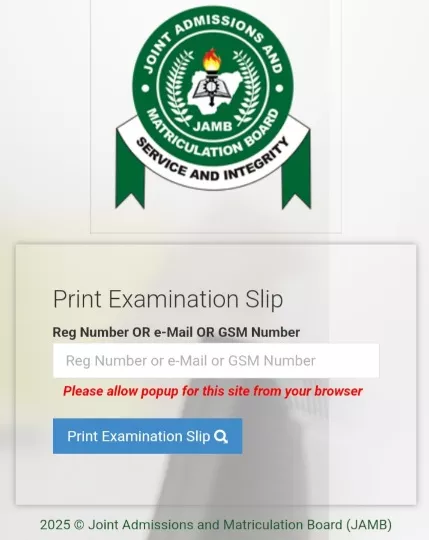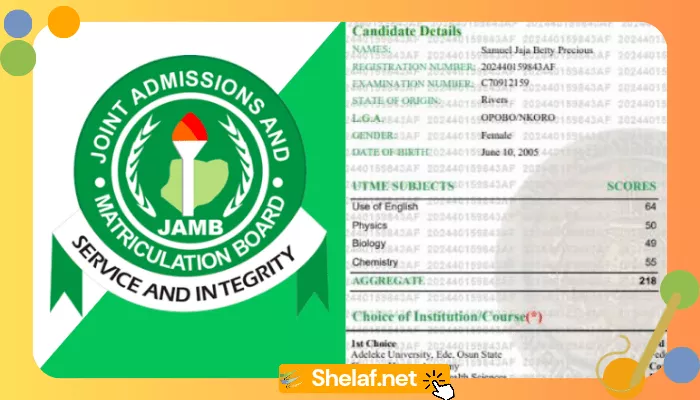Alright, future scholars! Having spent over a decade watching education tech evolve, I know how much pressure comes with each step towards big exams like the JAMB UTME. A smooth exam day often starts with solid prep, and a huge part of that is getting your examination slip printed. I’ll walk you through exactly how to print jamb examination slip without any headaches.
First, let’s cover the recent news from the Joint Admissions and Matriculation Board (JAMB). They’ve announced an important update regarding the 2025 Unified Tertiary Matriculation Examination (UTME)—specifically, a small JAMB 2025 UTME date change. Let’s see what that involves and, more importantly, get you ready to print jamb examination slip for 2025.
Contents
Understanding the JAMB 2025 UTME Date Change
Here’s the deal: JAMB has adjusted the start date for the 2025 UTME. Instead of Friday, April 25th, the examination now starts a day earlier, on Thursday, April 24, 2025.
Why the shift? JAMB’s spokesperson, Fabian Benjamin, mentioned it’s to accommodate “essential commitments by the Board and its partner agencies.” It might seem minor, but this change really highlights why you need to confirm your details ASAP. And the best way to lock down your specific schedule? Use the official portal to grab your JAMB slip 2025.
Why Your JAMB Examination Slip is Absolutely Necessary
Consider your UTME Notification Slip your entry ticket to the exam hall. It holds the key info you must have:
- Your Specific Exam Date: Remember, exams span multiple days. Your slip confirms your day.
- Your Exam Time: Shows exactly when your session begins—don’t be late!
- Your Assigned Venue (Centre): Tells you the precise location for your exam.
- Other Key Instructions: Often includes your registration number and rules for the center.
Without this printed slip (which you get when you print jamb examination slip online), you simply won’t know where or when to show up. That could mean a lot of last-minute panic or even missing your chance to write the exam.
Step-by-Step Guide: How to Print JAMB Examination Slip (2025)
Thankfully, JAMB keeps the process pretty simple. Printing officially started on Saturday, April 19, 2025. Here’s how you print jamb examination slip:
- Go to the JAMB Portal: Fire up your browser and head to the official JAMB site: www.jamb.gov.ng.
- Find the Printing Link: On the homepage, look for “2025 UTME Slip Printing” or something similar—it should be easy to spot.
- Direct Link Option: JAMB also provided a direct link: https://slipsprinting.jamb.gov.ng/PrintExaminationSlip
- Direct Link Option: JAMB also provided a direct link: https://slipsprinting.jamb.gov.ng/PrintExaminationSlip
- Enter Your Info: You’ll need to enter your JAMB Registration Number. Make sure you entered it correctly.
- Click Print: Hit the button that usually says “Print Examination Slip” or “Submit.”
- Check and Print: Your JAMB slip 2025 should appear on the screen.
- Double-Check Everything: Make sure your name, registration number, exam date, time, and center location are all correct.
- Print Copies: Print at least two copies. One for backup is always a good idea.
- Save a PDF: Saving a digital copy to your phone or cloud storage is smart too.
Important Next Steps After Printing
Okay, you’ve got the slip. What now?
- Visit Your Center (Seriously!): JAMB strongly suggests visiting your assigned exam center before exam day—maybe a day or two ahead. Doing this lets you:
- Confirm the exact location so you don’t get lost.
- Figure out travel time from your place.
- Get comfortable with the surroundings.
- JAMB promises your center will be in the town you picked during registration.
- Read All Instructions: Check your printed JAMB slip 2025 for any specific rules or guidelines.
- Get Your Stuff Ready: Keep your printed slip(s) safe! Put them with anything else you need (check JAMB’s official rules for what you can and can’t bring).
Troubleshooting Common Slip Printing Problems
Tech doesn’t always cooperate. If you hit a snag when trying to print jamb examination slip:
- Bad Connection? Make sure your internet is stable.
- Wrong Reg Number? Double-check what you typed.
- Browser Issues? Try a different web browser or even another computer/phone.
- Portal Slow or Error? The site gets swamped, especially right after announcements. If it’s slow or gives an error when you try to print jamb examination slip, just try again later when it might be less busy (like early morning).
- Info on Slip Incorrect? If your name, venue (within your town), or other details look wrong, contact JAMB support immediately through their official channels to get it fixed.
Final Thoughts: Stay Updated, Get Prepared
The JAMB 2025 UTME date change is just a small reminder to stay on top of things. Getting your JAMB examination slip printed is a critical task—knock it out as soon as you can. It’ll give you peace of mind and let you focus on studying and planning for the day.
Don’t put this off. Go to the JAMB portal, follow these steps, and print jamb examination slip. Knowing your exact date, time, and venue way ahead of time is a real advantage.
Best of luck with your final prep and the 2025 UTME!