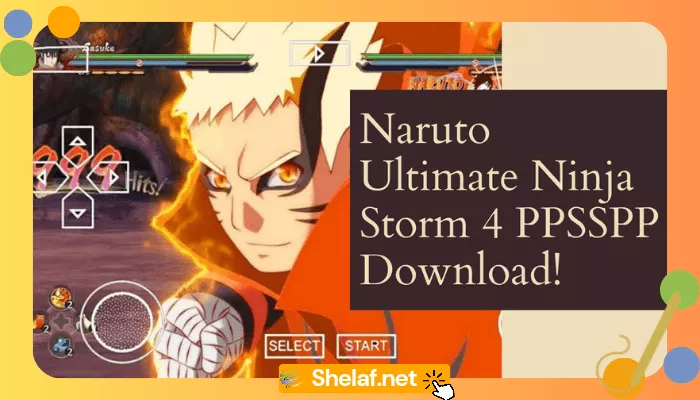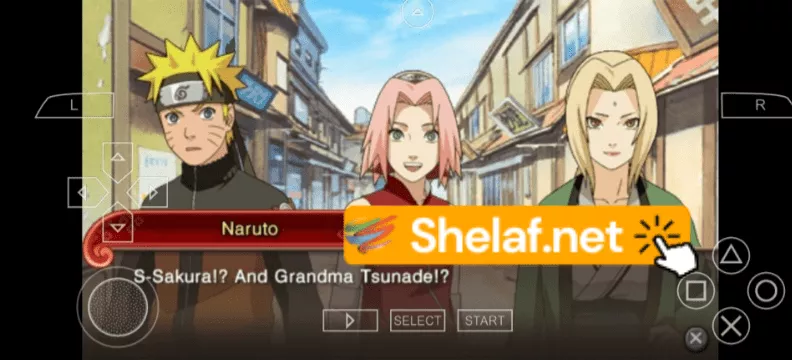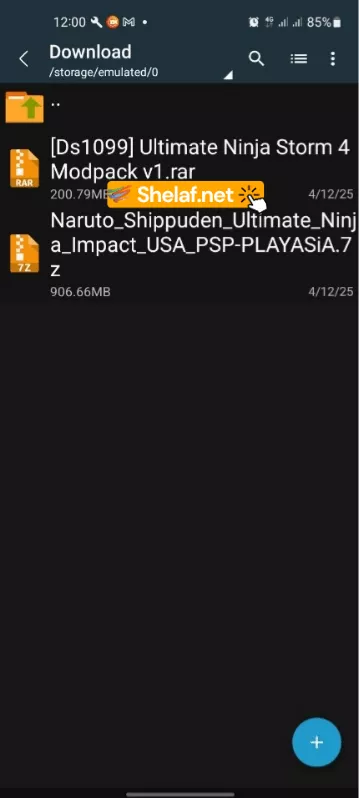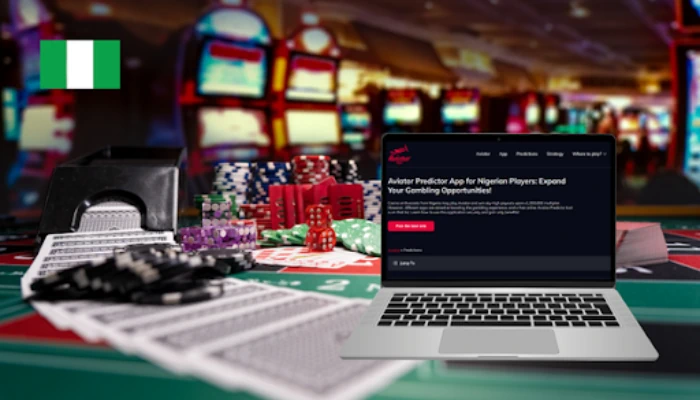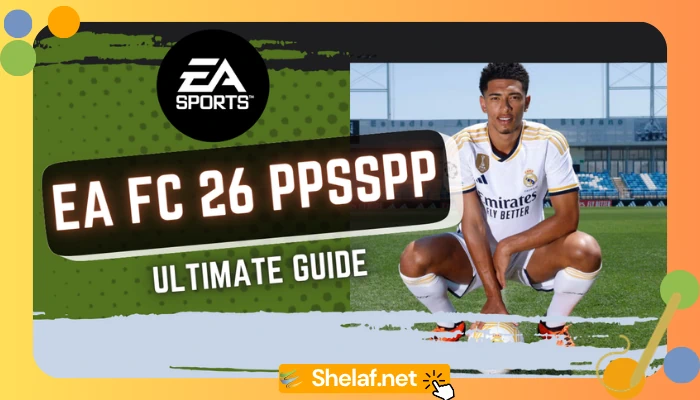Alright, tech enthusiasts and Naruto fans! If you’ve found your way here, you’re probably hunting for a way to play the epic Naruto Shippuden: Ultimate Ninja Storm 4 on your phone or PC using the PPSSPP emulator. That search term, “Naruto Ultimate Ninja Storm 4 PPSSPP,” is everywhere—forums, search results, you name it—promising the peak of Naruto fighting action on the go.
As a tech blogger who’s been deep in gaming, emulation, and software for over ten years, I totally get the appeal. NUNS4 was a stunning finale to the Storm series on consoles and PC. But can you really replicate that experience with a PPSSPP ISO file? What’s the real story behind these Naruto Ultimate Ninja Storm 4 PPSSPP download searches?
Let’s cut through the noise, get the facts straight, and see what’s actually achievable.
Contents
Why All the Hype? What Made NUNS4 Special?
Before diving into the PPSSPP side of things, let’s remember why NUNS4 made such an impact. When it dropped in 2016 for PS4, Xbox One, and PC, it wasn’t just another anime fighter—it was a visual powerhouse.
- Jaw-Dropping Visuals: CyberConnect2 really went all out, crafting visuals that often looked straight out of the anime. The effects, detailed characters, and dynamic stages still hold up incredibly well.
- An Epic Story: Covering the intense final arcs of Naruto Shippuden, including the Fourth Shinobi World War, the game featured cinematic boss fights bigger and bolder than almost anything else in the genre.
- Huge Roster: With over 100 fighters spanning the entire Naruto saga (plus Boruto-era additions via DLC), it was basically a fan’s dream lineup.
- Polished Combat: NUNS4 built on its predecessors, adding smart refinements like the Leader Change system, Armor Breaks, and elemental impacts that deepened the fast-paced fights. Wall-running also made a welcome, dynamic comeback.
It’s precisely because NUNS4 is so well-loved and graphically intense that the idea of running it smoothly on a PSP emulator sounds almost too good to be true. And well…
PPSSPP Explained: The PSP Emulator King
For anyone new to it, PPSSPP (PlayStation Portable Simulator Suitable for Playing Portably) is a brilliant open-source emulator. It lets you play Sony PSP games on pretty much anything modern—Android, iOS, Windows, macOS, Linux, you name it. PPSSPP gets praise for:
- Great Compatibility: It runs a massive chunk of the PSP’s game library.
- Visual Upgrades: PPSSPP can push PSP games to resolutions far beyond the original handheld, adding better texture filtering and other nice visual touches.
- Plenty of Options: You get loads of control over settings for controls, graphics, save states, and more.
Crucially, PPSSPP emulates the PSP hardware. That means it can only run games specifically built for the PSP, usually found as ISO or CSO files.
The Big Question: Is There an Official NUNS4 PPSSPP ISO?
Let’s get straight to the point: No. Absolutely not. Naruto Shippuden: Ultimate Ninja Storm 4 was never officially developed or released for the Sony PSP.
The PSP, while a great handheld for its era (think 2004/2005), just doesn’t have the horsepower—processing, memory, and graphics capability—to handle a game like NUNS4, which was designed for the much beefier PS4/Xbox One/PC generation.
So, any file you stumble upon labelled “Naruto Ultimate Ninja Storm 4 PPSSPP ISO” is not the real, official game somehow squeezed onto the PSP platform.
Okay, so what are these NUNS4 PPSSPP files then?
If it’s not the genuine article, what exactly are people downloading? Nine times out of ten, you’re looking at:
- Heavily modded PSP Naruto games: This is the usual suspect. Dedicated fans take actual Naruto games that did come out on PSP (like Naruto Shippuden: Ultimate Ninja Heroes 3 or Naruto Shippuden: Ultimate Ninja Impact) and give them a massive makeover. These mods often involve:
- Replacing textures on characters, menus, and stages to mimic NUNS4’s look.
- Attempting to import or tweak character models (though the old PSP engine limits how far this can go).
- Changing the on-screen display (HUD) to look more like NUNS4.
- Using custom Save Data files to unlock characters, trying to simulate the NUNS4 roster (but the characters still play like they did in the original PSP game).
This phenomenon isn’t unique to Naruto; similar fan efforts and searches arise for other modern titles, attempting to recreate experiences like EA SPORTS FC 25 PPSSPP or MotoGP 24 PPSSPP through mods of older PSP games. Some of these mods showcase real talent and dedication. But remember, they’re fundamentally reskins of much older PSP titles. You’re not getting the NUNS4 engine, its stunning cinematics, advanced fighting mechanics (like the real Leader Change system), or its graphical prowess. You’re essentially playing Ultimate Ninja Heroes 3 or Impact in a NUNS4 disguise.
The Usual “Download and Install” Routine (for Mods)
Now, while I strongly advise caution (seriously, read the risks below), the process people share online for installing these Naruto Ultimate Ninja Storm 4 PPSSPP mods generally looks like this:
- Hunting Down Files: This usually means digging through forums, blogs, or video descriptions for download links. You’ll typically need:
- The modded PSP Naruto ISO file (the one pretending to be NUNS4).
- A
SAVEDATAfolder or archive (.zip, .rar, .7z). - A
TEXTURESfolder or archive. - Sometimes, specific PPSSPP settings or even particular emulator versions are recommended.
- Grabbing Essential Tools:
- PPSSPP Emulator: You need this to run any PSP game. The standard version is free; the PPSSPP Gold version just supports development (they run games identically). Get official builds from the PPSSPP website (ppsspp.org).
- File Archiver (like ZArchiver): Since Save Data and Textures often come compressed, you need an app like ZArchiver Pro (common on Android) or 7-Zip/WinRAR (on PC) to extract them.
- Putting It Together (Typical Steps):
- Install PPSSPP on your device.
- Install your chosen file archiver.
- Download the Naruto Ultimate Ninja Storm 4 PPSSPP ISO (906.67MB), Save Data and Texture (200.8MB) files.
- Use the archiver to extract the
SAVEDATAfiles. Put their contents inside thePSP/SAVEDATAfolder (PPSSPP usually creates thePSPfolder in your internal storage). - Extract the
TEXTURESfiles into thePSP/TEXTURESfolder. (You’ll need to enable texture replacement in PPSSPP’s settings for these to work). - Stick the modded ISO file somewhere easy to find (like a
Gamesfolder or insidePSP/GAME). - Fire up PPSSPP.
- If using texture mods, double-check that Texture Replacement is switched on in Graphics Settings.
- Browse to where you put the ISO file and try launching it.
Hold on! The Risks & Reality Check
Going after “Naruto Ultimate Ninja Storm 4 PPSSPP iso download” links from unofficial spots is genuinely risky. Here’s why you need to be careful:
- Malware City: Shady download sites are playgrounds for malware, spyware, and viruses hidden inside game files. You could wreck your device’s security or expose personal data. Don’t click random links!
- Legality Issues: Downloading commercial game ISOs you don’t own is copyright infringement (piracy) pretty much everywhere. Emulators are legal; pirating games isn’t. Fan mods are a grey area, but sharing the underlying copyrighted PSP game ISO is definitely illegal.
- Performance Roulette: Mods can be buggy, unstable, or just run poorly, causing crashes, visual glitches, or slowdowns, even on decent hardware. They might only work with very specific, sometimes outdated, emulator versions or settings.
- It’s Not NUNS4: You simply won’t be playing the real deal. If you go in expecting the PS4/PC spectacle, you’ll be let down. It’s a modded PSP game, limitations and all.
- Broken Links & Wasted Time: Honestly, many links are dead, lead to unrelated junk, or are just plain fake. You can waste a lot of time chasing ghosts.
Getting the Best Out of Actual PPSSPP (General Tips)
Whether you decide to tinker with a mod (again, be careful!) or play legitimate PSP games, you can usually improve PPSSPP performance:
- Backend: Vulkan is often fastest if your device supports it (most modern Android phones, PCs with decent GPUs). Otherwise, OpenGL is the standard.
- Rendering Resolution: Start low (2x or 3x PSP) and bump it up if things run smoothly. Higher resolutions look nicer but demand more power.
- Frame Skipping: Use this sparingly, maybe ‘Auto,’ as it can make gameplay feel stuttery.
- Upscaling & Filtering: Play with settings like Hybrid + Bicubic upscaling and Anisotropic filtering for sharper looks, but watch for performance hits.
- Texture Settings: Options like ‘Lazy texture caching’ and ‘Retain changed textures’ might help reduce stutter on some devices.
- System Settings: Usually leave ‘Fast Memory (Unstable)’ off. You can tweak the emulated PSP CPU clock, but wrong values cause problems. Experiment cautiously if needed.
Want Real Naruto Action? Go legit!
Instead of wrestling with risky mods and unmet expectations, here are the best ways to actually enjoy Naruto games:
- Play the Real NUNS4: Get Naruto Shippuden: Ultimate Ninja Storm 4 (and its Road to Boruto expansion) on PC (Steam), PlayStation 4/5, Xbox One/Series X|S, or Nintendo Switch. It’s the definitive experience.
- Check Out the Legacy/Trilogy: These collections bundle the earlier Storm games, many of which are excellent and run on modern systems.
- Run Official PSP Naruto Games on PPSSPP: If you own the actual UMD discs for great PSP titles like the Ultimate Ninja Heroes series or Ultimate Ninja Impact, you can legally make ISO backups (check your local laws!) and play those perfectly via PPSSPP. It’s a fantastic way to enjoy true PSP classics on the go. Beyond Naruto, PPSSPP opens the door to hundreds of fantastic titles originally released on the PSP; you can explore the vast library of high-quality PPSSPP games available to truly appreciate what the emulator can offer.
- Look for Official Mobile Titles: See what official Naruto games Bandai Namco has on the Google Play Store or Apple App Store (like Naruto X Boruto Ninja Voltage).
The Bottom Line: NUNS4 PPSSPP Download—What’s the Real Story?
So, that dream of playing the full-fat Naruto Shippuden: Ultimate Ninja Storm 4 using the Naruto Ultimate Ninja Storm 4 PPSSPP Download search? It’s based on a misunderstanding. There’s no official PSP version, so no legitimate PPSSPP ISO can deliver that PS4/PC experience.
You’ll find fan mods—clever reskins of older PSP Naruto games made to look like NUNS4. Some show real dedication, but they bring serious risks (security, legality) and simply can’t match the real game’s gameplay or visuals.
As a tech lover, I appreciate the creativity in emulation and modding. But seriously, be smart and cautious about downloading files from unofficial places. For the best, safest experience, stick to official game releases on their intended platforms. And if you want great portable Naruto via PPSSPP, dive into the fantastic library of actual PSP Naruto games. Game safe!