Due to the worldwide spread of Coronavirus (aka COVID-19), working from home becomes a more common practice, having a reliable video conferencing service has become more important than ever.
Having an effective video conferencing service can empower employee flexibility to work remotely from home, with many businesses now having multiple office locations.
Google Meet is a popular video conferencing tool for businesses across industries. Available for Android, iOS, and as a Chrome extension, the platform is a quick way to set up virtual conferences and facilitates group calls.
It is Google’s paid video conferencing software, provided as part of G Suite. If you use Gmail with a company email address, you’re already a paid G Suite user, meaning you can use Google Meet Apps to create or host online meetings via meet.google.com. If you don’t have a GSuite account, you can join the meetings though, if invited.
Google Meet is meant to serve as a business-friendly alternative to Google Hangouts, the company’s consumer-focused messaging, voice, and video chat application.
Like Hangouts, Meet also offers group video calls, not just video chat, but in an expanded capacity. While Hangouts is limited to 25 people, Meet supports high-def video meetings with up to 250 participants (for GSuite users on the Gsuite Enterprise Plan).
Google Meet main screen displays a list of your scheduled meetings, along with a button you can click to join or start a meeting. There is also the settings icon which you can click to adjust your camera, microphone, and speaker options.
Unlike Google Hangouts’ often dark interface, Meet puts its tools in a bright white toolbar. You can turn off your camera, mute your mic, or share your screen—and you can see each call participant on the right side of your screen.
Much like Hangouts, the video of the person who’s currently talking will be shown in the main part of your window, followed by a longer list of participants’ screens, names, and emails below. If you want to share your screen, Meet will let you share your full desktop or choose one app to share.
Google Meet also includes other features aimed at making it easy to access these calls while on the go, including dial-in numbers for those who are traveling, links you can join with just a click, and integration with Gmail and Google Calendar.
Contents
How to Join Google Meet Meeting Sessions
You can join a video meeting powered by Google Meet through:
- Web browser and mobile app
- Google Calendar
- Meeting link URL or code
- Dial-in by phone – enabling users with slow or no internet connection to call in
- Google Meet hardware and Chromebox and Chromebase for meetings
You don’t need a Google Account to participate in Meet video meetings via your web browser.
However, if you don’t have a Google Account, the meeting organizer, or someone from the organization must grant you access to the meeting.
Note: If you are not signed in to a Google or Gmail account, you cannot join using your mobile device.
Download Google Meet Desktop App
There is currently no special Google Meet Desktop app to download for PC
G Suite users can head to meet.google.com right now to start an online meeting, or schedule Google meet meetings using Google Calendar.
Teams using Skype for Business or meeting systems based on SIP and H.323 standards (e.g. Polycom and Cisco) can seamlessly join a Meet meeting through the Pexip Infinity Platform.
Download Google Meet App for Android and iOS (iPhone, iPad)
With Meet’s specially designed iOS and Android apps, you can see your meetings for the day with all the important information from Google Calendar, then join with a tap.
G Suite’s Enterprise edition also creates a dial-in phone number for each meeting, so every guest has a great experience – even on the road without wifi or data
Download Google Meet App for Android
Download Google Meet App for iOS (iPhone, iPad)
To set up and host a Google Meet session, you need to have a paid G Suite account, which costs $6 a month at its “basic” level.
Anyone with a standard Google account can join and participate in Google Meet meetings.
Google Meet Pricing Plans
G Suite has a few different membership tiers, and the number of people you can have on a single Google Meet call depend on your subscription.
For more info, check out the Gsuite Pricing Plans and also Google Meet Pricing plans.

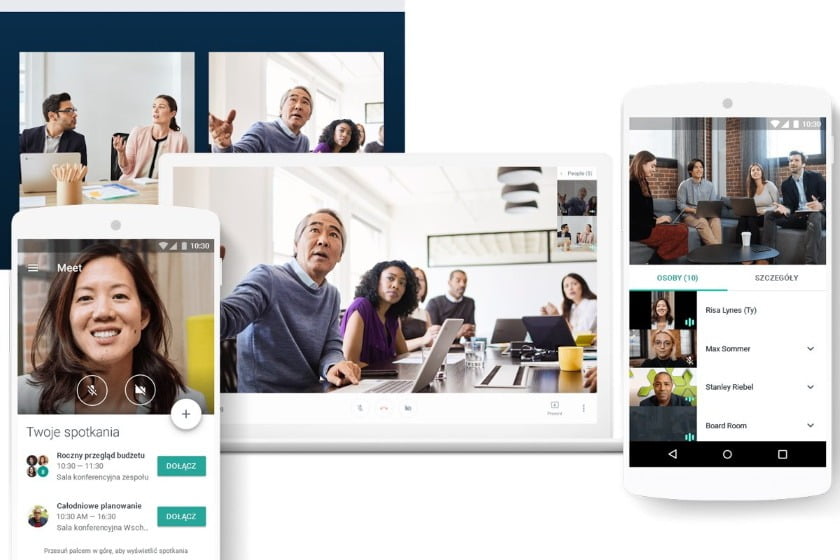


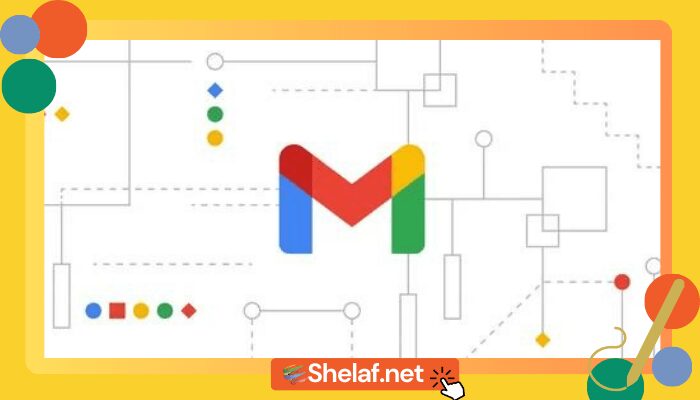


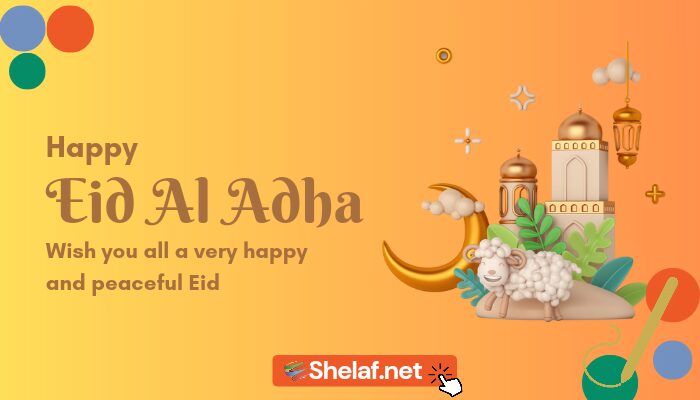




1 thought on “Google Meet: Online Video Conferencing App by Google for Multi-Person”
Nice one. But can they really beat zoom with this