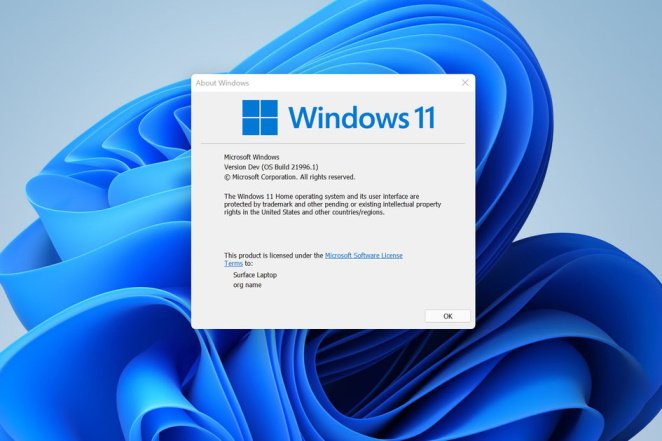Windows 11 is coming, and if you’re currently using Windows 10, you’ll be able to upgrade for free to Microsoft’s freshly updated operating system, according to a blog post published following the company’s virtual event on Thursday. You may upgrade to Windows 11 the same way you update Windows 10 as long as your PC satisfies the minimal requirements.
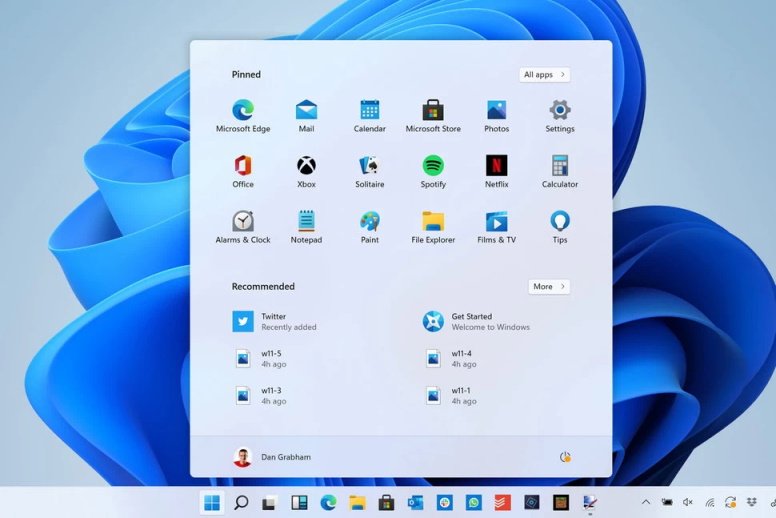
Contents
Windows 11 Minimum System Requirements
- Processor: 1 GHz or faster with two or more cores on a compatible 64-bit processor or System on a Chip (SoC) – there’s access to a full list of supported Intel, AMD, and Qualcomm processors for Windows 11 here.
- Memory: 4 GB RAM
- Storage: 64 GB or larger storage device
- System firmware: UEFI, Secure Boot capable
- Trusted Platform Module (TPM): Version 2.0 (soft floor) version 1.2 (hard floor)
- Graphics card: DirectX 12 compatible graphics / WDDM 2.x
- Display: Larger than 9-inches with 720p HD resolution or greater
Windows 11 will be delivered through Windows Update in much the same way as Windows 10 updates have been made available previously. So, an internet connection required for all versions
Notable Features of Windows 11
Outside of how Windows 11 looks, there are also some new productivity tricks. One of the most exciting updates is called Snap Layouts. This allows you to choose how your programs “snap” to various areas of the screen.
For example, you can have one app on the left and then two apps on the right or three apps with equal separation across the screen. What’s more, Windows will remember this layout choice, allowing you to quickly snap everything back later.
Another big productivity change is better memory features for Virtual Desktops. You can have as many VDs as you want and customize them as you like, including the wallpaper.
Windows 11 will also bring Android apps to the Microsoft Store. Interestingly, it will do this through the Amazon App Store, not the Google Play Store. Either way, though, it will allow you to search for and install Android apps right in Windows, just like you would for a Windows app.
When Can I Get the Update?
The first Windows 11 preview build will be available to testers in the Windows Insiders program starting from next week.
Following the testing period, it will be released to the general public during the US holiday period, around November or December.
How to Check if your PC is Officially Compatible with Windows 11
You can get Microsoft’s PC Health Check app to see if your PC will run the new OS straight off the bat – the software giant has updated it so it provides more detail on when your system can’t officially run Windows 11.
Don’t be worried if your PC runs Windows 10 and can’t run Windows 11 – Microsoft has committed to supporting Windows 10 through October 2025.