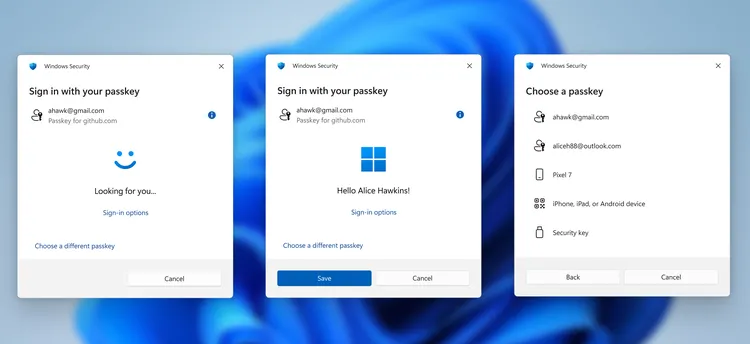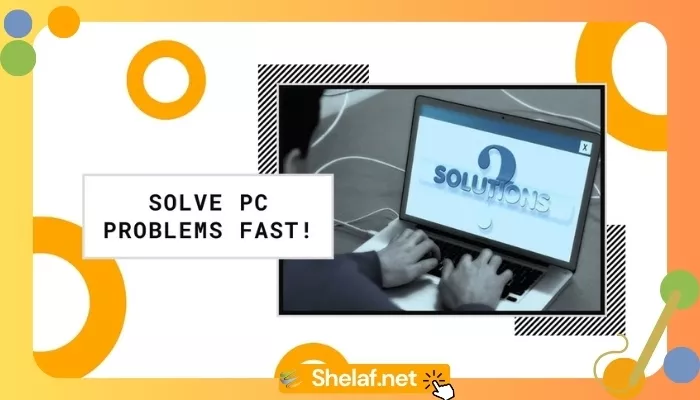A Comprehensive Look at Microsoft’s Enhanced Biometric Authentication
Windows Hello, Microsoft’s biometric authentication system, has been a staple of Windows 11, offering users a secure and convenient way to log into their devices. Now, Microsoft is giving Windows Hello a modern refresh, with a new user interface (UI) and enhanced features designed to improve the user experience. This updated Windows Hello is currently being beta tested with Windows Insiders and is expected to roll out to all Windows 11 users in the coming months.
While we anticipate these enhancements to be carried forward, there’s already buzz about the next generation of the Windows operating system. You can explore the exciting possibilities in our comprehensive guide to Windows 12.
Contents
What’s New in Windows Hello?
The revamped Windows Hello boasts several key improvements:
- Visual Changes: The most noticeable change is the updated UI, which features a cleaner, more modern design. This includes new iconography and a more intuitive layout.
- Passkey Enhancements: Passkeys, a passwordless authentication method, are also getting an upgrade. The new Windows Hello UI makes it easier to create and use passkeys, both on your Windows 11 device and across other devices.
- Improved Authentication Flow: Switching between different authentication options, such as facial recognition, fingerprint scanning, and passkeys, is now more streamlined.
- Third-Party Integration: Microsoft has introduced a new API that allows third-party password and passkey managers to integrate directly with Windows Hello. This means you’ll be able to use your preferred password manager with the new Windows Hello experience.
- Mobile Device Support: The updated Windows allows you to use passkeys from your mobile device to authenticate with apps and websites on your PC.
A Deeper Dive into Passkeys
Passkeys are a significant part of the updated Windows experience. They offer a more secure and user-friendly alternative to traditional passwords. With passkeys, you can log into websites and apps without having to remember or type in a password. Instead, you’ll use your biometric credentials or a PIN.
The new Windows Hello UI simplifies the process of creating and using passkeys. You can also save your passkeys to third-party apps or sync them to your Microsoft account. This ensures that your passkeys are readily available across all your devices.
How to Experience the New Windows Hello
If you’re a Windows Insider in the Beta Channel (23H2), you can try out the new Windows UI right now. It’s also expected to be available in the Dev Channel (24H2) soon.
The Future of Windows Hello
Microsoft’s commitment to improving Windows Hello underscores its dedication to providing users with a secure and modern authentication experience. The updated Hello UI and enhanced passkey features are a significant step in that direction. As Windows Hello continues to evolve, we can expect even more innovative features and improvements in the future.
Conclusion
The updated Windows Hello experience in Windows 11 brings a host of improvements that enhance both security and usability. With its modern UI, improved passkey features, and seamless integration with third-party apps, Windows Hello is poised to become even more indispensable for Windows 11 users.