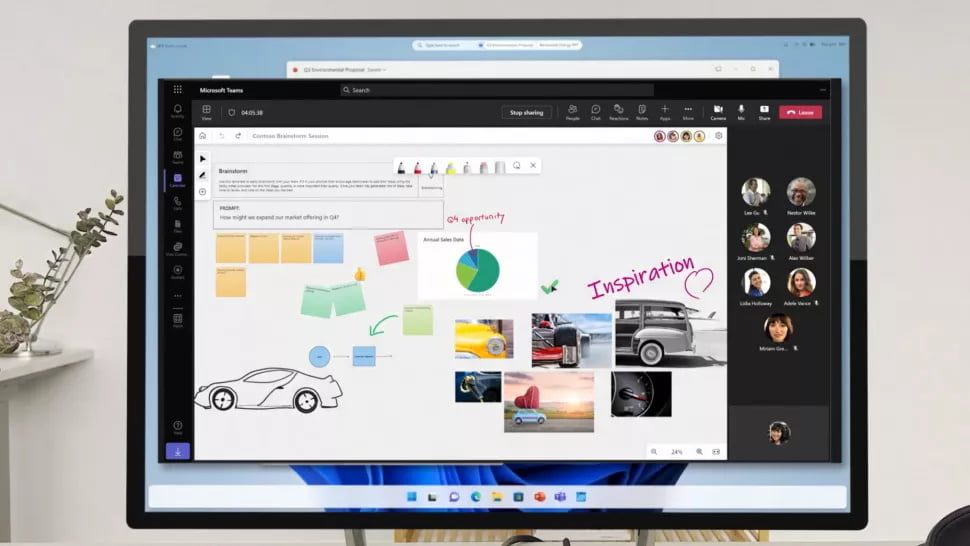Exciting news for tech enthusiasts! Microsoft is reportedly developing the next iteration of its widely used operating system, Windows, to replace the current Windows 11. The software giant has hinted at a new Windows desktop design that could be part of the upcoming Windows 12, codenamed “Next Valley”. Let’s delve into what we know so far.
Contents
Windows 12 Release Date: When Can We Expect It?
As per credible reports, Microsoft is aiming to release Windows 12 in the fall of 2024. The company follows a yearly release cycle, with major updates released in the fall, so it’s safe to say that the Windows 12 release date is tentatively slated for the fall of 2024.
Please note that Microsoft has not officially announced Windows 12 or a release date. The 2024 date is based on Microsoft’s internal thinking and is subject to change. The operating system’s name may not even be “Windows 12” and could be something entirely different. After all, Microsoft skipped Windows 9 and went straight from Windows 8 to Windows 10.
Zac Bowden at Windows Central, a credible Windows journalist with a history of accurate reporting, obtained the 2024 release target from his internal sources at Microsoft. According to these sources, Microsoft is now targeting a three-year release cycle for its Windows releases, meaning we could expect a Windows 13 in fall 2027 and a Windows 14 in fall 2030.
“Next Valley”: The Codename for Windows 12
As per internal reports, the engineering codename for the operating system that will likely be Windows 12 is “Next Valley,” which follows the codename for Windows 11, “Sun Valley”.
What’s New in Windows 12?
As of February 2023, Microsoft has not officially announced Windows 12 or its release date, but the company did leak a new Windows desktop interface that could be a prototype for the upcoming operating system.
The leak occurred during the Microsoft Ignite keynote held on October 12, 2022, where Microsoft briefly showed an image of Microsoft Teams running on a Windows 11-style desktop. Upon closer inspection, however, some changes were noticed, including a floating taskbar, a floating search box in the middle of the top of the screen, system icons displayed on the top-right corner of the screen, and weather displayed on the top-left corner of the screen.
Windows Central’s Zac Bowden reported that his sources at Microsoft said the image “is representative of the design goals that Microsoft is hoping to achieve with the next version of Windows”. Microsoft is also said to be working on a larger redesign of other elements of Windows, including a new lock screen and notification center. As always, Microsoft strives to create an interface that balances the needs of touch and traditional keyboard-and-mouse interfaces.
Additionally, we can expect the floating search box to incorporate AI features, following Microsoft’s announcement on February 7, 2023, of its plans to integrate AI chat features into Bing, Edge browser, and Microsoft Office. It’s not hard to imagine a Windows 12’s search bar incorporating an AI chat feature that will interact with other applications on your Windows desktop.
Windows 12 Price: Will It Be Free?
If your PC can run it, Windows 12 should be available for free download. This is why:
Both the Windows 10 and Windows 11 updates for pre-existing PCs were free. There are a few limitations: Many Windows 10 PCs aren’t officially compatible with Windows 11 due to their tight hardware requirements. Microsoft claims that the free upgrade to Windows 10 is no longer available, but there are still free options to update a Windows 7 or Windows 8 PC to Windows 10.
If Microsoft started charging for Windows 12 updates, we would be shocked. After all, the business aggressively pushed users of Windows 7 to upgrade to Windows 10, and it is currently pushing users of Windows 10 to update to Windows 11 when it is available.
The majority of users will receive Windows 12 on a new PC if their PC is not upgraded. You can purchase Windows separately if you’re constructing your own computer. Microsoft charges $139.99 for Windows 11 Home and $199.99 for Windows 11 Pro. (Despite this, we advise most people to get Windows 11 Home because there aren’t many solid reasons to purchase Windows 11 Pro for home users.) Microsoft is likely to price Windows 12 similarly.
Both Windows 10 and Windows 11 operate perfectly when installed without a product key if you’re only using Windows in a virtual machine; they merely nag you that they’re not activated, but you can purchase an upgrade from inside Windows 10 or Windows 11 to stop the nags. The same might apply to Windows 12.
How Much Power Will Your PC Need to Run Windows 12 “Next Valley”?
If your current device can’t handle Windows 11, chances are it won’t be able to support Windows 12 either. Nevertheless, with the advancements made in Windows 11, there’s still hope that many Windows 11-compatible PCs will be able to upgrade to the latest version.
However, if you’ve upgraded an unsupported PC to Windows 11, it’s unlikely that it will be able to run Windows 12. The strict hardware requirements imposed by Windows 11 may also be carried over to Windows 12, meaning that older Windows 11 PCs may be left behind in the upgrade process.
The Future of Windows 11 Support: How Long Will It Last?
Windows 11, with its distinctive light and dark backgrounds, has arrived, and many are wondering how long they can expect to receive support and security updates. Based on Microsoft’s track record, it is estimated that Windows 11 will be supported until at least late 2028.
To understand why we need to look at Microsoft’s support cycle for Windows 10. Windows 10 was released on July 29, 2015, and Microsoft will continue to provide security updates for the operating system until October 14, 2025, more than 10 years after its release. Following this pattern, it’s reasonable to assume that Windows 11 will receive support until late 2028, roughly four years after the end of support for Windows 10.
However, this is just speculation and Microsoft has not officially confirmed anything yet. The company will update the Windows 11 Lifecycle page when a support end date is determined. Rest assured, users will be notified several years in advance before support for Windows 11 is discontinued.
Additionally, the Windows 11 Lifecycle page provides information on specific versions of Windows 11 and when support will end for each. For example, support for Windows 11 22H2 will end on October 8, 2024. To continue receiving security updates, users will need to upgrade to a newer version, such as 23H2, which is scheduled to be released in the second half of 2023.
What’s the Future of Windows 11 Feature Upgrades?
Microsoft will update Windows 11 gradually, adding features as they become available while still releasing significant updates once a year. Microsoft has committed to continue releasing these yearly upgrades, with the 23H2 release scheduled for 2023 and the eagerly awaited Windows 12 “Next Valley” in 2024. The first substantial update, 22H2, was released in the fall of 2022.
As Windows 11 moves further into its lifecycle, we anticipate that the frequency of feature upgrades may decrease, similar to what was seen with Windows 10 after the launch of Windows 11. However, there’s still much time left before Windows 12’s release, and we will keep you informed of any new developments and updates from Microsoft.