MTN Nigeria has updated its MTN AWUF4U offer once again in order to provide more value for money to its customers.
Recall that the MTN Awuf4U Offer was 300% bonus and 4 times recharge value when it was first introduced, later increased to 400% bonus and 5 times recharge value and now it has stepped up to 500% bonus and 6 times recharge value!
When customers recharge using a special code, *888*PIN# or via VTU, the newly revamped MTN AWUF4U offer will reward them with a 500% airtime bonus on every recharge from N100 and above or 350% on every recharge between N1 and N99.
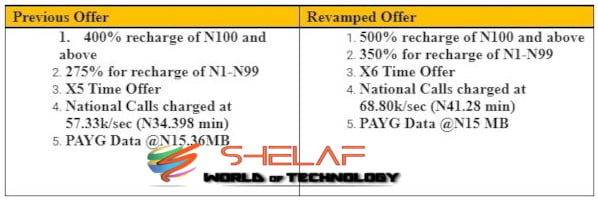
Contents
Summary of MTN Awufu4U Offer
| Recharge Amount (N) | Face Value + Bonus in Awuf4U Account | Validity |
| N100 and above | 500%+Recharge Value | 30 days |
| N1 – N99 | 350%+Recharge Value | 14 days |
It is available to ALL MTNN Prepaid and Post-paid customers.
All you have to do to enjoy this offer is to recharge using:
✓ *888*PIN#
✓ VTU, when you select the Awuf4U option,
✓ MTN On Demand (MOD)
✓ DYA
✓ MyMTNApp
✓ ChatBot
✓ myMTN Web
Let’s look at some examples after recharging with the Awuf4U-x6 code.
Examples:
- If you recharge with N100, you will get N600 in your Awuf4U account i.e. N500 + N100 (recharge value)
- If you recharge with N500, you will get N3000 in your Awuf4U account i.e. N2500 + N500 (recharge value)
- If you recharge with N50, you will get N225 in your Awuf4U account i.e. N175 + N50 (recharge value)
The airtime in Awuf4u account can be used for the following services:
- Calls to ALL Networks in Nigeria @ 68.80k/sec (N41.28/min)
- SMS to ALL Networks in Nigeria @ N4/SMS, capped at 75 SMS weekly.
- International calls to 10 (ten) destinations @ 90k/sec (N54/min)
- PAYG data browsing @ N15/MB.
Eligible Countries For MTN Awuf4U
The eligible 10 countries are listed below:
- Canada
- China
- Denmark
- Germany
- India
- Ireland
- Malaysia
- Romania
- South Korea
- United States
It is important to note the following:
- Customers will not be able to subscribe to any service (Data bundle, MTN Backup, CallerTunez, MTN Play, VAS etc) from their Awuf4U account.
- After expiry, all unused airtime will be cleared from the Awuf4U account.
- As soon as you exhaust the airtime in your Awuf4U account, your calls, SMS, and data will be charged from your main account at your default tariff plan rate only if you have enough airtime.
- To check the Awuf4U account balance, dial *559*14#.
- The airtime in the Awuf4U account is valid for 14days or 30 days depending on the recharge band.
- If you migrate to any other plan, you will NOT lose the airtime in your Awuf4U account.
If you recharge using *555*PIN#, you will NOT receive the 500% or 350% airtime bonus, BUT will receive the bonus applicable to that recharge code if available on your plan.











