The Glo free browsing cheat is currently blazing hot and it is actually unlimited! You just need a minimum of 100 Naira airtime for you to get it activated.
If you are conversant with the browsing tweaks, I expect you to be familiar with this Glo cheat. It is a bug that was well-known in earlier years, but it has returned and blazing well at this moment.
Contents
Glo free browsing Requirements
- Glo 3G or 4G SIM
- Glo Night and weekend plans
- 100 Naira Glo airtime to activate night and weekend plans
- HA Tunnel Plus VPN – Download it on Google Play Store Here
- HA Tunnel Plus Config File – Download it here
- NapsternetV VPN app – Download it from Google Play Store Here for Android or App Store Here for iOS devices.
- NapsternetV VPN active Config File – Download it Here
How to Subscribe to Glo night and weekend plans
The first step to subscribing is to recharge your Glo SIM with the required amount of airtime (N25, N50, or N100)
- For the plan of 1GB that cost N100, dial *127*60# or SMS 60 to 127 or *777# then follow the prompt (Data » Buy Data Plan » Proceed (One-Off) » Night and Weekend Plans » then select 3 for N100 = 1GB 5Days Night plan). — It has 5 days validity and works between 12 am to 5 am.
- For the plan of 500MB that cost N50, dial *777# and follow the prompt. — It has 24hrs validity and works between 12 am to 5 am.
- For the plan of 250MB that cost N25, dial *777# and follow the prompt. — It has 24hrs validity and works between 12 am to 5 am.
The three plans work for all devices ranging from Android Smartphones, iPhone/iPad, and Laptops.
Glo Unlimited Free Browsing without VPN
First, subscribe to a night plan, preferably a 5 plan of N100.
Once it is 12 am, start browsing with it, but use it carefully, so as for you not to exhaust the plan (you can check your nighttime data balance by dialing *127*0#).
Here’s the crucial point: make sure to keep your data on after 5 am. Watch that the network doesn’t turn off (4G only might help).
Now, continue your browsing after 5 am. Your overall consumption, streaming, and downloads are all unlimited. It runs every app.
Once your data turn off even for a split second such as when you receive a call, You will have to wait until the next night to restart the procedure.
That is all about that.
Glo Unlimited Free Browsing with HA Tunnel Plus – Set-up Instruction
- Use the links above to download HA Tunnel Plus VPN and the config file.
- Install the Ha Tunnel Plus VPN you downloaded on your Android phone.
- Launch the app and click on the three-dot at the top right corner.
- Select import/export, then tap the import config to import the configuration file you downloaded earlier.
- Now select the “Fast file (Glo SDNS)” config file to import.
- Finally, click on “START’ to connect the VPN
Once connected, it’s advisable to watch their ad video in other to extend the connection time.
Then, minimize the VPN and open any app or browser on your phone to enjoy unlimited free browsing.
Glo Unlimited Free Browsing with NapsternetV – Set Up Process
- Use the links above to download NapsternetV VPN and the config file.
- Launch the VPN app.
- Click on the world 🌎 icon in the app’s upper right corner.
- Now click the plus ➕ icon
- Click on import NPV4 config file after that.
- Locate where the config file was saved on your phone and select the file
- After choosing the file, tick on the file again.
- Go ahead and click the play icon in the app’s lower right corner to connect, wait a few seconds for it to connect, then minimize the app and have fun.
If during importation supported config files are shown as unsupported ones, navigate to settings and check the show all files checkbox and then retry the importation.
Please take note that using Glo Unlimited free browsing with the night bundle during the active hours (from 12 am to 5 am) may cause your night bundle to be drained and exhausted.
That is all for now. Enjoy while it lasts.
If you have any questions, feel free to drop your comment.
Sharing is caring, kindly share this post on your various social media platforms.

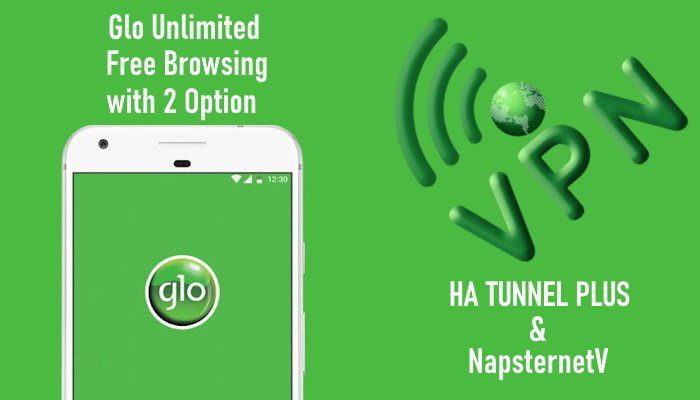
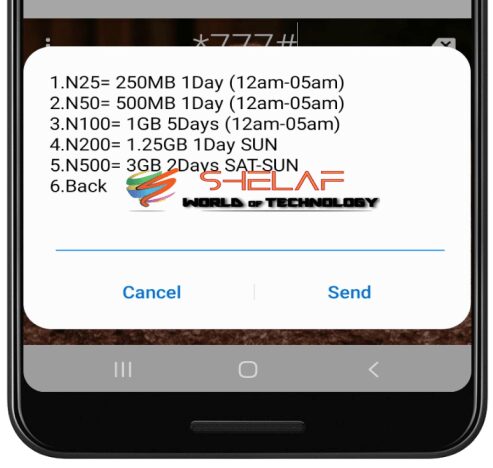
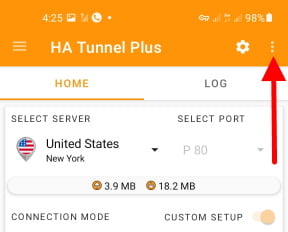










8 thoughts on “Glo Unlimited Free Browsing with 2 Options – Without VPN or with VPN”
You men the VPN method works with the night plan or is it without the plan?
Yes, the VPN depends on the validity period of your night plan. It will turn your night plan into unlimited browsing and give you access to use it to browse during the day.
It is also works without vpn, just make sure you follow the instructions accordingly.
The config file has expired
Try this active glo config file, it is almost expired but I will share another one soon.
Thanks a million bro. The config file is locked though
You are welcome, dear Tecnolad.
Here is another working one for the ha tunnel plus – glo config file
Password: Gtech
I never doubt all these free browsings but it never works for me.
What am I missing?
All the three method not working, please help me o
09052479164
Evening sir the config file for NapsternetV is not working for iPhone is there a way to add the config files for iPhone or where can we get the config files for iPhones