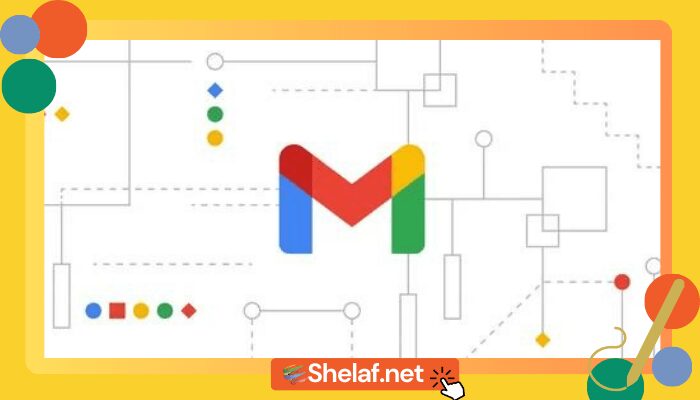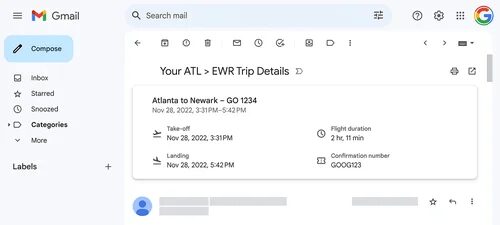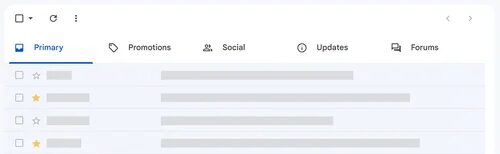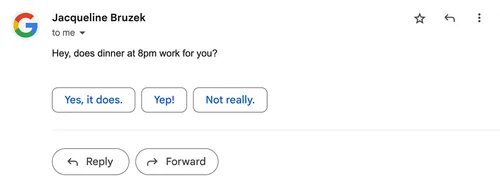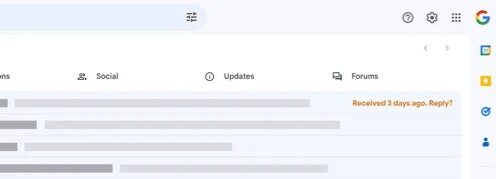Gmail, the popular email service, has introduced a range of powerful AI features that can significantly enhance your productivity. These features leverage artificial intelligence to streamline various email tasks, from composing messages to managing incoming emails.
In this article, we will explore six AI-powered Gmail features designed to save you time and make your email experience more efficient.
Contents
6 Gmail AI Features to Boost Productivity
1. “Help me write”
One of the latest additions to Gmail’s AI repertoire is the “Help me write” feature. This feature is currently available as part of the Workspace Labs program and aims to simplify the process of composing emails.
By utilizing generative AI large language models, “Help me write” can generate entire email drafts based on simple prompts. To access this feature, you can sign up for the Workspace Labs program and find the “Help me write” icon when composing a new email in Gmail.
Simply provide a prompt describing the content you want your email to cover, and the AI model will generate a full draft for you. You can refine the draft or choose from different options to adjust its tone and length.
Furthermore, the AI technology behind “Help me write” can even extract relevant details from previous email threads to improve the contextual accuracy of the generated drafts.
2. Smart Compose
Smart Compose is another AI-powered feature that assists users in writing emails more efficiently. Unlike “Help me write,” which generates complete email drafts, Smart Compose provides suggestions and wording recommendations as you type.
By leveraging a hybrid language generation model running on Tensor Processing Units (TPUs), Smart Compose can predict and offer relevant phrases and sentences to incorporate into your email.
With a simple tap of the “Tab” button, you can accept these suggestions and seamlessly integrate them into your message. Smart Compose is not only beneficial for composing emails but also serves as a valuable tool for language learners, as it can help them discover new phrases. Currently available in English, Spanish, French, and Italian, Smart Compose caters to a wide range of users.
3. Smart Reply
Imagine receiving an email from a friend inviting you to a party while you’re swamped with back-to-back meetings. Smart Reply is designed to address this scenario.
It utilizes advanced machine learning technology, such as deep neural networks, to generate up to three possible responses to incoming emails. With just a couple of clicks or taps, you can select and send a pre-written response, saving you valuable time.
Unlike typical one-word or one-sentence replies, Smart Reply offers nuanced and contextually appropriate options. This feature has proven particularly useful in user studies, as typing even brief responses can be time-consuming.
Smart Reply streamlines the process by providing instant, intelligent suggestions, making it an invaluable tool for busy professionals.
4. Tabbed Inbox
Gmail’s Tabbed Inbox is an organizational feature that categorizes incoming emails to help you navigate your inbox more efficiently.
By utilizing machine learning algorithms, Tabbed Inbox automatically assigns emails to different tabs based on various signals, such as the sender’s identity. The five main tabs are Primary, Promotions, Social, Updates, and Forums, although you have the flexibility to customize and use as many or as few of these tabs as you prefer.
This intelligent classification system ensures that you see the most relevant messages first, while non-essential emails are filtered and saved for later.
If an email is misclassified, you can easily drag it to the appropriate tab, thereby training the model to improve its accuracy over time. Gmail’s Tabbed Inbox provides a clutter-free and organized email experience, streamlining your workflow.
5. Summary Cards
Summary Cards in Gmail aim to simplify the process of extracting essential information from detailed emails. For instance, if you receive a flight ticket reservation email, you might only be interested in the dates and flight durations rather than scrolling through the entire email.
Summary Cards leverage heuristic and machine learning algorithms to identify the type of message and extract crucial content automatically. Instead of manually searching for relevant information, a summarized card is displayed at the top of the email, presenting the most important details.
This feature is particularly useful for travel-related emails, online shopping confirmations, hotel bookings, restaurant reservations, ticketed events, and Google Calendar invites. With summary cards, you can quickly access the key information you need without the need for extensive scrolling or searching.
6. Nudging
We’ve all experienced the occasional slip-up of forgetting to reply to an important email. This is where nudging comes in handy. Nudging is an AI-powered feature that acts as a helpful reminder to respond to or follow up on critical messages. Unlike the previous Gmail AI features mentioned, nudging operates on both received and sent emails.
For incoming emails, Nudging employs a machine learning model to detect emails you may have overlooked or forgotten to respond to. After a few days, the message is brought to the top of your inbox with a note indicating when it was received, prompting you to take action.
Additionally, Nudging also reminds you about outgoing messages that haven’t received a response within a specific timeframe. If you’ve sent an email and several days have passed without a reply, Nudging will alert you and offer the option to send a follow-up message, ensuring that important conversations stay on track.
Conclusion
Gmail’s AI-powered features revolutionize the way we handle emails, offering valuable tools to save time and enhance productivity. From generating email drafts with “Help me write” to providing smart suggestions with Smart Compose, Smart Reply, and Summary Cards, these features streamline the email composition process.
The tabbed inbox organizes incoming emails for easier navigation, while nudging acts as a helpful reminder for important messages. By harnessing the power of artificial intelligence, Gmail continues to provide users with innovative solutions to manage their email communications effectively.
Whether you’re a professional seeking to streamline your workflow or a language learner looking to improve your writing skills, Gmail’s AI features are designed to make your email experience more efficient and convenient.
Embrace these intelligent tools and unlock the full potential of Gmail’s AI capabilities.