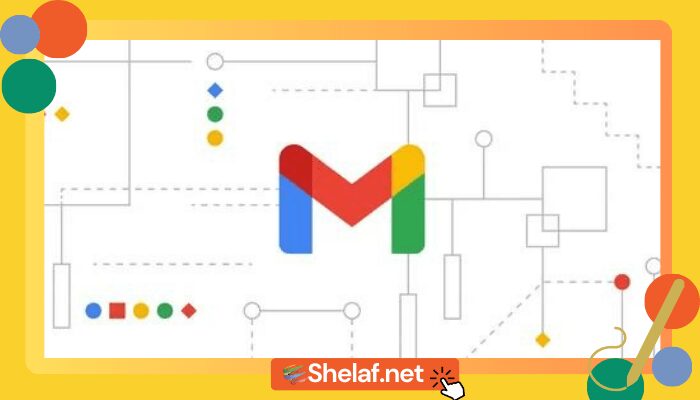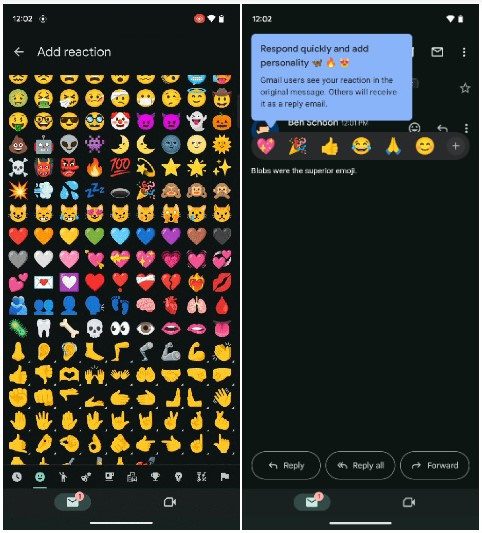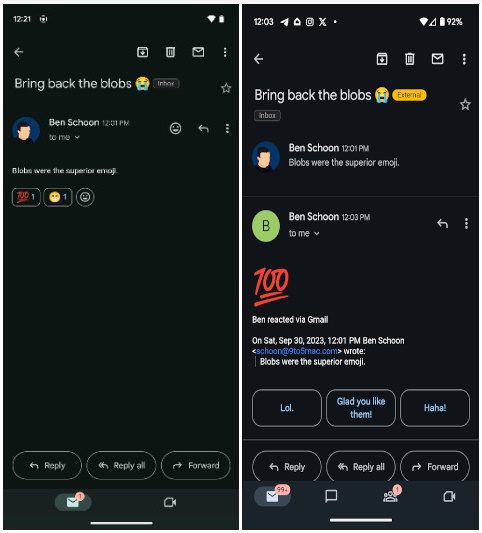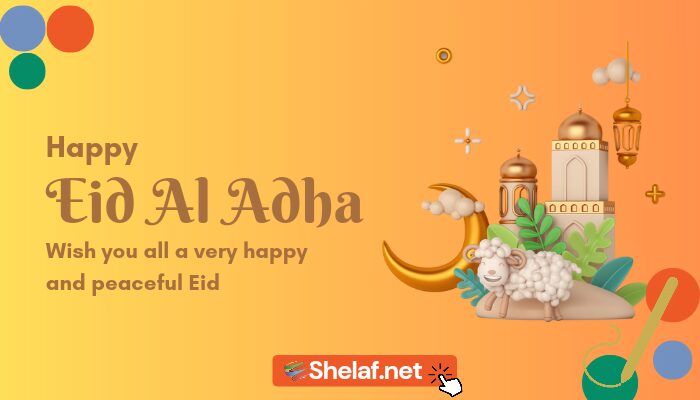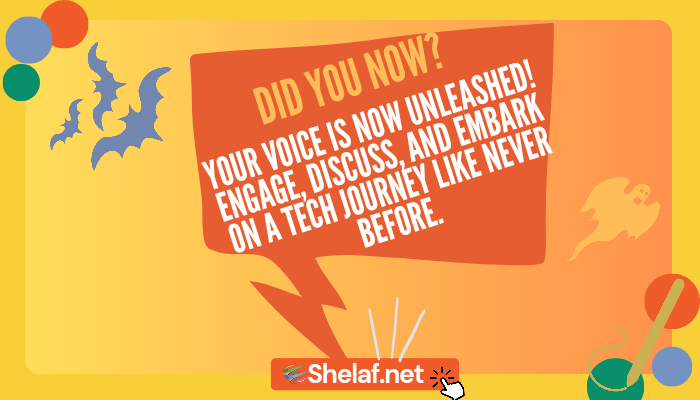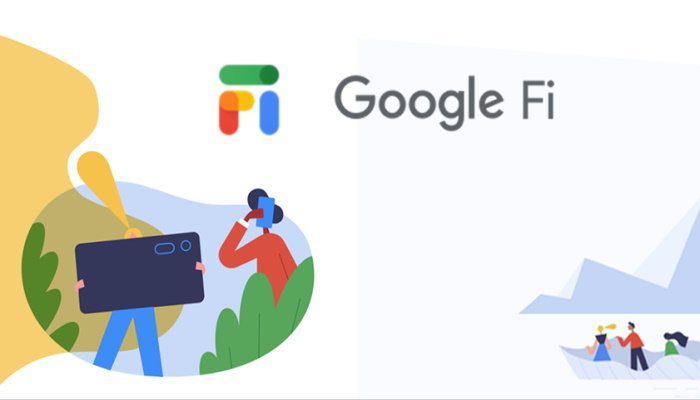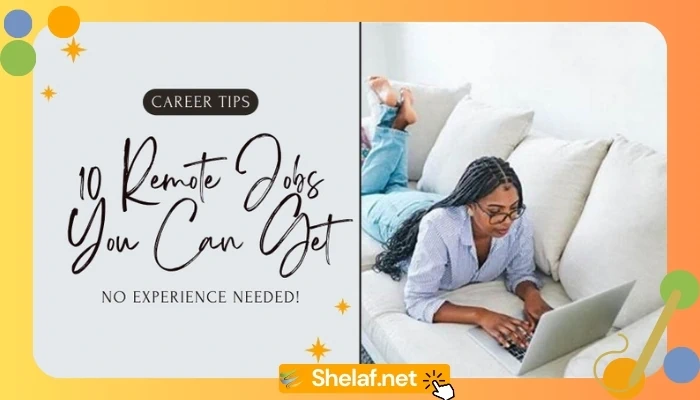In the year 2023, as social norms continue to evolve, it seems there are no longer any hard-and-fast rules to follow. People now freely share their most personal stories on professional platforms like LinkedIn. In this ever-changing landscape, Gmail has taken a bold step by introducing emoji reactions to email—a medium traditionally reserved for formal communication. Who says you can’t add a touch of informality to your emails and respond to your boss or teacher with a simple smiley emoji instead of meticulously crafted words?
Gmail users are about to experience a delightful shift in their email interactions as they gain the ability to react to emails using emojis. Reports from 9to5Google confirm that this feature is now available on the Android Gmail app, allowing users to infuse their email conversations with a touch of personality and emotion.
Gmail’s Android app will feature a smiley icon conveniently located next to the three-dot menu. This icon will provide quick access to emoji reactions, offering users a novel way to respond promptly and express themselves. If a recipient has already reacted to an email, you can effortlessly add your reaction by simply tapping on your preferred emoji.
This innovative feature grants users the freedom to choose any emoji from a vast array of options when reacting to emails. Surprisingly, a single email can accumulate as many as 50 reactions. Gmail enthusiasts across Android and iOS platforms will enjoy this feature, with reactions visible in the original email, while others will encounter it as a reply.
While it remains uncertain whether the web version of Gmail will incorporate emoji reactions, it is highly likely. Google aims to maintain a consistent user experience across web and mobile platforms, ensuring that Gmail users can access this exciting feature wherever they prefer to manage their emails.
Recommended: Experience Google Duet AI: Elevate Gmail, Google Docs, and Sheets with a Free 14-Day Trial
Gmail is not the pioneer in introducing emoji reactions to email communication. Other email apps like Microsoft Outlook have already embraced this functionality. However, Gmail’s status as the most popular email service provider means that its support for emoji reactions could significantly influence and encourage more people to incorporate emojis into their email responses.
The true impact of this feature remains to be seen. Will emoji reactions emerge as an effective means of communication in situations where words are superfluous, or will they introduce an unwarranted level of informality? Only time will reveal the verdict. In the meantime, let’s delve deeper into this exciting addition to the Gmail Android app and explore its potential implications for email communication in the digital age.