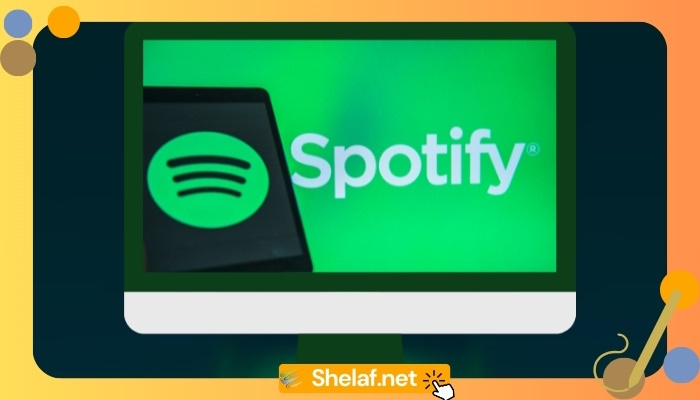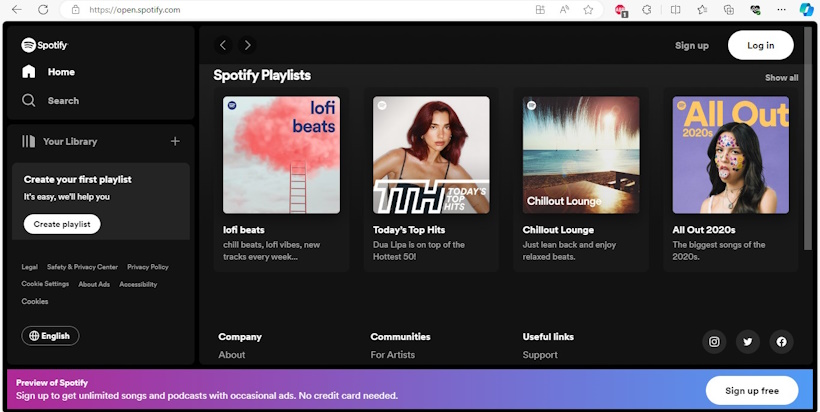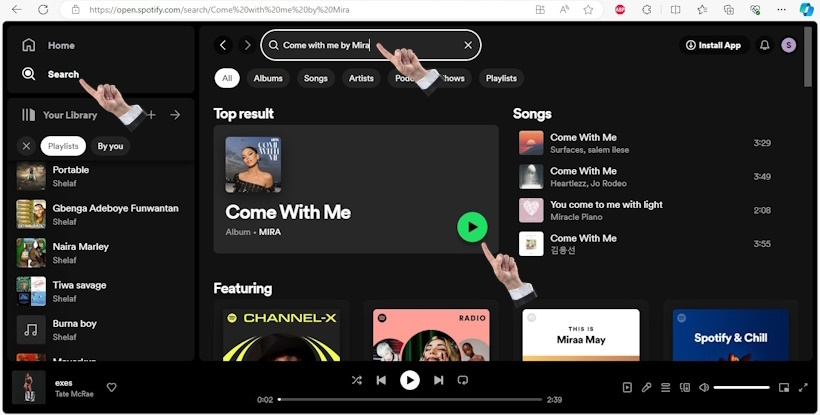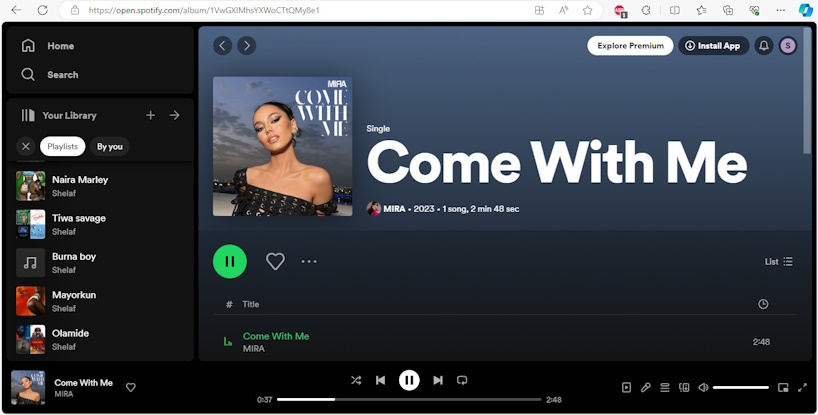Forget bulky apps and storage blues! The Spotify Web Player, a powerful yet frequently ignored jewel, is hidden within your browser. This guide, created by a seasoned tech blogger with over a decade of expertise, will help you unleash the full potential of this pocket-sized powerhouse, whether you’re a Chromebook champion or an Android fan.
Contents
Beyond the App, a Universe of Audio Awaits
Imagine accessing millions of songs, podcasts, videos, and audiobooks, all without sacrificing precious device space. That’s the magic of the web player. It’s your portal to the Spotify universe, accessible from any browser, anytime, anywhere. Free users can explore music, discover new artists, and build personalized playlists. Premium users enjoy an ad-free experience, unlimited song skips, and the ability to download content for offline listening.
Unlocking Your Secret Weapon: It’s Easier Than You Think
Accessing the Spotify Web Player is as simple as 1-2-3:
- Head to open.spotify.com in your favorite web browser. Chrome, Firefox, Edge, Opera, Safari – pretty much any popular browser will do!
- Sign into your Spotify account. Are you already on board? Great! Just enter your login details. New to the platform? Don’t worry, creating an account is a breeze.
- Start streaming, searching, and discovering music immediately! It’s that easy. No downloads, no installations, just pure audio bliss at your fingertips.
Bonus Tip: If you use the Spotify app on your mobile device, accessing the online player will instantly take you to the browser version. Talk about convenience! The Spotify Web Player works with most popular browsers. Check the compatibility list below:
| Device | Browsers |
|---|---|
| Android | Firefox 102+, Chrome 87+, Samsung Internet 16+ |
| iOS | Safari 13.0.3+, Chrome 87+ |
| Desktop | Firefox 74+, Chrome 80+, Edge 80+, Opera 67+, Safari 14+ |
Mastering the Basics: Your Pocket Maestro
Even for Spotify newbies, navigating the web player is a breeze. It mirrors the familiar layout of the mobile and desktop apps, ensuring a seamless transition. Here’s your quick guide to finding your sonic bliss:
Search and Play:
- Click “Search”: Dive into the vibrant search bar and explore colorful tiles suggesting genres and moods and feeling adventurous. Browse for inspiration!
- Artist Search: Type your desired artist or band and hit search. Explore the top results.
Play Your Picks: Click the artist/band name, then your chosen song. Alternatively, click the desired track/album/playlist. - Control It All: Use the control panel at the bottom to play, pause, skip, or shuffle.
That’s the core! It’s that simple. Remember, Spotify’s large catalog and user-friendly UI make music discovery simple.
The Secret Weapon’s Edge: More Than Meets the Eye
While it may not have as many bells and whistles as its app equivalents, the online player delivers a hidden punch:
- Accessibility: Stream music on any device with a browser, perfect for work on computers, public libraries, or borrowed tech.
- Flexibility: No installation required, use it anywhere with an internet connection.
- Multitasking Master: Keep the music flowing while you browse, work, or chat, without switching apps.
- Remember, limitations exist: audiophiles might crave higher quality, and offline listening requires the app. But for casual listeners and multitaskers, the web player is a game-changer.
Unlocking Advanced Features: Unleash Your Inner Audiophile
Are you ready to level up? Here’s a glimpse of what to expect:
- Create the Perfect Playlist: Choose soundtracks for each mood or occasion, from exercise anthems to relaxing study sessions.
- Podcast Paradise: Immerse yourself in the realm of spoken-word entertainment, with a limitless variety of genres and forms to discover.
- Discover Weekly: Spotify’s algorithms will recommend new musical excursions based on your listening behavior.
- Connect with Friends: Share music, create collaborative playlists, and enjoy a shared listening experience.
- Go Global (Almost): Access content from around the world, though regional restrictions may apply.
Spotify Web Player: Your Pocket Symphony Begins Now
This guide is just the beginning of your web player journey. Explore, experiment, personalize, and unlock the full potential of this pocket-sized music maestro. With its vast library, intuitive interface, and hidden strengths, the Spotify Web Player is ready to be your soundtrack to life. So, fire up your browser, hit play, and let the music flow!
Remember:
- Share your discoveries: Help others by sharing your tips and tricks for using the web player.
- Join the community: Discuss your thoughts and experiences with other Spotify users.
- Stay informed: Keep an eye out for future updates and developments in the web player world.
And to unlock this secret weapon:
- Head to open.spotify.com in your browser.
- Sign in to your Spotify account or create a new one if you’re new to the platform.
- Start streaming, searching, and discovering music right away!
The music never stops, and the Spotify Web Player is your handy guide to the best listening experience. So, take your headphones, turn up the volume, and reveal the hidden weapon in your pocket!