Dark mode has been one of the most demanded features on Android for quite some time, as it looks super amazing and now, we’ve been seeing more Google dark mode apps in tons of apps and services. The most visited store in the world for Android apps – google play, don’t want to lack behind.
Android 10 users have been utilizing the Dark Mode in Google Play Store for several months. Now, the company is rolling out this particular Dark Interfaces for all Android versions. You read right, even devices running lower Android devices can now enjoy Dark Mode in Google Play Store.
According to the latest Twitter post from the Google Play account, the feature is rolling out for all Android phones.
📢📢 #DarkTheme on Google Play is now available on any @Android device! Flip the switch from ⚪ ➡️ ⚫ in your Play Store settings. pic.twitter.com/fR0W1WT6jd
— Google Play (@GooglePlay) March 11, 2020
To enable the dark theme on your Android device, you can now tap on the hamburger menu button in the top left corner of the app, select the Settings option from the following menu, then tap on Theme and finally select the Dark option from the following pop-up window.
Recommended: Huawei Unveils AppGallery to Contest Google Play Store Globally
As you can see in the attached video, the new Google Play Store dark theme toggle completely transforms the color scheme of the home page, Settings page, and search page of the app. Just like the system-wide dark theme on Android 10, the toggle also transforms the search results page, the detailed overview for an app listing, and even the ratings and review page for any given app. As mentioned in the tweet, the new dark theme toggle in Google Play is already available for all Android users now.
In case you haven’t received it yet, you should receive an update with the toggle in the next couple of days.











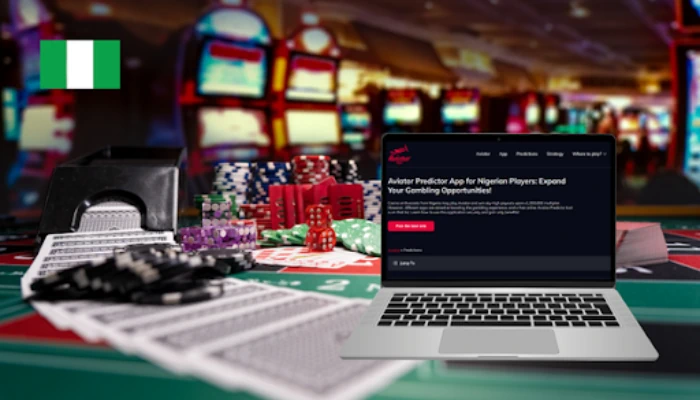

1 thought on “Google Play Store Dark Mode Now Available for all Android Versions”
What is it used for?