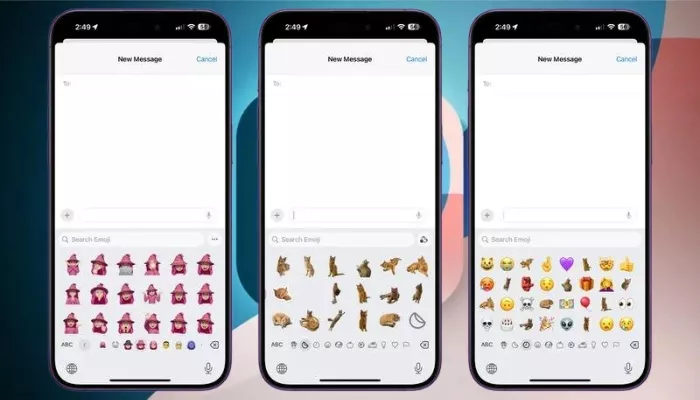The third beta version of Apple’s iOS 18 and iPadOS 18 is now available, including updates beyond bug fixes. This version includes several improvements, which can suggest a significant change in how we use our iPhones and iPads. Here’s a thorough look at everything new, from noteworthy UI adjustments to intriguing hints on Apple’s AI aspirations.
Contents
Dark Mode Icons: A Sleeker Look for Third-Party Apps
iOS 18 Beta 3 automatically applies Dark Mode to many third-party app icons, as noted by MacRumors. Apps like Facebook, Etsy, and YouTube now sport a sleek, darker look. While some icons see a simple color inversion, others undergo more complex transformations. This automatic conversion is impressive, but developers will soon be able to customize their icons for a truly polished Dark Mode experience, according to Apple Developer documentation.
Photos App: Streamlined for Productivity
Apple has made subtle yet impactful changes to the Photos app. The “Select” button is now front and center, eliminating the need to swipe down. Additionally, the search button has been replaced with a more prominent blue magnifying glass, making it easier to find those cherished memories. You can find more details about these changes on AppleInsider.
Messages: Emoji, Memoji, and Stickers Unite
Emoji enthusiasts, rejoice! iOS 18 Beta 3 combines emoji, Memoji, and stickers into a single interface within Messages. Tiny icons at the bottom allow you to switch between categories, and the emoji themselves are larger, showcasing more detail. This revamp strongly suggests that Apple is gearing up for a major AI-powered feature, possibly in the form of Apple Intelligence, Genmoji, or Image Playground, as hinted at in MacRumors’ coverage of the beta. You can delve deeper into the potential of this new iOS by reading “iOS 18: A Potential AI Revolution for Apple’s Mobile OS?.”
iOS 18 Beta 3: Other Notable Enhancements
- Dynamic Wallpaper: The default iOS 18 wallpaper now has a dynamic option, transitioning through different colors throughout the day. You can preview this new wallpaper on Apple’s official iOS 18 Preview page.
- Flashlight Interface: A larger, more intuitive interface makes it easier to adjust the brightness and spread of the LED flash.
- Maps Icon: Apple continues to refine the Maps icon in Dark Mode.
- RCS in Messages: The interface for RCS has been updated, providing more information about how it works, as detailed on The Verge.
- Apple Intelligence Hints: Code references to Genmoji, Image Playground, and other AI-powered features have been discovered, further solidifying the speculation about Apple’s upcoming AI tools. You can get a better grasp of the new iOS 18 features in this insightful piece “iOS 18 & macOS 15: Freeform App Gets “Scenes” for Supercharged Organization.”
Conclusion
The release of iOS 18 Beta 3 demonstrates Apple’s dedication to innovation. This update includes more than just visual improvements; it lays the foundation for a smarter, more tailored, and easier-to-use user experience. For inquiries regarding the features and compatibility of iOS 18, see “Unlocking the iOS 18 Enigma: Delving into iPhone Compatibility and Features.” Apple is prepared to completely redefine what is possible on our mobile devices as we wait for the official release of iOS 18.