Right now, the biggest messaging application on the planet is experiencing beta testing, the consequences of which should satisfy many instant messenger fans. WhatsApp team has chosen to include support for a dark mode. At last, the company lets our eyes to take a break from the brilliant light in the dark. Also, for some owners of cell phones with AMOLED screens, this is decent assistance to improve battery life.
To access the WhatsApp Beta, you will need to be part of theGoogle Play Beta. If you are already part of this program, then expect an update to version 2.20.13 on your device in the near future. In addition to the dark theme, you will also receive some bug fixes and improvements.
Since this is a beta version, most likely, not everything will work perfectly.WhatsAppbeta testers already know they can expect bugs. If you have already updated the application and still do not have the option to enable the dark theme, you may have to reinstall the application in order to make it work or wait until the desired version arrives on your device.
If you can’t wait for the pleasant innovation, you can also download the application’s APK file. Well, the best option is to just wait until the stable version arrives. Unfortunately, it is not yet clear exactly when this will happen.
How to Enable Dark Mode in Whatsapp for Android
Image Source: Android Central
- Open WhatsApp from the app drawer or home screen.
- Tap the action overflow menu (three vertical dots in the top right corner).
- Hit Settings.
Image Source: Android Central
- Select Chats.
- Choose Themes.
- In the Choose Theme dialog box, select Dark.
- You should see the interface switch to a dark theme
That’s it! You should now have dark mode set up for the messaging service. Dark mode looks particularly good on WhatsApp because of the green accents that are present throughout the interface, and they bring a bit of visual flair to the app.
Source: Android Central

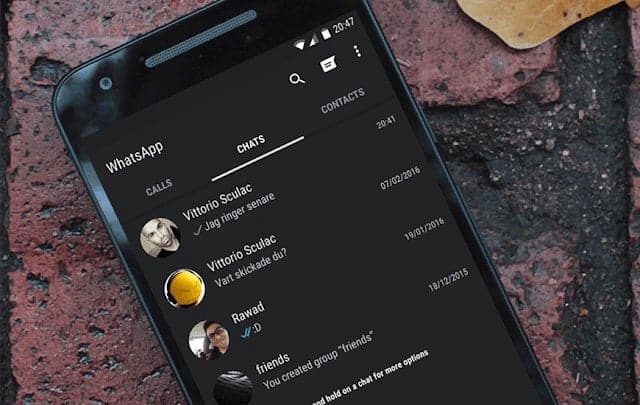
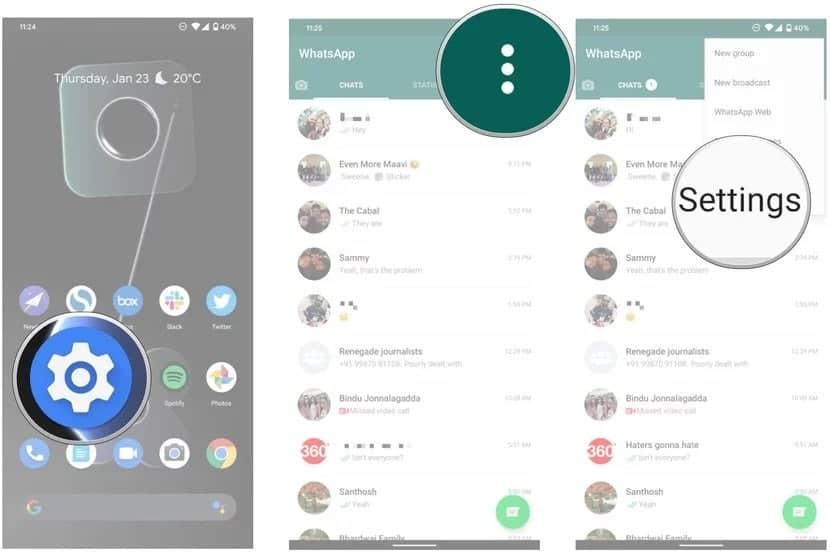
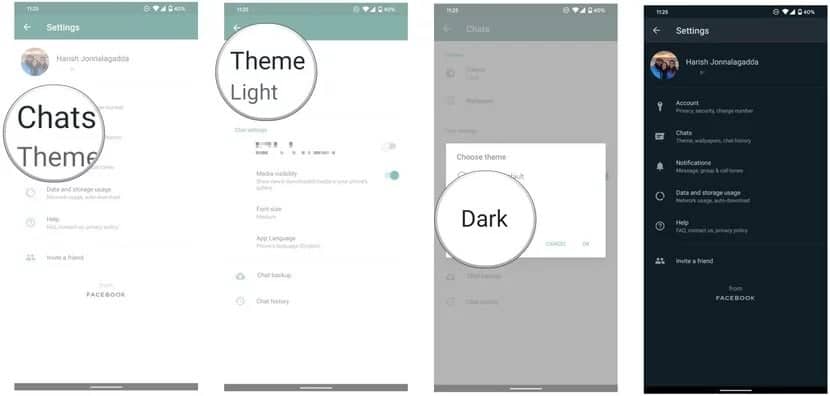










1 thought on “Here is How You Can Enable Whatsapp Dark Mode in the Beta Version”
IOS nko?