Quite long that we have got this kind of shot. No dulling guys, it is time again to experience unlimited free calls on the telecom giant, MTN. This doesn’t require airtime, as you can make calls till you get bored even with N0.00k airtime balance.
Just that the steps involved are quite technical and stressful, but remember that no pain no gain. What you need to do is to follow the given instruction carefully without skipping a line. I’ll be posthaste and very straight forward.
Contents
These are the Features of this MTN Unlimited Free Calls
✓ Activation is instant
✓ Airtime is not needed for it to work
✓ Requires special MTN numbers
✓ Once activated, it can be used to call any networks in Nigeria
✓ No validity period
✓ Free for life until MTN decides to block it.
How to Activate Your MTN SIM for Unlimited Free Calls
Tested and confirmed working before making the post, so make sure you pay full attention while activating yours, otherwise, it won’t work for you.
- Use your old SIM or buy a new MTN sim with any of this prefix: 081640***, 081641***, 081642***, 081643***, 090611***, 070630***, 080641***.
- Above are the recommended numbers. Make sure you get one of the numbers above with the exact number prefix.
- If you don’t have an old sim with the number prefix, get the new sim and register it as you would do to a normal sim.
- You can recharge N100 airtime and make a normal call for a minute just to fully activate the new MTN sim.
- Next step is to go to your Phone’s Settings > Mobile networks > Network operators > then tap on Search networks or Select manually.
- Then wait for network search to complete. When done, you’ll get a list of available networks as seen above.
- Kindly choose any network to register on it except MTN.
- You might get an error message, just ignore it.
- Go to your dial pad and call any number you want to call by adding 999 before the number. For example 99907064572651.
- You might get a response saying “Number doesn’t exist”. Don’t panic. Just go back to your phone’s settings and select another network operator except MTN.
- Again, redial the number again. If you stop getting such responses and faced frequent hangups, then you have to keep redialing the number until it finally connects.
- The frequent hangup is caused by network congestion on 999.
- Make sure you don’t select network operator again if you successfully activated this on your MTN sim.
It is simple as that, enjoy it while it lasts.


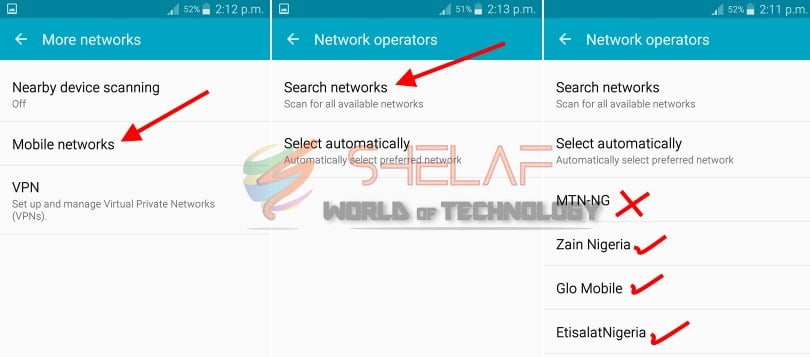


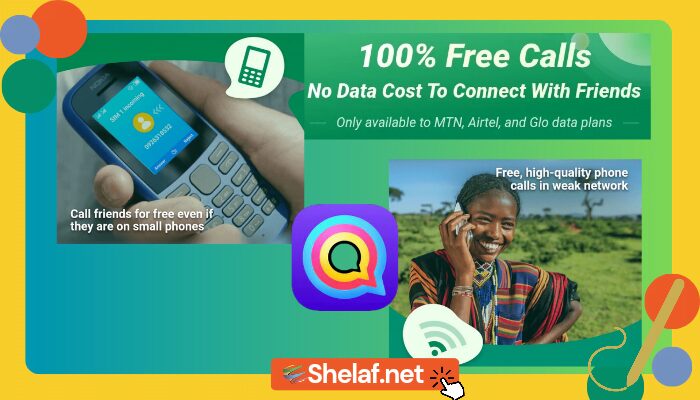

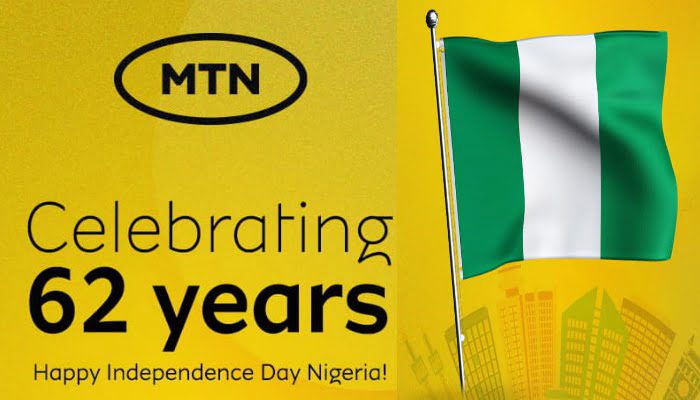





12 thoughts on “How to Activate Your MTN SIM to Make Unlimited Free Calls to All Networks”
Really can this be true?
What of 090641** will it work shelaf?
All this wahala untop awoof. Thanks anewayz
Thanks, lemme give it a try.
Please o! Can it really work with 080343
Please o! Can it really work with 080343
Nice update
Nice update
Oga shelaf mine as been going for days but its not going at all today. Just want to know if its still working or they block it
Is it still working?
Still working?
Haha