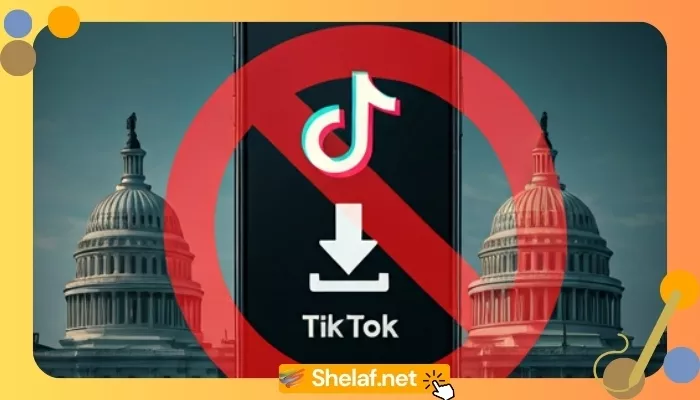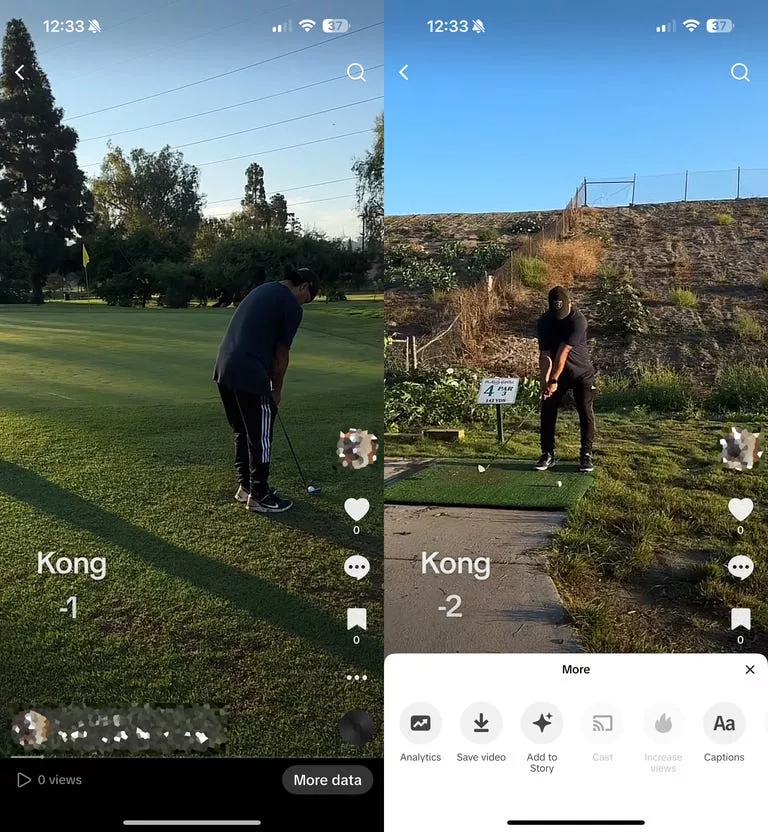The possibility of a TikTok ban in the US has understandably worried many users and creators. The platform’s future is uncertain, so taking steps to preserve your content is smart. This guide offers a clear, step-by-step process for downloading your TikTok videos, keeping your memories and creations safe, no matter what happens.
Contents
The Uncertainty: Understanding the Potential TikTok Ban
Recent legal developments have made a potential US TikTok ban a real possibility. A US Court of Appeals upheld a law requiring ByteDance, TikTok’s parent company, to sell the platform or face a ban. This, along with calls from politicians for app stores to prepare for removal, has created urgency for users to protect their content. While the situation is still developing, being prepared is the best approach.
Why Downloading Your TikTok Videos Matters
A ban could jeopardize access to your videos. Downloading them creates a backup, ensuring you own and can access your content regardless of the platform’s fate. This is especially important for creators who use TikTok for expression, community, and even income.
A Guide to Downloading Your TikTok Videos
Here’s how to download your TikTok videos on both iPhones (iOS) and Android devices.
Method 1: Downloading Individual Videos
This is the easiest way to save individual TikTok videos.
Steps for iOS and Android:
- Open TikTok: Launch the app on your device.
- Go to Your Profile: Tap the “Profile” icon at the bottom right.
- Choose a Video: Select the video you want to download.
- Open the Share Menu: Tap the three-dot menu (“…”) on the video’s right side.
- Save the Video: Tap “Save video.” The video will download to your device’s photo/video library.
Method 2: Saving Draft Videos
Saving drafts is a little different.
Steps for iOS and Android:
- Go to Drafts: On your profile, find and open the “Drafts” section.
- Select a Draft: Tap the draft you want to save.
- Open the Editor: This opens the video editor.
- Save the Draft: Find the “Save” option in the editor (it might vary slightly depending on your device and app version).
The Problem with Bulk Downloads
TikTok doesn’t offer a way to download all videos at once. This can be tedious for users with many uploads. There aren’t any official in-app workarounds, and while third-party tools might help, be very careful using them. Only use reputable apps to avoid security risks.
Managing a Large Video Library
If you have lots of TikTok videos, try these management tips:
- Organize with Folders: Create folders on your device or computer to categorize videos (by date, theme, etc.).
- Use Cloud Storage: Back up videos to cloud services like Google Drive, Dropbox, or iCloud to free up device space. For more on offline viewing, check out: Download TikTok Videos: Your Offline Viewing Guide (2025).
- Use External Hard Drives: For long-term storage, move videos to an external hard drive.
Looking at Alternatives
While saving your content is key, it’s also good to consider other platforms in case of a ban. Several short-form video platforms offer similar features:
- YouTube Shorts: YouTube’s short-form video platform, integrated into YouTube.
- Instagram Reels: Instagram’s take on TikTok, with similar creative tools and a large user base. For tools to create great Reels, see: 12 Best Apps for Creating Reels Videos for Instagram, Facebook, and TikTok
- Clash: A platform focused on creativity and community.
Staying Informed
The TikTok ban situation is constantly changing. Stay updated through reliable news sources and official announcements. This helps you adapt and keep your content safe.
A Word on Music and Copyright
A common concern is handling licensed music in downloaded TikTok videos. When you download through the app, the music is usually included. However, this is mainly for personal use. Sharing these downloads elsewhere could violate copyright.
If you want to reuse your TikTok content on other platforms, think about:
- Original Audio: Using original audio or royalty-free music.
- Platform Music Libraries: Using music libraries on platforms like YouTube Shorts or Instagram Reels, which offer licensed music.
- Contacting Rights Holders: Getting licenses or permission from rights holders if you want to use copyrighted music.
Protecting Your Privacy During Downloads
When downloading videos, especially with third-party tools, be privacy-conscious. Avoid downloading from questionable sources or using unverified apps. Stick to the official TikTok app’s download function whenever possible. Be careful about app permissions and always check privacy policies.
TikTok’s Data Policies
While downloading individual videos is the safest way to keep your content, TikTok’s data portability policies might change. Watch for official announcements from TikTok about data export options or bulk downloads.
Long-Term Archiving
For a complete TikTok archive, consider these long-term storage options:
- Blu-ray/DVDs: These physical media can offer long-term storage with proper care, though they are less common now.
- Archival Hard Drives: These drives are made for long-term data preservation.
- Redundant Cloud Storage: Use cloud services with data redundancy across multiple servers for extra protection.
Future-Proofing Your Content
The digital world is always changing, so adaptability is key. By downloading your TikTok videos and exploring other platforms, you can prepare for the future and protect your content.
In Conclusion: Taking Charge
The uncertainty around TikTok’s future highlights the need to control your digital content. This guide helps you safeguard your memories and work. Stay informed, explore alternatives, and prioritize privacy during downloads. This proactive approach helps you navigate the changing digital landscape and keep your content accessible, no matter what happens with TikTok.