A few weeks back, Infinix pushed the official Android 8.1 Oreo OTA Update to Infinix Note 4 Pro devices, but it is unfortunate that the last update was filled with bugs in which users are bitterly complaining about it. Well, it is not a big deal, first updates most times are likely to have bugs. Great News! Infinix has come up with the solution by releasing and rolling out a new stable update version.
The update brought back a lot of apps that disappeared on the first update. It gives users a clean UI and a new VoLTE feature for clean and stable calls. The updated version added Screen recorder feature and “File Go” app, New file manager function by Google. It updated Google GMS package to 8.1 and also updated XNote app to version 1.9.7. The update size is just 411MB. You probably need to connect to a fast Wi-Fi network or subscribe for at least a 500MB data plan to the download, make sure your phone is not rooted and also charge your battery to at least 70% before proceeding with the software update.
Recommended: How to Get Unlimited Free Data Bundle on Any Networks in Nigeria, US, India, South Africa etc
Once the above requirements are met, go ahead with the below procedures.
- Go to your Infinix Note 4 Pro phone “settings”
- Scroll down to “about phone”
- Click on it and tap “system update”
- Refresh to see a new update.
- Now, tap on “Download And Install” to download the Android 8.1 update on your phone.
Note that you won’t lose any file, it will just reboot and welcome you with the new operating system (OS) interface. What do you have to say about it? Kindly share your experience!

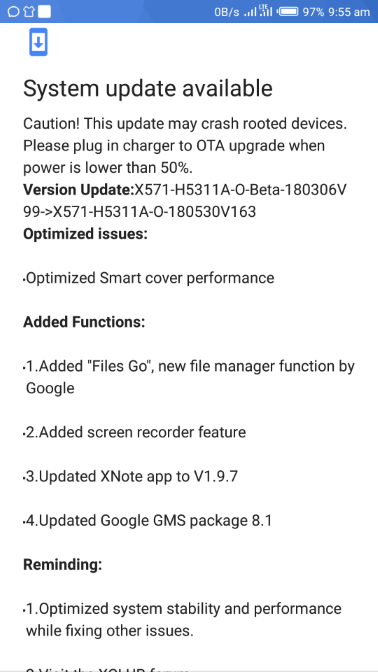










2 thoughts on “Infinix Note 4 Pro Users: Fix Your OS Issues With The New Version of Android 8.1 Oreo”
i can't find this new update
Just keep checking, the update will soon be push to your phone.