A few months back, Infinix announced that the Infinix Note 4, Note 4 Pro and Zero 5 will receive Android Oreo OTA updates. A few weeks back, Infinix pushed the official Android 8.1 Oreo OTA Update to Infinix Note 4 devices, but users and customers on the Note 4 Pro version were not able to wait for their own update. However, Infinix Mobile has surprised its users by sending and rolling out a new Android 8.1 update to all Infinix Note 4 Pro users.
As usual, the update is arriving via OTA (Over-The-Air) and comes with improved battery, features, and performance. Android File Go file manager app has been added to save your files. Other features include Eye Care Mode, picture-to-picture mode, and Duo function for video calls. Below are the lists of features the Android 8.1 update brings to Infinix Note 4 Pro smartphone: Optimized issues
- Improved system performance, and apps startup speed.
- Improved the battery life.
- Improved camera effect and photo capture experience.
- Optimized Smart cover performance.
Added Functions
- Added Files Go new file manager function by Google.
- Added Eyes care mode.
- Added picture-in-picture feature.
- Added Duo function for video call.
- Updated One hand mode.
- Updated XNote app to UI 9.7.
- Updated Phone master app.
Fixed issues
- Fixed system lagging issues under some specific conditions.
- Optimized system stability and user experience.
The update weighs in at around 1.7GB. You probably need to connect to a fast Wi-Fi network or subscribe for at least a 2GB data plan to the download, make sure your phone is not rooted and also charge your battery to at least 70% before proceeding with the software update.
Recommended: Simple Method to Unroot Any Rooted Android Smartphone or Tablet Without PC Also Read: How to Get Unlimited Free Data Bundle on Any Networks in Nigeria, US, India, South Africa etc
Once the above requirements are met, go ahead with the below procedures.
- Go to your phone “settings”
- Scroll down to “about phone”
- Click on it and tap “system update”
- Refresh to see a new update.
- Now, tap on “Download And Install” to download the Android 8.1 update on your phone.
Relax and wait for the new update to fully install. After successful installation, your phone will be rebooted and Android 8.1 Oreo will smile to you on the device! Take note that the first booting process might take a few minutes to complete.
Have you received your Android 8.1 Oreo update? And what do you have to say about it? Kindly share your experience!

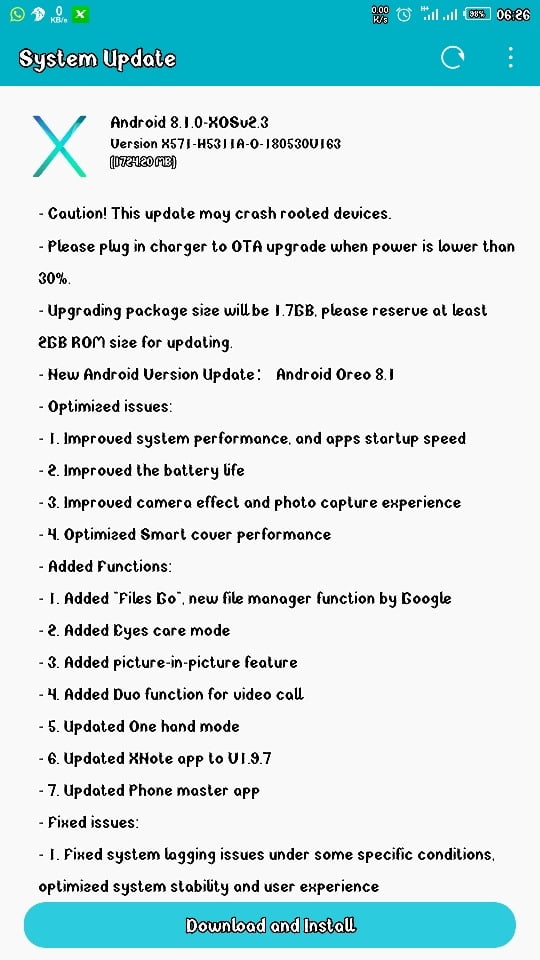










3 thoughts on “Official Android 8.1 Oreo is Now Available For Infinix Note 4 Pro, Comes with Improved Battery, Features & Performance”
Wonderful post! We are linking to this great post on our website. Keep up the great writing. iMessage for PC, iMessage for Android is a common informing application for the Apple gadget clients like iPad, iPhone and Mac.
The WAiT is OVER !
drive.google.com/file/d/1wiQrxKoFHGHQUX4WsUpA9ochJcss9of_/view
For TCard Update