It has been a while that we have enjoyed Airtel free browsing tweak. I’m glad to inform you that Airtel free browsing and unlimited downloading is back and better, blazing very well via modded VPNs such as Sypon Shield, Psiphon Handler, Psiphon A+ Pro, Queencee, XP Psiphon, Pronet, Netify, UC Mini Handler etc.
The tweak is working flawlessly with the Airtel Sim card, it is good for unlimited downloading/streaming and it can be used to power all the apps on your Android smartphone. You can also enjoy it on yourPC via tethering. To enjoy the tweak, download any of the aforementioned VPN. Take Note of This: Make sure you don’t put any airtime on your Airtel sim, you must not be on any active data plan, also, clear your Psiphon or any other VPN data and cache. Set your phone APN to the default. Then Launch your Psiphon or any other VPN, in the handler menu: » Tick Remove Port » Proxy Type: No Proxy » Proxy Server: Airtellive.ng » Real Proxy Server Type: Default » Real Proxy Server: Leave it empty » Real Proxy Port: 8080 » Select save and click on “tunnel whole device”. » Click on the option tab » Region: select, United States Go to MORE OPTIONS » Check “Connect through an HTTP Pro” then select “Use the following settings:” then configure as. » Host address: 172.24.248.150 » Port:8080 Save and Click Connect. Start surfing and enjoy your usual unlimited downloading/Streaming! Recommended: Methods To Share/Tether Tunnel VPN Connection From Smartphone To PC And Other Devices Stay Glued for the updates about fastest working and active Proxies.

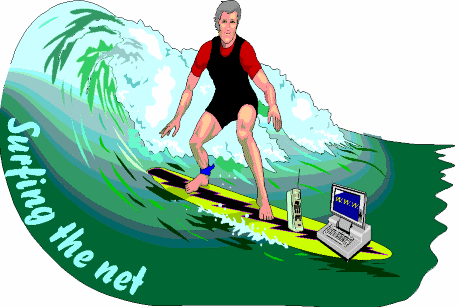










36 thoughts on “Airtel Latest Unlimited Free Surfing With N0.00kb via Psiphon, Queencee etc”
It keep connecting and reconnecting.
Not working for me I need help
I have tried it, and it connects and disconnects almost immediately. The same thing continues.
Connects but disconnects immediately.
thanks for this stuff am even browsing with it now
Nice Post And Helpful one Here
Comment From
Romours:5G Is Coming! Here’s How It Will Transform Connectivity
Last port.
Is it 8080 or 808?
Not even connectin.
do I need to root my phone for this to work ?
It's was working at d initial, but it's no more working
Not working
Not connecting…. And bros this new design is very slow in opening
mine is not connecting cus I subscribed for airtel unlimited social bundle for N300
pls how do I cancel it?
thanks
If you wish to make this thing blaze hot and unprecedentedly stable do the following:
1. Change your APN to
wap.ng.airtellive.com/ng/mobi/defaultx.aspx
2. Use it also for your proxy sever I mean use wap.ng.airtellive.com/ng/mobi/defaultx.aspx
3. Change your real proxy host to 8080
4. Leave your region in " best performance"
Even your steaming will not break.
Thanks.
It is boring, opening a page takes time, onlike before… I guest shelaf shoul please do somthing about it
Please my uc handler doesn't have all the option listed above… Please which handler is the best.. Thanks for the good works sir
Are you sure
Please Shelaf, what will be the phone APN, and also the last port is it 808 or 8080
Bro i have been trying this tweak, its ot working for me 🙁
The last port.. Is it 808 or 8080?
mine is working, downloading and streaming like jet, no breaking, thanks to d settings above by FORTUNE WESCO, i hv b watching movies n sport on KODI for more than 1hr of no disconnection. downloading as if am airtel owner thank you FORTUNE WESCO. it work like dis use wesco APN and use shelaf settings on psiphon, in psiphon in REAL PROXY SERVER put FORTUNE WESCO APN den you are in. thank you wesco.
Change ur imei back to ur android imei or else it wont work if u r using bb10 imei
give us new setting for it cause mine is connecting and disconnecting and im seeing pple wit their own config
Pls screen grab ur settings and post
it connects and browse well but not downloading please help
Tnx man, happy it worked for you!!
Nice post and helpful
Also Read-
From
Top 10 Best Root Apps For Your Android Device
all the Ip is not working and the first IP is disconnecting
how to browse and download well with Airtel unlimited
Set APN to internet.ng.airtel.com
Proxy: not set
Port: not set
Username: internet
Password: internet
APN type: default
I use Psiphon A pro
IN HANDLER MENU,:
MARK remove port
»Proxy Type: No Proxy
»Proxy Server: Airtellive.ng
»Real Proxy Server Type: Default
»Real Proxy Server: wap.ng.airtellive.com/ng/mobi/defaultx.aspx
»Real Proxy Port: 8080
»Select save and click on“tunnel whole device”.
»Click on the selected servers
»Region: select Singapore(highly recommend)
Go to MORE OPTION:-
Mark “Connect through an HTTP Proxy” then select “Use the following settings:” then configure as.
»Host address: 172.24.248.150
»Port:8080
Save it and it will connect automatically.
Has Been working well but extremely slow now
Speed throttling ish
.I used up to 6gig last night but is not working again this night
Not working any more cheat has been discovered by airtel officials.The speed now throttles connects and disconnects anyhow!! We hope for more fbt's..
Someone please help…I need battery that can on my Innjoo halo plus. My battery got damage and I can't see the carry come battery for sale.
Ok…. I have a spare nokia 3310 battery. Hope it will work
i tried it today but its not even connecting. i checked the stats and i saw 0.0kb sent and 0.0kbrecieved. i think this has stopped. if not, please reply and tell me how to fix it.
How do I use it on my PC with my modem?