I can see that lots of people who bought Smartphone during Jumia Mobile Week Megathon are having problem of activating their Free MTN 3GB promised by Jumia. Some are saying that it is a way of scamming by Jumia. This is because lots people are not yet succeeded in activating their free 3GB Data Plan.
This post was made to let you know that the free 3GB promised by Jumia is not a scam, because i know some guys who succeeded in activating their own. Before you finally give up, endeavor to read the below information on how to activate your Free 3GB data bundle.
The Offer include;
3GB of data + 6 months free whatsapp + 1 month free Music Plus App + 100% bonus on 260MB recharge and above during 12 months + FREE MTN SIM
How To Know If You Are Eligible For The Promo
If your Smartphone was purchased between the 1st and the 7th of June during the Jumia Mobile Week Megathon, then you are eligible for this offer. The promotion is attached to the device, so once you receive it, don’t activate any other promotion/package if your preference is the one stated, as no device can have more than one data package at the same time.
Offer will be available for activation until the 21st of June. How To Activate Your Free 3GB Data Plan
Simply text FREE to 131. You will receive a confirmation message.
Note: You need to exercises a little patient, it may take up to 24HRS before your data activated.
Question: What if I use my old SIM Card, can I still activate the promo?
Answer: Yes, promo is attached to your new Smartphone, not to the SIM so text FREE to 131 from your new Smartphone and it will be activated.
Question: What if I’ve done the above and my free data plan is not activated?
Answer: Kindly send your phone IMEI & MTN phone number to [email protected] and you’ll be attended to.
Note: After 21st of June, 2015 you won’t be able to activate the 3GB data again on your new devices.

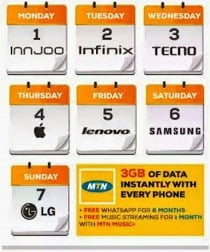










9 thoughts on “How To Claim Jumia Free 3GB Data Plan If You Got Your Smartphone From Jumia”
Ah! Soroniyen? Lols.. Ve been tryin to tweak buh they were not replyin. I gave up once, but to be serious bro, i rili enjoid the 2015mb u posted last, i could get upto 12Gb on different sims.. May god bless you!
Meaning no data for imei tweakers
Let be optimistic, we are working toward that free 3GB and it will be posted 4 u guys as soon as it is possible, just be expect it b4 that 21st June.
Here is another free 2015mb working imei: 358429062066724, remember to change d last 3digits and also text FREE to 131 after u done with imei tweaking.
Lol! Just check out d abv posted imei.
I bought a new infinix hot note pro during the jumia meghaton week and I've not been given my free data. I was told that I'm not eligible which is wrong. I bought the phone online on the 2nd of june and it was delivered to me on the 4th and I started using it that day. Help me out please.
Make sure you try d code on the both SIMs, I mean sim 1 and sim 2 and if not done yet, send your phone IMEI & your MTN phone number to [email protected] and you’ll be attended to.
Not working… Tried imediateli u posted it by it ain't working
Zo plz watz d imel of tweakin 2015mb plz
Shelaf what if you bought it after 21 how can you activate it