Mtn is at it again, OpenVPN software has now come on board as it has opened up the firewall of Mtn for free browsing. PC and Android Users can get connected for FREE with #0.0, No subscription whatsoever and No BIS wahala. Just follow the steps below to enjoying free browsing on your PC or Android phone.
For Android Users Running OS 4.0 and Higher
- Get OpenVPN for Android from Google Play Store or here,
- OpenVPN Connect won’t work with this
- Download the VPN config files Here
- Copy the files to your SD card.
- Set your APN to web.gprs.mtnnigeria.net
- Leave proxy and port blank or it won’t work
- Launch OpenVPN for Android, and import the configs by tapping the folder icon located, lower right and browse your SD card for where it was saved (do this for all config files).
- Select your desired server from the list.
- Enter your username and password, then hit the connect button.
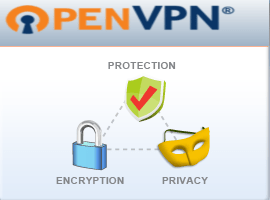
For PC User
Installation and Configuration Process
- Run and install it
- Download the VPN config files Here
- Extract the config files on your desktop and move them to folder C:Program FilesOpenVPNconfig
- Set your modem’s APN to web.gprs.mtnnigeria.net,
- Primary DNS: 8.8.8.8 and Secondary DNS: 8.8.4.4
- Launch the OpenVPN GUI on your desktop as an Administrator.
- Connect to your desired server from the OpenVPN icon in the taskbar.
- Enter your username and password, and ok it.
I like to use this medium to wish all our Muslim brothers and sisters a joyous Eid-El-Kabir. May the season bring abundant joy and blessings upon your homes. NOTE: To fully enjoy this tweak before it will be blocked, get a premium account from OpenVPN sellers. The test account is not usually stable but for a test account: Username and Password are user1.
Feel free to share/like this post. If you enjoyed this article, Join over 4000 subscribers who get email updates (It’s Free) Sign Up Now!







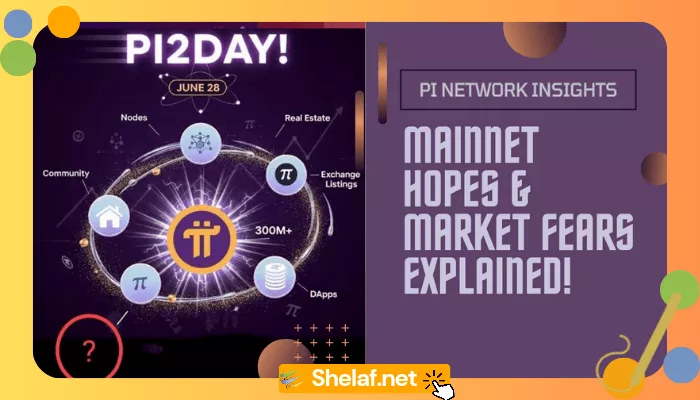


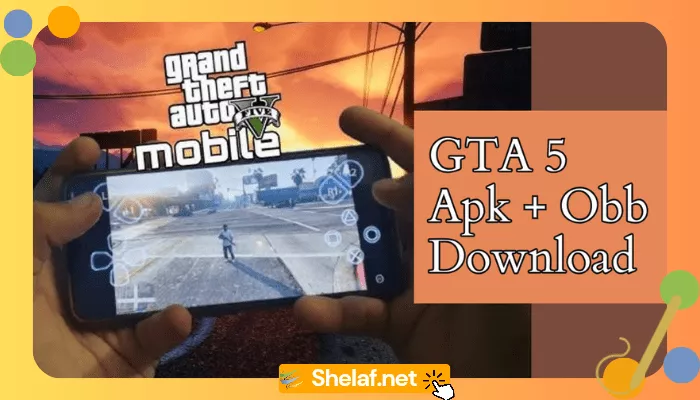
48 thoughts on “Enjoying Free Browsing With Your Mtn Line Via OpenVPN (No Subscrition Required)”
thanks and god bless please hw do i configure tecno Q1
Tnx oga!BT itz nt working 4 me o
pls mr blogger i want to ask if glo bis is still going on android
please were can we get d username and password
gud day funsho,pls wat abt symbian users dat hv VPN lyk E6? Or we r left behind? Plz do something.thanks.
Try 2 follow d instruction accordingly, it is working well.
NO
Username: user1
Password: user1
Or click here to create ur personal free account.
D abv VPN is nt support Symbian phone but dia are working opera mini cheat 4 Symbian users, check browsing section of dis blog.
Or u may trial JWP VPN with etisalat on ur symbian phone but am nt sure dat is currently working.
Thanks Mr. Shelaf. I will try it ASAP. i hope the etisalat is still working too. i have given it all i can to make it work but to no avail. thanks for this new info.
Barka de Sallah.
Configure it for what?
tnx buh pls wt can i do to boost airtel netwk in my place ..d netwk is juz damn to slow in my place…
Boss its the same here oo….there'z nuffin av not done….imported the files,, set my apn everyfin….tis still not workin…and lyk the requirements i have an android 4.1.2 Os…so i'm finkin its bin blocked!
Na wa o. No hope for we android phones users that runs on 2.3 gingerbread. Almost all the vpn apps apart 4rm droidvpn must run on 4.0 upwards. Abeg put us in mind
Mr shelaf it open vpn just keep sayin waiting
Pls help me out Oga Funsho!v followed every step,BT itz not working 4 me! I always get connection TLS error, does it need money or his to work
U need to b patient 4 free account, disconnect & reconnect several time b4 it work, it is nt even stable. Only premium users are enjoying it very well.
Ok, but try 2 update ur phone to enjoy many more nice stuff.
It is still working fine, u need to b patient 4 free account, disconnect & reconnect several time b4 it work, it is nt even stable. Only premium users are enjoying it very well.
Same to u sir, am nt sure of dat etisalat 1 wit opera mini bcz i ave tested it 4 a while, try dis & i pray it work 4 u.
Oga, the something no work at all
pls wt can i do to boost airtel netwk in my place ..d netwk is juz damn to slow in my place….or wt can i do to enable enjoy airtel netwk where der netwk is slow or not fast at all….tnx mr blogger
Hw can the pay for the premium
Pls mr funso, how can i upgrade my tecno n3 to 4.0 upwards
My oga at d vry apex! More n more power 2 ur tireless elbow. Plz I need glo n mtn opera cheats. I hav some researches/asigmnts 2 do n gues wht, pepper fly go abodo oyibo ths time. Plz help. [email protected]
Mr shelaf wat will I put in mozilla
bro is dat etisalat still working?
Pls Egbon, any Mtn unlimited download cheat would be greatly appreciated. Lots of stuff 2 download.
cant Download the VPN config files with my pc. its not loading…
Bro d link for d configuration file aint working
Glo Opera mini tweak will be posted in d next few minutes, just watch out.
Set it to No Proxy.
What of d abv 1?
Dia is nting i can do with dat, it depend on d hand of network provider, u can only switch to better network in dat particular area.
Check out d link below:
#link
D link is still working but u need to load & reload it several time b4 it come up.
shelaf baba d link for d configuration file is not working
the configuration is not working. every time i try to import the configuration from sd card it keep saying error reading config file. options warning bad backslash () usage. am using an LG Optimus LTE 6200
it's in zip format so go download WinRAR or something to unzip the file. then you can now extract the servers. hope I helped.
@ nikflames, u are most welcome & tnx 4 d helped, could u pls re-post ur 2nd comment, i mistakenly delete it bcz i taught it was d same wit d abv.
pls how do i root tecno??
@Funsho you're right, those two comments were similar. I only just added: 'i don't think people will want to go premium when the test account doesn't even connect'
pls Funsho Kolawole how can i unlock my etisalat modem
Pls sir, how do i copy and save the confg. There isn't no copy option, just delet and share.
I have done everything but when I want to open the vpn gui, nothing shows. It runs in the background. I can't see the gui to make any changes or to know where to log in.
baba how can i extract the file on my system
Pls my server password is expired, how do i get the latest password
hey bro i am from india and i want to learn how to creat working .ovpn file please bro help me .