ClockworkMod Recovery (CWM) is an important tool, which is in just about every flashaholic’s phone, and today we’ll be talking about some of its useful features and how you can install it on your Android device.
ClockworkMod Recovery is a custom recovery for Android devices which replaces the stock recovery, allowing users to perform some very powerful actions.
In the world of Android, almost all sorts of modding begin with two essential steps: getting root access on the device and installing a custom recovery like ClockworkMod. Stock recoveries are always not only feature-limited but also subject to a lot of restrictions and manufacturer whims for a power user’s usage. For this reason, you will want to get a custom recovery on your device, too, so that you can take things up from there.
Contents
Main Features of ClockworkMod Recovery
- It allows users to make comprehensive backups and to restore backups in case of technical disasters,
- To flash custom ROMS/themes/hacked apps.
- To install updates to the Android operating system manually and many more.
How to Install ClockworkMod Recovery
Before you can install/flash ClockworkMod Recovery on your Android device, it is absolutely essential that your device is rooted first.
A Must Read: How to Root an Android Device With SRSRoot Software
Once your device is rooted, you must flash ClockworkMod Recovery. For most phones, the method mentioned below works flawlessly, however, for devices like the HTC HD2 and Nook Color, which do not come installed with Android, you will need to find out another way to flash CWM using the search engine of your choice.
Step 1: Connect your phone over Wi-Fi to the internet.
Step 2: Download and install the latest ROM Manager FREE [Market Link] on your Android device. You can also install the Premium version [Market Link] if you wish to remove ads and have access to more ROMs.
Step 3: Launch ROM Manager. From the main menu and tap the first option that says “Recovery Setup” as indicated in the screenshot below.
Step 4: Confirm the phone model as G2 in the model confirmation prompt or click on Device Not Listed Above if your device was detected automatically.
Step 5: Scroll down and click Flash ClockworkMod Recovery
Step 6: Now wait for the recovery to flash/install. Please do not close the ROM Manager while the recovery is being installed and keep your phone connected to the Internet over Wi-Fi.
Now, if you wish to boot into CWM, you have a couple of options. Your first option is to launch ROM Manager and tap Reboot into Recovery. If this method does not work for you (it works for us on our Galaxy S II, HTC G2, and HTC Desire), your second option is to reboot into CWM manually.
How to Reboot into CWM Recovery Manually
Shut down your phone by holding the power button. Once it is shut down, you have to press an exact button combination on your phone while it is booting up. For most phones, it is Volume Down + Power Key, but it is best to look up the best method on “how to boot your phone into clockworkmod recovery ” on Google to ensure you’ve got the right button combination. Just so you know, the Galaxy S II unit and HTC G2 require Volume Up + Home + Power buttons to be pressed while booting up to get inside CWM.
Be sure to check out our Android Section to explore more tips for your Android device.
Hope this information helps? If it works for you, don’t forget to comment here and remember to Click the Share/Like buttons for the benefit of others.
If you enjoyed this post and wish to be informed whenever new posts are published, then make sure you Subscribe to our regular Email Updates!


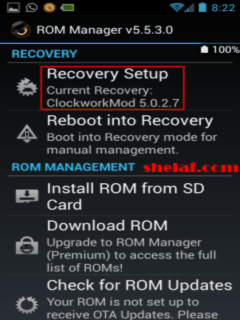
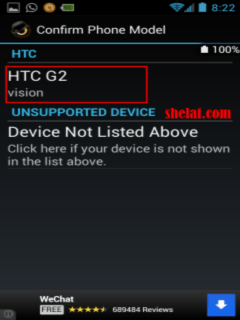
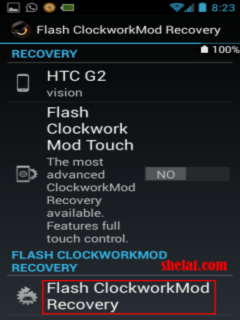










92 thoughts on “How to Install ClockworkMod Recovery On Android Device”
Thanks a million 4dis post, I'm grateful 4ur selfless services. Remain blessed. D little problem I have here is dat I can't root my htc desire hd a9191, android version 2.3.5, htc sense version 3.0, software #3.13.707.4 wit srs root, so dat I can upgrde to 4.2 jelly bean. Pls I need ur help. My email is isykares4u[at]yahoo.com. Thank you.
How can I boost my Facebook page for my blog site to get more members? Any idea?
Mr Shelaf, I just hope that you meant Galaxy 2 by "G2" if we can't detect our model automatically. Some people say that we shouldn't try to upgrade our OS if we don't have RAM that is far above 512 MB because the new ICS will take up to 512 MB and that this will surely affect the phone. My question is 'what if we are able to create extra RAM from our SD card, can we go ahead? Because I managed to create additional 1gig of RAM from my SD card and additional 517mb as internal memory (ext2).
I have rooted HTC desire & sense with SRSRoot several time & it was never fail me. Try 2 follow d instruction care fully, SRSRoot software is working fine with both HTC desire & sense.
I mean HTC G2 nt Galaxy 2.
I updated HTC desire recently 2 Android version 4.2.2 jelly beans & d phone has only 152mb but i partition is memory card b4 update it & d phone is working well now.
D 1gb partition u created is too much, 512 is ok & u can go ahead on update if u know what u are doing very well.
Try 2 promote it thr Facebook official ad but u need 2 pay certain amount of dollar to Facebook owner b4 u can get it done.
Pls help me to upgrade my htc desire hd a9191. I've tried it using srs root but to no avail. Pls inbox mi ur bbm pin or phone # on isykares4u[at]yahoo.com. Ill b very grateful if u will b of help to assist me on this. Up Shelaf
Ok. Thanks.
does srsroot really root htc desire?
bros,i heard the bbm for andriod is out, any word yet on where we can get it, or yu just upload it for us..thanks brof
HOW DO I ROOT MY INFINIX X351,,, PLS SHELAF I NID IT PLSSSSSSSSSSSSSSSSSS
The Official BBM will be live & available for downloading at Google Play Store in d next few hour, around 3pm+ and i will update you here too on how you can easily get it. All the one you are seen out there now are demo version & they are all fake, just be patient till then.
morning sir my question is I received ur msg via my email dat one can watch live match on his android but i make an attempt to watch d match 2ru myp2p-eu.net but d site directed me to download adobe flash player. pls I want u to shield more light sir.
Pls Mr funsho does etisalat bis work on android
Please sir, what code or guide can one use to Flash an Adriod Phone dt refuse to accept any key Activation.
how can i root and update my touch 3G slide, pls tell me sir,
Just go to Google play and download "Flash player" and install. Simple.
Which one is the home button, the one i know is Volume down+Power key
Check d link below 4 d detail on ao 2 root ur phone:
How to Root an Android Device With SRSRoot Software
What are u trying 2 activate on it?
No
Download & install Flash Player 4rm Play store, then u will be able 2 watch live matches 4rm dat link on ur Android phone.
D full guide to root ur phone will be publish here very soon, just watch out.
I greet.how can I root my infinix x351a,ls……………my email caradine.alvin[at]gmail.com .tank
Ur Android Model?
Am preparing a post 4 rooting infinix Android smart phones, just b patient.
helo bro thanks for making me away of this.
i cant install cwm on my mi -phone A401.
the thing is that rim recovery cant find my version.
Is there any other way to install cwm pls help,i have stormed the internet to no avail.
Mine says unsupported device.
Specified ur phone model
Nice post, Shelaf!…Keep up the good work!
How to root Samsung galaxy grand 2 please.
Hello Shelaf,
Pls how can I install the ClockworkMod Recovery on my Tecno F7 as I followed the procedure you described above but it didn't work for me. Any alternative pls? My android version is 4.0.1
Thank you.
Tnx 4 d comment.
D abv method is not 4 ur phone & ur phone was came along with CMW, use the power button + volume up button to enter recovery mode
Try d simple method dat are in d link below:
shelaf.com/2013/08/method-for-root-samsung…
Bros, is it only wi-fi network that can be used?
No, u can also use d network on dat particular phone 2 get it done, by ON d data & proceed with d rest instruction but wi-fi is more preferable.
kindly send me bb ime mohammadeen2020[at]gmail.com thanks
pls i need bb ime. kindly send it to
dulzabdul[at]gmail.com
thank u for all ur posts both past and future ones. i just discovered dis blog. pls i need ur help with a BB IMEI no. i dont understand all d procedures u outlined because clearly i am not a guru like u. its all GREEK to me. pls help me by sending a BB IMEI no. my email is ucheofodile[at]gmail.com. thanks in advance. merry xmas. the link to download GIPv4.1 is not working. God bless u as u give us a functional link
What of cwm for tecno f6
Its like you read my mind! You seem to know so much about this, like you wrote
the book in it or something. I think that you can do with some
pics to drive the message home a little bit, but instead of
that, this is fantastic blog. A fantastic read. I'll certainly be back.
Hello, i think that i saw you visited my blog thus i came to “return the favor”.I'm trying to find things to improve my
site!I suppose its ok to use a few of your ideas!!
See you all very soon. Aquecedor De Agua A Gas.
Just desire to say your article is as amazing.
The clarity on your publish is just nice and that i could think you are
an expert in this subject. Fine together with your permission let me
to clutch your RSS feed to stay up to date with drawing close post.
Thanks a million and please continue the gratifying work.
My web site: lasertest
yes that was nice way to elaborate this
At this moment I am ready to do my breakfast, when having my
breakfast coming again to read other news.
It's wonderful that you are getting ideas from this piece of writing as well as from
our discussion made at this place.
Hi, just wanted to say, I loved this article. It was inspiring.
Keep on posting!
Hi there, yeah this post is genuinely good and I have learned
lot of things from it concerning blogging. thanks.
Hello just wanted to give you a brief heads up and let you know a few of the pictures aren't loading correctly.
I'm not sure why but I think its a linking issue.
I've tried it in two different web browsers and both show the same outcome.
This page really hass alll the information and facts I needed about this subject and didn't know
who to ask.
Why people still make use of to read news papers when in this technological world everything is presented
on net?
This design is incredible! You obviously know how
too keep a reader amused. Between your wwit and your videos,
I wwas almost moved to start my own blog (well, almost…HaHa!) Wonderful job.
I really enjoyed what yyou had to say, annd more than that, how you presented it.
Tooo cool!
First off I would like to say excellent blog! I had a quick question which I'd like to assk if you don't mind.
I wass curious to find out how you center yourself and clear your head prior to writing.
I have had a diufficult time clearing my mind in getting my
ideas out. I do take leasure in writing but it jut seems like the first 10 to 15 minutes are
generally wasted simply just trying to figure out how to begin.
Any suggestions or tips? Thank you!
Good blog post. I absolutely love this site.
Thanks!
Wonderful, what a web site it is! This website presents valuable data to
us, keep it up.
I am actually pleased to glance at this website posts which includes tons of helpful information, thanks for providing
these kinds of statistics.
May I simply say what a comfort to discover somebody that really knows what they
are discussing online. You actually know how to bring a problem to light and make
it important. A lot more people must read this and understand this side of the story.
I was surprised that you aren't more popular given that you certainly
have the gift.
Good article. I will be going through some of these issues
as well..
Hello, its nice post on the topic of media print, we all be familiar with media is a
wonderful source of data.
Very good post! We are linking to this great post on our site.
Keep up the great writing.
Thanks in favor of sharing such a good thinking, article is pleasant, thats why i have read it
fully
Now I am ready to do my breakfast, later than having my breakfast coming yet again to
read other news.
Great post.
Hi there! I know this is somewhat off topic but I was wondering which
blog platform are you using for this website? I'm getting sick and tired of WordPress
because I've had problems with hackers and I'm looking at alternatives for another platform.
I would be fantastic if you could point me in the direction of a good platform.
What's up everyone, it's my first pay a visit at this site, and paragraph
is really fruitful for me, keep up posting these types of
articles or reviews.
I read this post fully on the topic of the comparison of most
recent and preceding technologies, it's amazing article.
Everyone loves it when individuals get together and share opinions.
Great site, keep it up!
I consider something truly special in this site.
I enjoy the efforts you have put in this, regards for all the great content.
I reckon something genuinely special in this internet
site.
Hi to every body, it's my first visit of this webpage; this webpage
contains remarkable and really good stuff in support of visitors.
If some one wants expert view regarding blogging and site-building afterward i
advise him/her to visit this website, Keep up the nice job.
I don't even know how I ended up here, but I thought this post was great.
I don't know who you are but definitely you are going to a famous blogger if you aren't already 😉 Cheers!
Great web site you have got here.. It's hard to find excellent writing like yours these days.
I seriously appreciate people like you! Take care!!
Informative article, just what I wanted to find.
Some truly nice and utilitarian info on this web site, too
I conceive the layout holds great features.
It's awesome for me to have a website, which is good in favor of
my knowledge. thanks admin
I enjoy looking through a post that will make people
think. Also, thanks for allowing for me to comment!
Hi, just wanted to say, I enjoyed this article. It was inspiring.
Keep on posting!
Hello. Great job. I did not expect this. This is a impressive story.
Thanks!
Very nice blog post. I absolutely appreciate this website.
Stick with it!
Pretty! This has been an extremely wonderful article.
Thanks for supplying these details.
I think the admin of this site is genuinely working hard for his site,
for the reason that here every data is quality
based stuff.
I have read several good stuff here. Certainly value bookmarking for revisiting.
I wonder how much attempt you place to make this kind of wonderful informative
site.
Fabulous, what a web site it is! This website presents valuable data to us,
keep it up.
I pay a visit every day some sites and sites to read content,
however this blog gives feature based posts.
Hi, of course this paragraph is actually fastidious
and I have learned lot of things from it on the topic of blogging.
thanks.
Hi to every single one, it's genuinely a pleasant for
me to pay a visit this site, it contains useful Information.
Fabulous, what a website it is! This blog presents valuable facts to us, keep it up.
Can you tell us more about this? I'd like to find
out some additional information.