It has been a while I have updated FBT/UBT Section of this blog but due to lots of messages i received about this Kemulator, i decided to update it today. Am happy to tell you that Kemulator is back with full downloading speed. This tweak is working with Etisalat line even with #0.0 balance and the speed is amazing but one thing i hate about this Kemulator is that it does not give room for full enjoyment because it is only working with specified Mobile Opera Mini. Straight to the main business, download the required materials with the links below:
- Java Runtime [Click here to get it]
- Kemulator [Click here to get it]
- Opera mini 5.1.jar [Click here to get it]
Note: Not all Opera mini is working fine with Kemulator on PC, the best among that can easily allow Tweak is a Cast Opera mini 5.1, so you have to use the link I provided to download it.
Now the Settings
- Connect your Modem or PC Suite with any Etisalat Setting
- Create new folder on your desktop, name it Kemulator or anything.
- Extract the content of the Kemulator you downloaded into the folder you created on your desktop
- Open the folder, double click Kemulator (it has phone logo among the files you saw in Kemulator folder) a window will popup
- On the left end of the window click on View then scroll down and click Option
- At the top right end you will see a sign like this “»2” click on it, then Network
See the screenshot below:
Set it as follow in the above screenshot:
- Proxy type: HTTP Proxy
- IP: 41.223.145.167
- Port: 80
- Username and password: Leave it empty
- Then click “Ok”
On the top left of the window click on Midlet – Load jar…
Search for the folder where you saved the Cast Opera mini.jar you downloaded then open it and wait a bit for it to open.
Fill it as follows:
- Custom HTTP Server: http://82.145.211.1:80
- Custom Socket Server: socket://82.145.210.33:1080
- Host: www.google.com.ng
- Click Ok and wait for it to Installed. AFTER INSTALLATION, ENJOY UNLIMITED DOWNLOADING FOR FREE!
Kemulator allow the user to set the weight and height for proper viewing, below is the way to customize the weight and height of your Kemulator to your taste:
Open the Kemulator, then click on View, from the drop down then Options… Set it as follows
- Screen Width: 1357
- Screen Height 640:
- Leave others as it is and click Ok
You can use any weight or height but the one I specified is what I am using.
Now close Kemulator and reopen it, you will notice the size has increased due to the weight and height you adjusted.
Note: Make sure you adjust the screen size ofyourKemulator first before other Setting because each time you try to adjust the screen size of your kemulator, the codes you inserted in your Opera Mini will disappear, which means you need to re-enter the codes.
Don’t be the last to get updates: Subscribe now withyour email to get latest update.
If you encounter any problem during the process, use the comment box to express yourself and I will reply you as soon as possible.
Don’t be selfish, remember to click on any of the Share/Like buttons for the benefit of others.

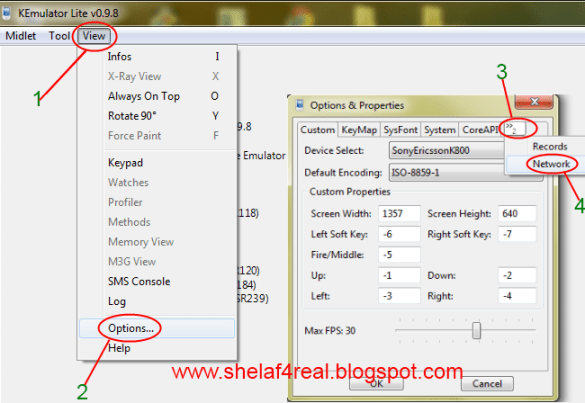











50 thoughts on “Free Browsing and Unlimited Downloading on PC with Etisalat Latest Tweak (Opera VS Kemulator)”
Shelaf. Pls have etisalat cheat on java come out? Cus. I have been trying to enter ya java site. It didnt connect.. Pls if it has come out. Link it with ya reply pls. Thanks
dose it work on android
ya
can i use d opera alone on s60 witout usin it on pc & if so wat will b d ip & port pls.
Wen i try to load jar, the opera is not opening, it is showing error loading jar file class. What can i do
When i downloaded d kemulator frm d link u posted it was corrupted showing d filw was damaged and it shows pdf zip wc cldnt be extracted via winrar
shelaf you are the best.its rocking fast
Can i try it on s60v5?
Thanks 4 dis, i trust ur posts wil try dat immediately. But plz which of ur previous post on how 2 browse on my pc with an airtel bis is still workn now plz.nid ur reply soon abeg.
i'm enjoying it right now. but the problem is that it wont download. whenever i try to download anything it brings out root/ and i click on save but it just never download. please help me out shelaf
me too. what can i do to make it download
Thanks shelaf av got it i browsed but i had to cliclk d opera mini keypad one by one and it wasted my time. Is there a way to type and search using laptop keypads?
Sir i followed link to download opera mini 5.1 jar. But i ended up getting error .that the opera has been moved or deleted
I will try 2 update it 4 u here very soon.
Am coming up on ao an android users can use d abv tweak too.
Yes, u can use it on s60, just download d cast opera mini with above link, install it on ur phone, open it & fill d handler menu with d abv tweak then configure ur setting with d abv ip & port.
Try 2 install, Java runtime 1st
My friend, definitely ur downloading was nt complete b4 u open it. Delete dat 1 & download another 1 4rm d link i provided.
U are welcome & tnx 4 d testimony.
Yes, it is blazing well on s60v5 too, just download d cast opera mini with above link, install it on ur phone, open it & fill d handler menu with d abv tweak then connect with d abv ip & port.
All of them are still blazing well till date, tested & trusted. Just give any 1 of them trial & am sure u will enjoy it.
I will pay attention 2 dat right away.
Yes, just open dat cast opera mini, look down @ d right side, u will see Spanner logo, click on it, then "Setting" & scroll down to "Advanced" click it, then scroll down 2 "opera keyboard" & click "never"
Dat is all.
D Cast opera mini 5.1 has been updated, u can now download it with d abv link.
THANKS I HAVE DONE IT I CAN NOW TYPE WITH MY LAPTOP KEYPADS
Thank you so much. i download Kemulator but i could not instal it. what should i do? where to click?
@shelaf thanks for the post it worked for me neva knew kemulator could come back to life again
babaooo respect u r doning a great work,thnaks i could browse but it doesnt download and play video pls help
I am unable to download the opera from the link you provided. what should i do?
Please i need your help sir. i have done everything but when i try to load the opera it says check your internet settings. pls what should i do. pls help me
i dont have anything to say to you,but the day i will secure a job with my dream company,only God knws wat i will do for you.hahaha my mama loves this site,she dey use your thread ohh.my shouts goes to you shelaf.you are the bomb.abeg cheat dey to stop Asuu strike?
@Henry Uzochukwu Nwagwu Pls can you help me? i don't know where to put HTTP Server: 82.145.211.1:80 AND Server: socket://82.145.210.33:1080 pls i need your help. where do i fix the HTTP server and the Socket. pls help. thanks
my oga at de top yu are just too much,..much regardz from de south side,.biggupz homez
Ok
U are welcome.
D post will b updated, as soon as get d downloading code.
U are nt done d setting properly, re-check all what u inserted & make sure all of them are correspond with d abv.
Lol… By God grace ur dream will b come reality, tnx & may God love u too.
My special regard 2 ur mam.
U are most welcome & Tnx 4 d comment.
Please Funsho i need your help sit. i have done everything. but where will i put the Server: 82.145.211.1:80 AND Server: socket://82.145.210.33:1080. Pls tell me. thanks for your effort. God bless you.
does it mean that every app on my pc will be connected too.THANKS
i have done everything but it says. Unable to connect please review your network settings. What should i do? please answer me please. thanks
working well and really fast. but d ownloading does not work.
working well and really fast. but d ownloading does not work.
it works for android as well…just create a new profile and input the ip and port that's all
My Oga Shelaf IS UNFAIR WOOO 4 WE JAVA USERS LOLS. Wat Of The ETISALAT EMBER MONTHS DOWNLOADING CHEATES WEDA UCWEB OR LABSHANDLER.
is not downloading on my pc, y ???
good morning all,pls this cheat stop working for me since yesterday.pls is it that etisalat has blocked it.Pls Funsho,is the cheat still active or has been blocked?thanks in advance for ur kindly responses
the cheat has stoped generally working.
Great job man