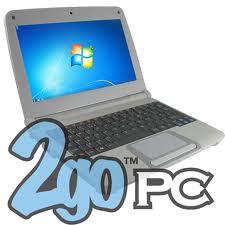
- 2go.jar [Click here to get it]
- Kemulator [Click here to get it]
- Java Runtime [Click here to get it] and
- Internet connection [e.g. through phone, modem or wireless]
Installation Process
- Install Java Runtime [skip this if you have it installed on your PC before]
- Move your 2go.jar to any folder in your system that you will easily remember
- Extract Kemulator.zip you downloaded to your desktop
- Double Click on Kemulator folder you just extracted, there are many files inside but just Locate the word Kemulator with phone logo.
- Click View Option – >>2 – Network – Proxy type: choose HTTP Proxy. Leave the rest box Empty and click Ok.
How to Load Your 2go.jar in Kemulator
- In the kemulator Memu, Click Midlet – Load Jar, then Locate where you kept your 2go.jar and open it
- Your 2go will open and begin to connect, it will later say Incorrect Usename or Password, Click Dismiss to fill your Username and Password, then hit login.
That is all, enjoy 2gowith Kemulator on your PC! NOTE: You can also use Kemulator to open any Java Softwares on your Laptop/Desktop, like .jar operas, Games and other Java applications. If you enjoyed this post and wish to be informed whenever a new post is published, then make sure you Subscribe to our regular Email Updates! Do not forget to share it with the rest of people by click on one of the below Share buttons.

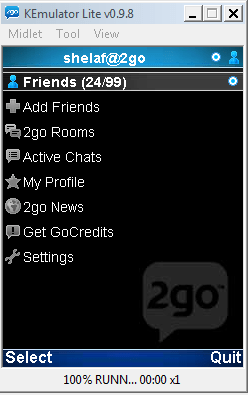










12 thoughts on “How to Use 2go Chat Messenger with Kemulator on PC (Even Better Than 2go Official PC Version)”
Thanks. It worked like charm for me. You are the best
Hey Funsho, it works ok. The problem is that everytime I chat, it keeps on hanging. I can barely take 10 minutes chatting before it hangs. Please help me solve this coz it is really frustrating.
Thanks
@Cin Amuj Download Kemulator with the link i provided, if it was not the one you are using and make sure you update your Java run time to the latest one.
@Anonymous I like your comment but please make sure you login with one account next term you wish to comment for easy identification.
You may also click sign up if you don't have related account with the those listed, it won't take you more than 3minutes and the account is yours for ever.
Thankz for the word of appreciation.
pls help me i did everytin you askme to do but my 2go with kemulator is not loading …it will only display usernane and password but not login pls help me
@Anonymous Did u downloaded Kemulator 4rm d link i provided?
Thanx mahn it really helped..God bless ya
U are most welcome & tnx 4 d comment.
i cant share my files to friends in kemulator..plss help me..they are image files
i cant share files to my friends…plss help me..the root folder is showing empty even though the files are present.what should i do?
Copy d files u wished 2 share 2 d root folder 1st & try it like dat.
the link you put have breakdown