Hi and welcome to this post, if you are one of 2go instant chat messenger lovers, this post is for you.
2go Style is what make your 2go messenger glower attract and more beautiful to you. Default 2go Style are commonly use by many 2go’ers but there are lot of amazing Styles in 2go which you can use to beautify the outlook of your 2go chat messenger without paying the required amount (540 GoCredits).
See the examples of 2go Styles in the screenshots below:
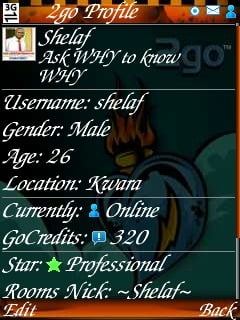
As you can see, they are look attractive than the default Style you are using, you can get any of the above style on your 2go messenger too without pay any GoCredits. You can also notice that I did not have up to required GoCredits, which is 540 GoCredits in my account as you can see in the above screenshots and I got all of the Styles you are look above free of charge.
Follow the below steps to get Beautiful Styles for your 2go messenger
Step 1: You must have atleast minimum of 300 GoCredits in your 2go Account.
Step 2: Login to your 2go Account.
Step 3: Scroll down to Settings in your 2go menu Account.
Step 4: Click Settings>Change Style then click on any of the 2go Style category appears to you.
Step 5: Look for any Style you like there and click on it.
Step 6: Click Get!>Saveat left side.
It will begin Downloading and the below message will appear to you after:
You do not have enough GoCredits to do that.
Just ignore that message and click Dismiss.
That is all. You can see that your 2go messenger is now looking gorgeous.
Apply the same steps to get any 2go Styles for free.
How to get GoCredits
If you do not have up to required (300 GoCredits) balance in your 2go account.
Use the phone number you used to register your 2go account to send an SMS of the word 2go credits to: 32122for 300 GoCredits, 30 Naira will be deducted from your balance and 300 GoCredits will be sent to your 2go account, then you are qualify to get any 2go styles and your 300 Gocredits will be intact.
NOTE:Do not have more than 500 GoCredits in your account to perform this operation, if you don’t want your GoCredits to wipe away.
Feel free to leave your comments and suggestions and you can also send a request to Funsho Kolawole on 2go with Username: Shelaffor more interaction.
Don’t just read and work away, please make sure you click on one of the Share Buttons for the benefit of others.

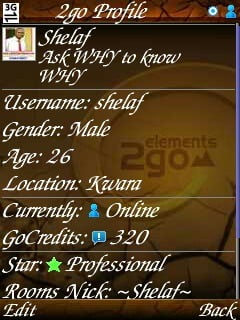











1 thought on “HOW TO CHANGE 2GO STYLE WITHOUT PAY 540 GOCREDITS”
Hey There. I found your blog using msn. This is a very well written article.
I'll make sure to bookmark it and come back to read more of
your useful information. Thanks for the post.
I will certainly comeback.
my web site self help ( en.wikipedia.org/wiki/List_of_Self-help_books)