Today I will be sharing an article on how to reset a blackberry device without removing the battery. I know most of you are already familiar with this trick but for the sake of who still have interest on it, I have decided to briefly share this tutorial. When you install a new program or have a system failure, you must reboot the Blackberry. This is the same concept used in larger desktop or laptop computers.
Now in this tutorial I’m going to list out two ways of resetting your blackberry. The first technique used in resetting a blackberry is known as the Hard Reset while the other is known as the Soft Reset in most cases. Note: Before you perform reset method listed below, ensure any open documents, emails or files are closed. How To Performing The Hard Reset To throw more light on this I want to let you know that if you are using a blackberry Smartphone that does not contain a Qwerty Keypad such as the BlackBerry® Torch™ 9850 Smartphone, you won’t be able to use the soft reset you are only permitted to use the hard reset. The Hard Reset technique applies to all BlackBerry Smartphones. To Perform The Hard Reset follow the Instructions Below • Remove the battery cover from the back of the BlackBerry Smartphone • Remove the battery and then reinsert it after a few seconds • Replace the battery cover. How To Performing The Soft Reset The Soft Reset is very quick and its just a simple combination of 3-Keys. Whenever you want to do this type of reset you don’t need to remove the battery. As mentioned previously, it is only available on BlackBerry Smartphone models with a QWERTY keyboard, such as the BlackBerry Bold 9900 Smartphone or BlackBerry Torch 9810 Smartphone. To Perform The Soft Reset follow the Instructions Below • Press and hold the ALT key (1) • While holding down the ALT key, press and hold the Right Shift-cap key or Left Shift-cap key(2) • With both of those buttons still pressed, press the Backspace/Delete key (3) • When the screen turns off to indicate that the BlackBerry Smartphone is restarted, you can then release the keys you have been holding.
A few more things you should know about the reset process • Performing a reset does not remove any data • To fully remove data from a BlackBerry Smartphone, you will need to perform a security wipe. To learn more, check out this post on What is a Security Wipe and when should I use it? • Performing a reset does not remove an IT Policy if one exists. To learn how to do so, check out KB14202 – How to remove an IT policy from a BlackBerry Smartphone which can be found in the BlackBerry Technical Solution Center. Don’t be the last to get updates: Subscribe now! With your email to get latest update.
Use the comment box below to say your view about this post.
Don’t be selfish, remember to click on any of the Share/Like buttons.


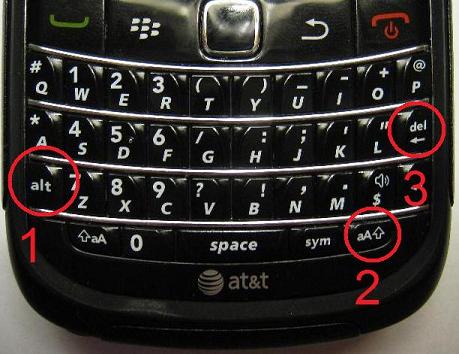




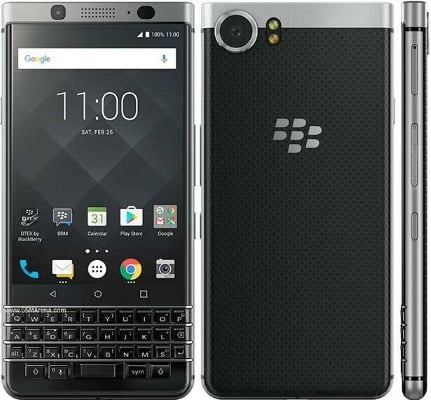





3 thoughts on “How To Reset Your Blackberry Device Without Removing The Battery”
Thanks for finally writing about > "How To Reset Your Blackberry Device Without Removing The Battery" < Loved it!
Here is my website: hair system prices
You are welcome and thanks for the comment.
In some case, you may find that you are dealing with extreme cases of corrosion on your battery terminals requiring replacement of the terminals. Optics1 Sverige