Are you getting just a red flashing light but nothing else, no matter how many times you remove and reinsert the battery of your BlackBerry? Your phone refused to boot up, it means your phone OS is corrupted andgeeks call this an “Uncaught exception error”. You have nothing to fear, the below instruction will guide you on how you can recover your dead Blackberry 10 OS.
To fix that issue, you need to re-install the operating system on the device, which will then set the device back to its original factory state. Required Materials 1. Blackberry Link – Download it from this #link 2. A PC with healthy USB Port 3. USB Cable
4. Remember to backup your personal information, if possible
5. Nuked or Bricked BlackBerry 10 OS
To Unbrick Your Blackberry 10 OS
1. Open BlackBerry Link software. 2. Plug in the BlackBerry device using your USB cable. 3. At the bottom left of the program, find the device you’re having issues with and select it by clicking on it. 4. The BlackBerry Link application will then ask to either reconnect or reload the device software. Choose Reload.
5. Confirm the reload when prompted to do so, which will wipe clean any data previously on the handset.
6. Allow the reload to complete, which can take some time. Whilst this is underway, the device will have a solid green light.
Note: This process of downloading and reinstalling the device can take an hour or more, depending on the speed of your internet connection, so please don’t disconnect the BlackBerry until the process has finished. Once the restore is complete, simply set up your device again, or restore it from a previous backup stored on your machine. However, if you want to restore a previous backup, remember to sign in to your BlackBerry ID on the device first!
The good news is, this process is almost identical on both PC and Apple Mac. Simply follow the same process as above. Kindly use the comment box below for any questions and suggestions.


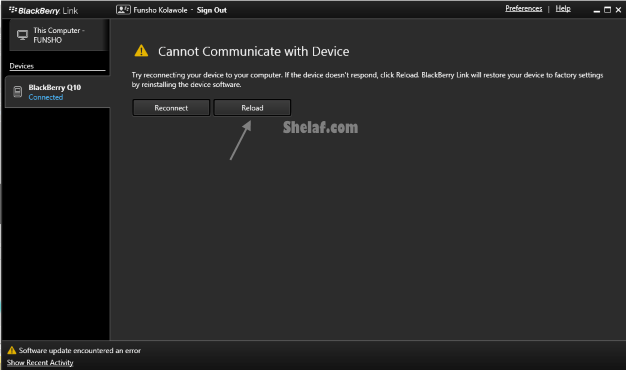

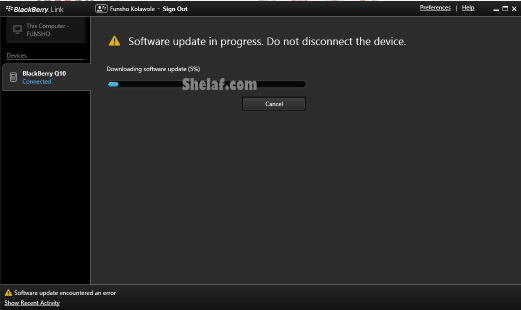




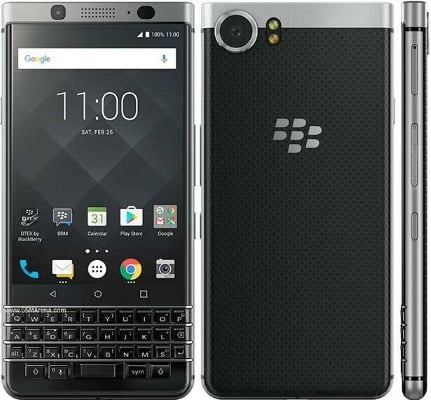
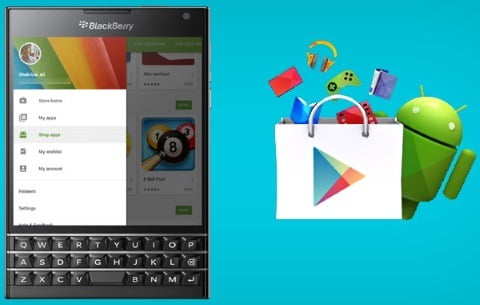




18 thoughts on “How to Recover/Restore Bricked BlackBerry 10 OS”
nice work
good day sir. my samsung galaxy grand is fauty.it just show d samsung logo, and then take hours before booting. i have don all the neccessay wiping and formating but d problem is still there. plz help.
I like the way you conduct your posts. Have a nice Monday!
Thank you very much for your good work, more oil to your palm. Please I have bb curve 7 CDMA phone, that stop working without any reason I know, when I took to the repairer, i was shown where the problem comes from, meid(Dec) and meid(hex) number has change to 000000000, instead of the original number, please how can I restore the number back, because since that thing happen, the phone keep saying network service is require.
Boss shelaf I av a bold6 dat does same issue can dis method solve it too
Oga shelaf, Pls can you help me, I can't turn ON my wifi-hotspot and also I can't create connection on Flashare/Xender. I am using HTC Desire 610
Thanks
U can solve that issue by flash it with Android 4.2.2 Jelly Bean OTA Update, follow this #link instruction to get it done.
U are welcome and thanks for d compliment.
U are welcome and thanks for d compliment. It means ur imei is corrupted and u need to find a way of repair it, but unfortunately, I don't have a method here for it yet.
No, d above method is for BlackBerry 10 OS only.
Kindly restore you back up, if u back it up b4 & if not, u have to try factory reset.
Thanks
Any help in solving d bold6??
shelaf plxx i need help on glo bis on android…….i hv subscrbd it in a bb phone nd browse 4 some minutes nd inserted it into my android with blackberry.net as apn still……..NO SHOW@ least tell me hw to check d megabyte
in this process the I he to be on line wen running it
I’m working in Nigeria and want to buy secondary smartphone for work. I want to try Blackberry classic like this: jiji.ng/mobile-phones/blackberry-classic. I need good working internet, banking, mail, Viber Skype and other useful app. Can you recommend me this phone it has Blackberry OS 10.3.1 can i update it, what about problems with applications i need?
good