I’m pretty sure that lots of fans here that are using Blackberry Z10 have successfully injected Play Store on their BlackBerry Z10 device and it gives them access to use Google Service like every other Android users. The upgrading of the Blackberry OS 10 to version 10.3 has brought with it a number of noticeable changes. The method now works for all Blackberry 10 Device (Classic, Leap, Passport, Z10, Z30, Q10 Q5, and Z3) with OS 10.3 or above. You don’t need to sideload the APK files before you can run and enjoy Google Play Store on your Blackberry 10 device. Simply follow the steps below carefully to get it done.
To Install Google Play On BlackBerry 10
First of all you need to download the following apk files on your BlackBerry using any browser.
Installation Process
* After downloading, the names would be; 1. com.google.android.gsf.login, 2. cobalt.backberry.googleID, 3. com.android.vending. * Intall and run com.google.android.gsf.login, then login with your Google account information. * Install and run cobalt.backberry.googleID, and register your device with Google Play. * Close the two apps above and proceed to the next step. * Install and run com.android.vending to start enjoying Google Play Store!
Point to Note All three apps must remain on your BlackBerry 10 device. Google Play may stop working if any of the apps missed. Play Store works with all Blackberry devices running OS 10.3 and better. OS 10.2.x is not supported. Users with lower operating systems must upgrade their OS via OTA or Desktop Software before attempting this.
Now that you have successfully injected Play Store on your BlackBerry device, you would be able to use the service like every other Android user. You can; * Browse and download your favorite apps, games, movies, music or books * Automatic download and installation of game data (obb files), no manual copying required * Downloaded apk files (free and purchased) are saved in device/downloads folder * Buy apps, books, music or movies directly from your Blackberry device * Support for your preferred payment method: Credit card, prepaid card or PayPal * Support for in-app purchasing: Buy gems, upgrades or unlocks for your app * Support for paid subscriptions (monthly/yearly/other) * Get refund for paid apps (if supported by developer) and many more.
Credits goes to Colbalt 232 of CrackBerry.
Hope this information helps?
If it works for you, don’t forget to Comment here and remember to Click Share/Like buttons for the benefit of others and to appreciate our effort.
If you enjoyed this post and wish to be informed whenever a new post is published, then make sure you Subscribe to our regular Email Updates!

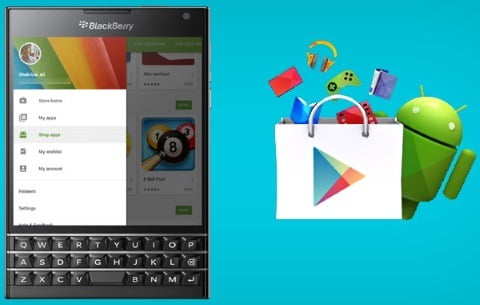










16 thoughts on “Method To Install Google Play Store On Any BB 10 Device – Z10, Z30, Q10 Q5, Classic, Leap & Passport”
Will this also support google map services
Is not working on my phone which is Q10.is showing me WiFi connect wen eva I want 2 login with my Google account. Pls help.tnx
thank you for that but I did just like u said and it's not connecting after installing the 3 apps. still no connection network while other things are working on my phone . Pls I also need info on how to install PES on z10
this is really awesome, it will be a big bonus for those that are using BBQ10…….thanks bro for this update,
Give it all what it's requesting for at first stage, u can use your friend smartphone WI-FI to connect and when you through with that 1st login, it will continue work with your normal data.
Google map not included presently.
Give it all what it's requesting for at first stage, u can use your friend smartphone WI-FI to connect and when you through with that 1st login, it will continue work with your normal data.
You are most welcome and thanks for the compliment.
Thanks a whole lot for this. It's a great research work. Big ups
Hey! please help me with the procedures to upgrade my phone to from 10.2 to 10.3 (Z10)
link not working….please fix
All the procedures actually worked,fhanks but I cannot install Google play service,what am I advised to do in this case?
I followed all the three steps but google account manager wouldnt sign in. Its always an error that it failed to connect to google server
I followed all the three steps but the first one which is google account manager failed to sign in. Error connecting to google server is the error message I keep getting.
It's giving server error after installing everything and when I open playstore. Can you help me please?
thanks bro….didi dat already but the play store ain't installing….it said unable to install app