You might keep wondering why your phone overheating and there are a number of likely causes. Whether you’re using an iPhone or an Android device, find out what’s making your phone get so hot, how to fix the problem, and how to stop it from happening again.
Shelaf is here to help you super sleuth your way to the bottom of this hot topic (couldn’t help myself). Note that this doesn’t include your phone getting warm from time to time, which is completely normal; it is an electronic device after all, and electronic devices work via the movement of electricity, which creates heat — simple physics.
However, if your phone is regularly turning up the heat to the point where it’s uncomfortable to hold, there could be a more serious problem going on that could ultimately speed up your phone’s aging process.
Contents
Where is the Phone Overheating coming from?
When phone temperature rises, the most probable culprits are either the battery, processor, or screen. Each of these components can generate heat; chemicals inside your phone’s battery create electricity, the processor transfers information at high speeds (like a computer), and your phone’s screen emits light. So how can you pinpoint what’s causing the problem? While not an exact science, you can make an educated guess about why your iPhone or Android phone is heating up based on where the heat is coming from.
Back of the phone
If the back of your phone is getting hot, the problem may be an overheating battery. Most modern mobile phones use Li-Ion (lithium-ion) batteries that, despite their size, pack a powerful punch. Li-Ion batteries are generally safe, but malfunctions do sometimes occur, as seen with the Samsung Galaxy Note 7 battery explosions. A hot battery could also be a sign that it needs to be replaced.
Bottom of the phone
See if the bottom of the phone gets hot when charging — if so, the problem might be with the charger. Whether you use an iPhone or Android, the most reliable charger will be from your phone’s manufacturer. But, contrary to popular belief, third-party chargers are also fine as long as they’re from a reputable source.
Above the battery, by the speaker, or on the screen
If you notice your phone is getting hot somewhere besides the battery or the bottom where it connects to the charger, then explore other possible causes that could be either related to the phone itself, or to external factors.
Also Read: How to use Google Find My Device to Track Down your Lost Device
Hot vs. Warm — what’s the difference?
Now before you start jamming a thermometer into your phone’s charging port, understand that a ‘warm’ phone is not the same as a ‘hot’ phone. Generally, a phone’s internal temperature can reach 37-43 degrees Celsius (98.6-109.4 degrees Fahrenheit) and still be considered normal.
If you’re using an Android phone, you can install the nifty AIDA64 app, which will give you a ton of information about your phone’s hardware and software, including a temperature report. While Apple has expanded the information you can see in the “Battery Health” menu in its latest iOS 12.3 updates, this does not include a temperature reading. However, since we’ve already established that some phone heat is normal, it’s better to determine overheating based on how often you notice your phone getting hot, or if the temperature is physically uncomfortable. Your phone should not be getting hot several times a day or for seemingly no reason.
Causes of Phone Overheating
There are several, totally normal (and harmless) reasons why your phone may need to use more power than usual, causing it to warm up a bit. These include:
1. Gaming for long periods of time
If you haven’t found yourself hours deep into a Candy Crush or Snake vs. Block marathon, then you’re either lying or you’ve somehow never had to take public transit. The sheer breadth of available mobile app games is arguably one of the top reasons for buying a smartphone. However, high-intensity gaming apps use your phone’s central processing cores in addition to the graphics processing unit, which can make your phone warm up.
2. Streaming content
Similar to the gaming scenario, watching YouTube or Netflix for hours via your Android or iPhone is another surefire (get it?) way to overwork your phone’s processor, as it has to load the video data and keep the display active for a prolonged period of time.
3. Your settings aren’t optimal
Your phone’s settings also impact how much energy it’s using. Screen brightness on full blast? Animated wallpaper? Widgets, widgets everywhere? Consider turning off (or down, in the case of screen brightness) unnecessary settings to lighten the load on your phone’s CPU.
Other reasons may not be related to your phone’s normal processes, but are still relatively easy to fix:
4. Environmental factors
Prepare to have your mind blown, but leaving your phone sitting outside in the sun or in your car on a hot day can cause it to overheat (*GASP*). This will also prevent the touchscreen from working properly and cause the battery to drain faster. In addition to sun and heat exposure, water damage can also be a possible cause of phone overheating.
5. App updates
If an app has a bug or other problem, it may cause your phone to overheat by overusing your device’s processor. Keeping your apps updated is important because updates often include bug fixes.
6. Software updates
Rarely, a phone may overheat either after an update, or because there was a bug in the OS that required fixing through the update.
When there’s a bigger problem
While there are many plausible explanations for why your phone is getting hot in here, it’s better not to assume the problem is an easy fix. An overheating phone can also be a sign that your phone is infected with malware. Malware often consumes a ton of your phone’s ram and CPU power, which causes the phone to overheat. Some types of malware are even capable of physically damaging your phone.
How to cool your phone overheating down
For a quick fix, first try removing your phone’s case. While the case itself should not be causing your phone to overheat, it might be trapping heat. Removing it can help lower your phone’s temperature more quickly. Next, turn on airplane mode to quickly deactivate battery draining features like wireless radio, Bluetooth, and Wi-Fi or cellular signal search. This isn’t the most practical option, but it can be a quick way to help cool your phone down if it’s overheating.
Also, NEVER put your phone in the fridge or freezer. While this may sound like the logical counter-response to leaving your phone in a hot environment, exposing your phone to extreme temperatures or moisture can cause irreparable damage. A better option (though admittedly limited in effectiveness) is to blow on or fan it. Both iPhones and Androids are designed to function between 0-35 degrees Celsius (32-95 Fahrenheit), but exposure to temperatures outside of that range can have a negative impact on your phone’s performance or hardware. If your phone is overheating because of direct sunlight or heat, you can move it to a shadier place.
In addition to the tips mentioned above, here are some other things you can do to help your phone cool off:
Use less power — Low Power Mode on iPhone and Battery Saver Mode on Android reduces the amount of power your phone is using, and can also help preserve your phone’s battery life.
Install junk cleaning software — Another useful way to minimize the drain on your phone’s battery and processor power. Cleaner apps, like AVG Cleaner, make it easy to clean out junk files, identify apps that are slowing down your phone’s performance, and remove useless pre-installed apps to help improve your phone’s performance and extend its battery life.
Dim your screen brightness — Keeping the screen at a reasonable brightness (not full blast) will take some strain off your phone’s battery (and your eyes).
Turn off Wi-Fi, GPS, and Bluetooth — Disabling battery-draining features such as these gives your phone a break, allowing it to cool down.
Restart your phone — Occasionally restarting your phone can help prevent overheating due to minor software problems.
How to prevent your phone from overheating
Prevention is often better than a cure, even when it comes to an overheating phone. Developing some basic phone-care habits can really make a difference when it comes to prolonging your phone’s life, or avoiding having to completely replace it.
Charge your phone correctly
We already mentioned using a reputable charger, but where you place your phone while it’s charging is also important. Put it on a hard surface that won’t conduct heat; not your couch or bed, both of which will retain the heat produced by charging. And while we’re on the subject, a quick myth bust: charging your phone overnight actually ISN’T bad for your battery. The truth is that smartphones have protection chips to make sure a battery stops charging at 100%. Although it will charge again once the battery drops to 99%, you won’t harm the battery as long as you maintain proper charging placement.
Update your apps
If you notice your phone has started heating up for no apparent reason, try looking at some of the apps you’ve recently installed. It’s possible that one or more of them may have a bug that’s causing your phone to overheat. Updating apps usually fixes this kind of problem; if not, try uninstalling the app to determine if it’s the reason your phone is overheating.
Avoid direct sunlight
This seems like a “duh” piece of advice, but it can be quite easy to forget about your phone when you’re outside soaking up the sun. Cover your phone with a blanket or something similar to prevent it from overheating — you may need to work on your tan, but your phone definitely doesn’t.
Use an antivirus (Android)
We really can’t stress enough how important it is to use antivirus software on your Android phone. Overheating aside, getting malware on your phone is going to give you a huge headache at the very least. At the most, it could leak your sensitive information, steal your banking details, hold your personal files hostage, spy on your physical location, drain your battery — the list goes on, but the bottom line has not been dumb with your smartphone. Make sure to use an antivirus.
How do you keep your Android device cool? Let us know in the comments.


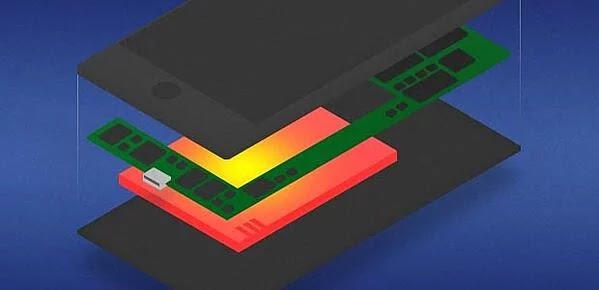




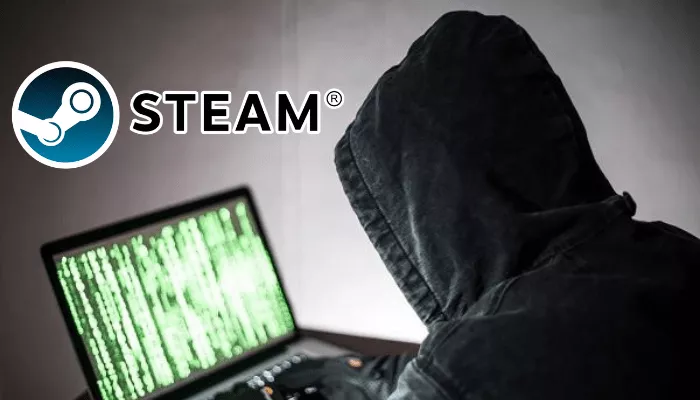




1 thought on “Here are What Causes your iPhone or Android Phone Overheating and How to Fix it”
My phone get hot when I’m browsing or chatting on Facebook