Most of us have already familiar with DroidVpn, SandwishVPN and PD-Proxy, as what we are using to surf the net with Mtn Bis now on the Android Mobile Phones and PC. And almost every Android & PC users are now enjoying it. But most of the Apple phone users are seriously complaining that they are unable to browse with Mtn Bis, this made me busy with a lot of research and finally came across one powerful software (TunnelBear) for the Apple phone users to enjoy Mtn Bis on their phone just like an Android and PC users.
To balance this tutorial for iPhone users, I will urge you to fastened up your seat belt and stay glued to the next information that will follow because I’m about to embark you in an unknown journey; trust me, you will be safe.
Let me quickly introduce you to TunnelBearVPN is the world’s easiest to use consumer VPN software that securely “tunnels” your internet connection to locations around the world. TunnelBear can be used to protect your privacy, to bypass internet censorship made by some unscrupulous China hackers who now work with MTN in destabilizing our network.
TunnelBear is a free app for iPhone/iPad and Android mobile phone that gives you 500MB of free data each and every month.
How To Get TunnelBear
- Before you download, make sure you are running iOS 5.0 and latter; Clickhereto download TunnelBear
- Run and install TunnelBear on your device
- Create your accounthereand sign in from your device
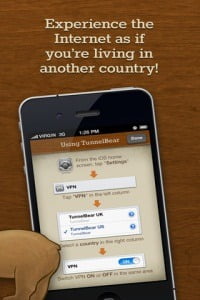
How To Set TunnelBear With BIS Plan
- Once you have successfully signed in from device,
- Go to Settings >> VPN >> Click On for VPN
- Make sure you Bis plan is actively connected
- Open your Safari Browser or any other browser and surf until you are tired.
That is it friends.
Note: You are only entitle to 500MB – 1.5GB per month free data as a free user, you can always upgrade for an unlimited account.
You Might Also Like:
- Android and iPhone Users Now Enjoying Pinging with LiveProfile
- Free Texting And Calling App For iPhones, iPad, iPod And Android Users – TextMe
- Funny Status You Can Use On Facebook, Twitters, 2go & Other Social Networking Sites
Feel free to Share/Like this post with your friends & many other useful tips are coming on your way, So, Subscribe Now, if you don’t want to miss any of my future posts.










25 thoughts on “How To Surf On The Net With Mtn BIS Plan On iPhone/iPad Using TunnelBear”
Windows phone 8 users n ko? Pls help we wp8 users too. Thanks in advance….
Thanks mr funsho u realy ar helpn us out
how do I buy droidVPN premium?
This is so not working. After downloading the tunnel bear on my iPhone through wifi connection, it stopped connecting once I tried using it with my bis sim or is there a specific bis plan I need to use. Please update me
Noted
U are welcome and tnx 4 d comment.
Go to Droidvpn website 4 d detail.
Try 2 follow d instructn accordingly, it is tested and working fine b4 posted.
Hi Funsho,
I really appreciate your efforts and contributions to ITC. kindly confirm if this procedure can work on my phantom A1. I used to browse with my MTN sim on the BBC subscription up until early last week, though I still have data on it, I cant browse as I speak. I will really appreciate your help. Regards
Thanks
Nice job bro keep it up but I was unable to use it om mai android. But d droidvpn is working perfectly but I ave exhausted mai data and I still ave validity period. Pls wat should I do
Funsho any hope for unrooted android devices.
D abv procedure is meant 4 iPhone/iPad users only.
Check below links 4 d detail on ao 2 get it done on ur Android phone.
How To Use Mtn Blackberry Plans On Android Phones Using DroidVPN
or
How To Browse Unlimitedly With Mtn Bis On Rooted And Unrooted Android Phone With DroidVPN
Upgrade 2 premium 2 enjoy unlimited.
Yeah, check below link.
How To Browse Unlimitedly With Mtn Bis On Rooted And Unrooted Android Phone With DroidVPN
U are welcome, just watch out, d post will b made as soon as i get d real means of get it done on Windows Phones.
Aiite sir
Funsho, pls how can I use my airtel bis on my android? Bcos i subscribe for daily plan and is not working.pls kindly enlight me on how to do it wit d settings procedure.
Which code u used 2 subscribe?
Sir! Gud evenin..,we really do appreciate ur hard work…pls dis tunnelbear vpn cheat doz it only work 4 ios5's or + ios6 too nd doz d fone need 2 be jelbroken b4 it works??
pls mr Funsho kindly email me the tweak no glo tanx my email:
dyorkori[at]yahoo.com,donavera.donnnee[at]gmail.com,donavera.donnnee@
Google+
I try dis tunnelbear on my iphone, its not working dy chop my money
Sir plz is there any othet 1 for iphone plz help tunnelbear is nt creating acct plz
U can easy sign up on tunnelbear as long as u ave ios 5 or high on ur phone, what u need 2 do is 2 visit "create acct" link dat i provided then scroll down & click on "download the apps" after u download d software 2 ur phone, open dat app on ur phone & u are good 2 sign up with it. U may rather go 4 Airtel bb plans, if u thing dis 1 is so stressful, it will work fine on ur iPhone.
IS IT STILL WORKING ?