We have already learned How to Open Payza (AlertPay) Account in our previous post. Now we will discuss how to verify Payza account, this method work on all countries. There are many ways to verify payza account but i will taught you some easy and basic ways become verified payza member.
Important of Payza Account Verification Payza (AlertPay) will understand you better and sure you are the real person. It facilitate them to enhance the protection of your account and with a verified account, you’ll also enjoy more benefits as compared to unverified account. If you have a Starter or Personal account, you can add, withdraw, send and spend funds with an unverified account. However, if you would like to lift the load, withdrawal and/or spending limits on your account as well as be able to withdraw funds by bank wire, you will need to become verified. Business accounts must be verified in order to deposit, withdraw and send money. for more information you must read their Terms and Conditions:
Contents
To Become Verified Member Of Payza
Method 1: Verification via Credit Card
- Log in to your account
- Click on your ‘Profile’ at left side
- Select ‘Verification’
- Complete the following procedure, select ‘Credit Card Validation’
- After Click Credit Card Validation On this page you can add basic information of your address, ATM Visa Card and make sure your bank account address and Payza account address same if your address not correct then click Change address after all click next button. And next page “Terms and Conditions” by check this agreement click submit.
- Go to your manage card option and click Validate Card
- After Validate Card the next page you will see two options 1. Validate by charge 2. Validate by Authorization Form,
If you select option 1 validate by charge, then Payza ask your Credit card/Debit card/ATM card information CSV/CVV code and other basic account information and payza charge very little amount on your Card. And if you select Validate by Authorization Form, then you need to upload your Authorization Form (Download “Authorization Form”, Print this Form and sign it in two placed) your ATM Card Front and Back scan copy submit your document and after 3,5 business days Payza verify your Account. After Approved Documents go to My Credit Card Option and view your documents. Congratulations, your Payza (AlertPay) account has been successfully verified.” Now, you have a functional and verified AlertPay account ready for funding and online transactions.
Method 2: How to Verify Payza Account Without bank and Credit Card.
You can very your own Payza account within 2 to 4 working days with this method it’s so simple and easy. You don’t have to Deposit or withdraw money via bank wire. All you need is simple documents mention below. 1. Scan your ID card from both sides as seen in image mention below. Please note that you ID card shouldn’t be expired and all the corners of your card should be clearly visible. 2. Once scanning the ID Card from both sides you’ve got to merge both these cards into one image. For this you’ll be able to take help of Photoshop or Microsoft Paint and the end result should be seem like the example below.
3. Currently you need a one scan copy of Electricity or Telephone bill so as to verify your address. In-fact bill name should matches with the name given in your Payza account. You can’t modification your name in your account therefore either you’ve got to open a brand new account otherwise you have to offer the bill along with your name. Note: you can also send your Bank Account Statement if bill not available for your name. Also please note that bill address should be absolutely matched with the address given in your Payza account. If its not they’ll reject your application. you’ll be able to always change address in your Payza account easily by editing the profile settings. Bill should be latest and inside from last three months.
4. Now its time to upload your documents. Visit this Payza Support Page https://helpdesk.payza.com/index.php?/Tickets/Submit And select the “My Account Support” link from the page. then choose “Account Verification Inquiries” and click on next button.
5. You should see a form with some fields like your name, email address and message. simply fill within the details and write in the message box that “i would like to verify my account and here are the specified documents“. 6. After filling the form fields simply click on upload link (add File) at the lowest of the page and it’ll show you the Browse button. Click on it and choose your ID card scan copy. 7. Once more click on upload link (add File) so as to upload the scan bill copy. Enter the Captcha code and click on submit button i order to upload your documents. 8. It will take some time to upload your documents so please wait and don’t click the button double. After that it’ll show the verification message and you must also receive confirmation email on your email address. after that they will take 2 to 4 business days and your account will be verified.
Business Account Verification
If you have not verified your Business Account, you are limited to a maximum of $1,000.00 USD per load and $100.00 per withdrawal. To increase your maximums to $50,000.00 USD per load and $50,000.00 per withdrawal, your account must be verified. To verify your Business Account, in addition to submitting a proof of address and photo ID, you will be required to submit a Proof of Ownership for your business, such as one of the following:
- Article of Incorporation
- General Business Registration
- Doing Business As
- Tax Registration
If you missed the first tutorial, here is the link to read the full guide on: How to Open Payza (AlertPay) Account Hope the methods are helped you in verify your Payza account? Thanks for your reading, wish you all the best friends 🙂 If you enjoyed this post and wish to be informed whenever a new post is published, then make sure you Subscribe to our regular Email Updates!
Feel free to drop your comment and remember to Click Share/Like buttons for the benefit of others.

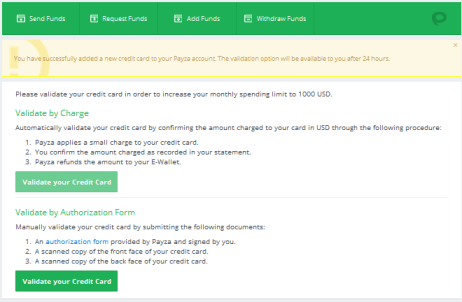
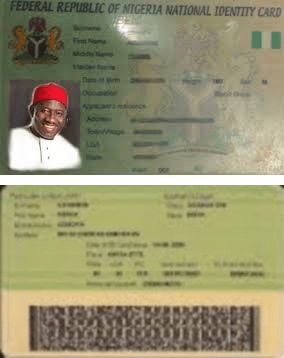
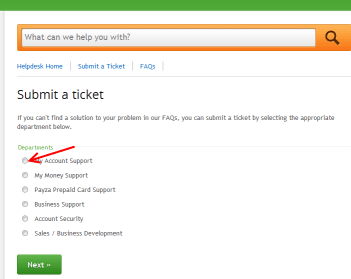

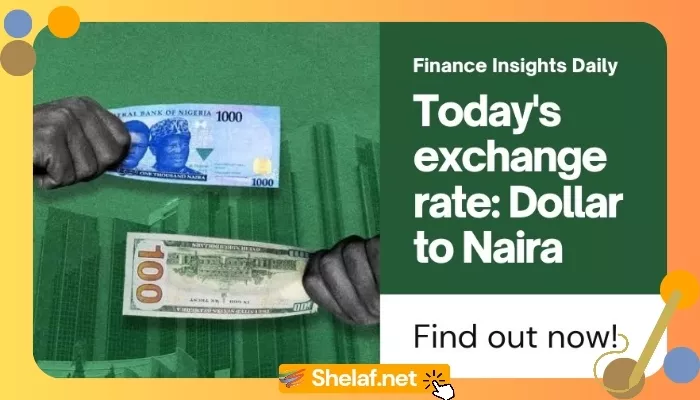

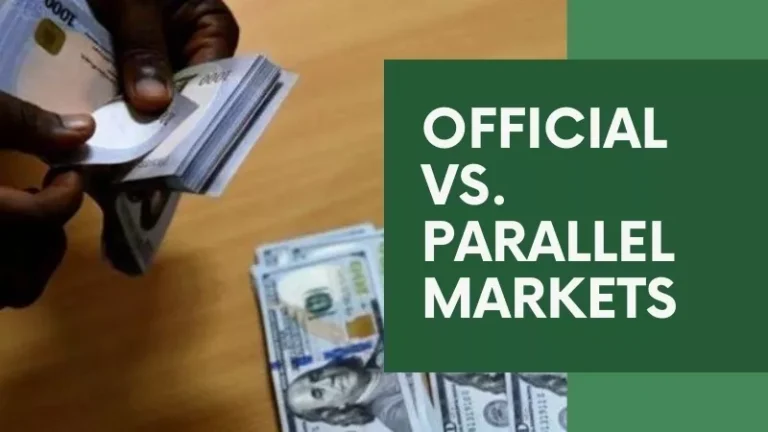





17 thoughts on “Two Easy Method To Verify Payza (AlertPay) Account For All Countries”
Shelaf Pls help. I am located in Bayelsa n I want to order for phone which site site is reliable to buy. Am scared about the delivery.
Don't really what to say!! Indeed you're absolutely trying on this very blog of yours!
This tutorial is to be putted in to practice! I've no payza account before.
Check out: aliexpress.com or ipmart.com
U are most welcome & tnx 4 d compliment.
sorry to ask this question here sir…. please is mtn blackberry subscription working on android now thru Droid vpn ?
waiting for your reply….. thanks sir.
Sammy
Test and tell us maybe
Bros funsho, please help. The option of validate through charge is not highlighted to click, on my phone, is only by authorization form. What do I do?. And after verification, I can I fund it.
Try it on a PC if it refused 2 done on ur mobile device.
I tried it on pc the same thing.
I tried it it and the response where the same. Also on perfectmoney, if I login, it will log me in and as It's still loading it will take me back to login page again.
Can I verify my payza account with only my credit card( MasterCard)
What you get from RSC Bux – Main Benefits :
Earn from home
Garneted ads daily
Detailed statistics
forum permissions
Upgrade plans
Instant Payment
Reach millions of clients
Easy management
Demographic filter
Affordable rates
Anti-cheat protection
Detailed statistics
http://WWW.RSCBUX.COM
bux
the rsc bux
advertising
perfect money
get Free Money Online
does it support atm cards other than visa? like master cards and others
Shelaf, am always very glad of having you… pls i want to open a paypal or payza account so that i can receive my online payment from my online earnings associates. pls how do i open the account successfully? reply via inibehe_asuquo[at]yahoo.com
This comment has been removed by the author.
Which ad platform are u using to monetize this blog? Dont rely on Jumia or any Nigerian online store aff; they suck. Try bidvertiser i use it along infolinks
Nice info