Payza formally known as (AlertPay) is an electronic wallet (e-wallet) payment system founded in 2004, allows any business or consumer to send and receive internet payments securely, quickly and cost-effectively using just an email address, thereby avoiding traditional methods such as checks or bank transfers. Payza (AlertPay) is available to users all around the world. Payza (AlertPay) works the same way as PayPal, but support more countries and have lower transaction rates compared to PayPal.It provides convenient and flexible loading and withdrawal options, such as localized bank transfers, global bank wires, credit/debit card, checks, prepaid cards, among others. Payza offers its services in 197 countries and in 22 different currencies 100% convenient. 100% secure. Payza is proud to include more than 75,000 merchants that use its all-in-one solution for accepting payments and managing their business. In addition, Payza offers foreign exchange services, fraud screening services, email invoicing, mass and single remittances and business management tools.
Contents
To Open a Free Payza (AlertPay) Account
1. To begin the creation of your Payza account, simply visit their homepage (our affiliate link) here and then click on either of these two icons “Sign Up” or “Get your account” to start the process of getting your account setup.
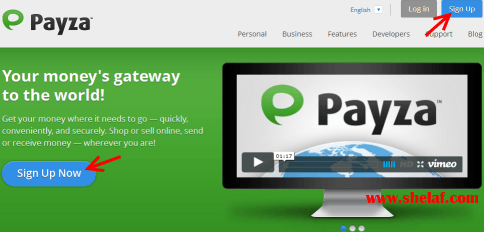
2. On the second page displayed, you’d be asked to choose the type of the account you would like to create, and your country of residence (where you’re applying from. Payza simplifies everything for every kind of individuals and organizations, therefore they’ve provided the applicants three types of account to get started, and you simply need to choose the one that is applicable to you before getting started (Personal Account is a great place to start as Starter Account will only allow you to receive $400 per month and $2000 over the lifetime of your account).
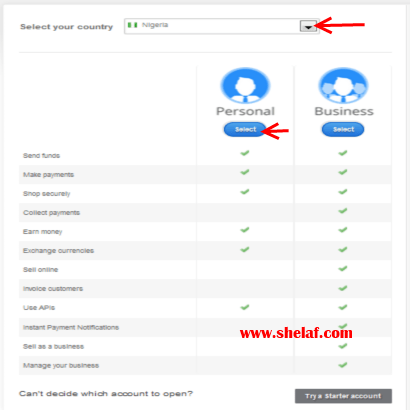
3. You’ll need to fill the SignUp form with your personal information(You should use your real and valid info in order to avoid having problems in using your account).
4. Once you have filled the form with all of your valid information, then click “Next”. The next form will be a new one asking you to enter all the details of your Account Information, email, password, security pin code, etc. (Make everything REAL). All the data in the form will be useful for the security of your account information and also to maintain the account.
5. After entering your personal information and account information click final setup, then payza will send the confirmation link to your email address. You will need to click on the link or copy and paste it to your browser to confirm your account. You have Signed Up to Payza!
In this topic we just learn how to open Payza account, and the next lesson will be how to verify and how to add bank account to Payza account.You will definitely like it, be sure to express your thoughts through comments.




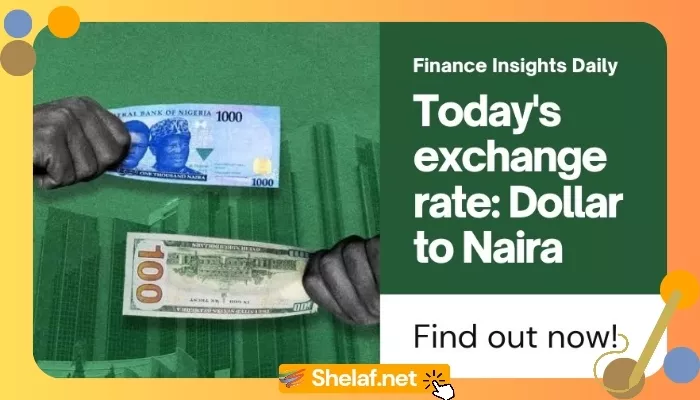

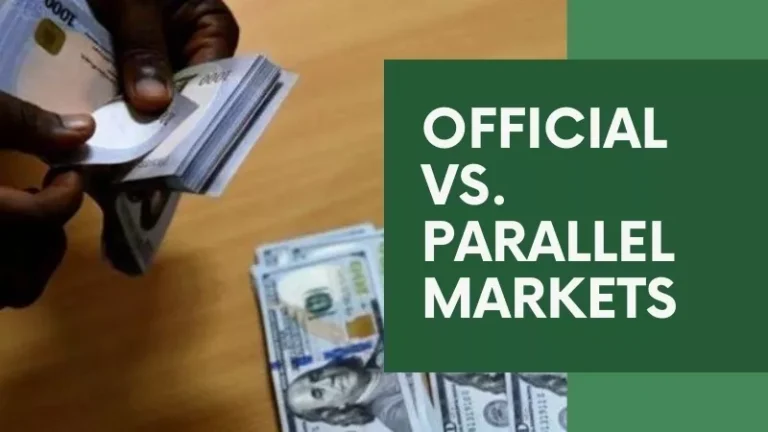





48 thoughts on “How to Open a Free Payza (AlertPay) Account – Online Banking”
Thanks for the post.Is it possible to receive money from payza into bank account directly in nigeria?
thanks God bless you bro……. thanks and how can we verify it and also load money on it in nigeria here
U are most welcome & tnx 4 d compliment.
Am coming up with that too, just stay glued.
Thanks for sharing this Great Shelaf, Please is Payzal Back with the acceptance of Credit card, cus they have stopped it before….. Will like to hear more from you soon
U are welcome my dear friend, yeah Payza is back with acceptance of Credit Card but dey only allow ATM Visa Card 4 now, not Master Card yet.
Am coming up with a tutorial dat explain ao 2 get it done.
Thanks have registered with them. Waiting 2 see how to use it.
Pls mr i need ucweb dat is workin for 0fb link to download it
Spot on with this write-up, I absolutely feel this web site needs a great deal more attention. I'll probably be back again to
read through more, thanks for the advice!
I love looking through an article that can make men and women think.
Also, thanks for allowing for me to comment!
my web site; lasertest
Thanks for finally writing about >"How to Open a Free Payza (AlertPay) Account – Online Banking" <Liked it!
Wow, incredible blog layout! How long have you been blogging for?
you made blogging look easy. The overall look of your website is wonderful,
as well as the content!
This is my first time visit at here and i am really pleassant to read everthing at single
place.
Hi friends, its great article on the topic of cultureand completely defined, keep
it up all the time.
I've been exploring for a bit for any high-quality articles or blog posts in this sort of house .
Exploring in Yahoo I finally stumbled upon this site.
Studying this info So i am glad to exhibit that I have a very
good uncanny feeling I came upon exactly what I
needed. I most definitely will make sure to do not omit this site and provides
it a glance regularly.
Appreciation to my father who told me regarding this web site, this webpage is really amazing.
Everything is very open with a precise explanation of the challenges.
It was really informative. Your site is veey useful.
Thanks for sharing!
Way cool! Some extremely valid points! I appreciate you writing this post
and also the rest of the site is really good.
Hi there, yeah this poet iss really good and I have learned lot
of things from it on the topic of blogging. thanks.
Hi there friends, its enormous pst regarding teachingand completely
defined, keep it up all the time.
If some one wishes to be updated with hottest technologies afterward
he must be visit this web site and be up to date everyday.
This is my first ime visit at here aand i am actually impressed to read
everthing at alone place.
Pretty! This has been an incredibly wonderful article.
Thank you for supplying these details.
Keep on writing, great job!
Everything is very open with a really clear clarification of the challenges.
It was really informative. Your website is very useful.
Many thanks for sharing!
Somebody essentially help to make severely
posts I might state. This is the very first time I frequented your web page and so
far? I amazed with the research you made to create this actual submit extraordinary.
Wonderful job!
I don't ordinarily comment but I gotta state appreciate it for thhe post on this special
one :D.
I go to see daily some web sites and blogs to read posts, but this blog
offers feature based posts.
I used to be able to find good info from your blog posts.
I am regular reader, how are you everybody? This post posted
at this website is actually good.
Nice blog here! Also your website loads up fast! What web host are you
using? Can I get your affiliate link to your host?
I wish my website loaded up as quickly as yours lol
Very good blog post. I certainly love this site.
Keep writing!
Good respond in return of this issue with firm arguments and telling the whole thing about
that.
My partner and I absolutely love your blog and find almost all of your post's to be
exactly I'm looking for. Would you offer guest writers to write content to suit your needs?
I wouldn't mind creating a post or elaborating on most of the subjects you write
with regards to here. Again, awesome site!
It is not my first time to pay a visit this site, i am visiting
this website dailly and obtain pleasant information from here all the time.
If you want to improve your experience simply keep visiting this site and be updated
with the hottest information posted here.
It is not my first time to go to see this web page, i am
browsing this site dailly and take good information from
here everyday.
Your means of describing all in this piece of writing is really fastidious, all be capable
of simply be aware of it, Thanks a lot.
Excellent post. I definitely love this site. Keep writing!
Thanks for one's marvelous posting! I truly enjoyed reading it, you
can be a great author.I will remember to bookmark
your blog and may come back sometime soon. I want to encourage you to ultimately continue your great work, have
a nice day!
Great blog you've got here.. It's hard to find excellent writting like yours
these days. I truly appreciate individuals like you!
Take care!!
Very soon this web site will be famous among all blog viewers, due to it's fastidious content
Very nice article, exactly what I was looking for.
bookmarked!!, I really like your web site!
I am extremely impressed with your writing skills as
well as with the layout on your weblog. Is this a paid theme or did you customize it yourself?
Anyway keep up the excellent quality writing, it's rare to see a nice blog like this one nowadays.
Ahaa, its fastidious discussion about this article here at this weblog,
I have read all that, so at this time me also commenting here.
Hello Dear, are you in fact visiting this web site regularly, if so then you will absolutely take nice knowledge.
Wonderful, what a blog it is! This webpage gives
valuable information to us, keep it up.
Your style is unique compared to other folks I've
read stuff from. Thanks for posting when you've got the opportunity, Guess I'll just bookmark this
blog.