As you might recall, a few months ago, Nokia announced their most awaited Android device collection, which are the Nokia X, XL, X+ they are quite cool and colorful. In case you are planning to get one or you already owned one, it can really be rooted easily and without a computer which makes the process totally awesome and stress free.
We are going to be using the popular rooting software or Android app called Framaroot which is well known when it comes to Android phones rooter, it quick, easy and reliable and also in addition to help in the process we need GApps. Now you will be wondering why root a new launched Nokia Android device.
When, let me tell you. Nokia in their own way created a modified edition of the Android and makes it impossible for it user to download Android apps from Google playstore and also removing anything relating to Google.
A Must Read: How to Install/Flash Nokia X Launcher on Your Android Devices
The boring thing is that Nokia created their own playstore, but only few apps are available: thereby leaving its users hungry for apps and that why you need to root your Nokia X, X+ and XL. So why don’t you grab your Nokia android device either X, X+, XL and lets get it rooted
Contents
Materials Needed
Download the below files, either through computer and then transfer it to your phone or through your phone directly.
- Framaroot.apk
- Nokia X GApps (Google Apps)
- Root Explorer or File Explorer
Part 1: How to Root Your Nokia X, X+ and XL
I guess you have downloaded the apps which download links have been mentioned above.
1. Open the file manager on your phone and locate the “Framaroot.apk” file you have downloaded and install it on your Nokia Android Device.
2. Launch the Framaroot which you just installed and you should see few options on your screen, choose install the “SuperSU” and tap Gandalf. Reboot your Nokia device when you are done installing.
Also Read: The Best TV Apps For Streaming Live Sport, Live Movies & News On Android Phone or Tablets
Part 2: How to Install Google Play Store on Nokia X, X+ and XL
1. Download Root or File Explorer to your device from the above link and install it. Grant access to your Root or File Explorer application from SuperSu. 2. Download Nokia X GApps from the above link. 3. What you need to do now is, extract the Zip folder of Nokia X Gapps to /system/app and change the permission for these files which are shown below in the snapshot, and reboot your device.
4. Install all of the NokiaX_Gapps apk in normal mode and you will see Google Play Store icon after rebooting.
5. You can now go to Google Play Store app on your Nokia Android device and sign in with your existing Google account and if you don’t have one then you can simply create a new Google account. Once you are signed in, you can now download as many apps as you want. Enjoy!
Now you have learned How to Root and Install Google Play Store on Nokia X, X+ and XL. If you are having any problems feel free to ask in the comments.
If you enjoyed this post and wish to be informed whenever a new post is published, then make sure you Subscribe to our regular Email Updates!


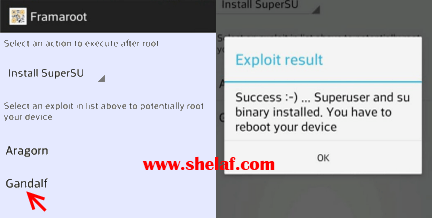
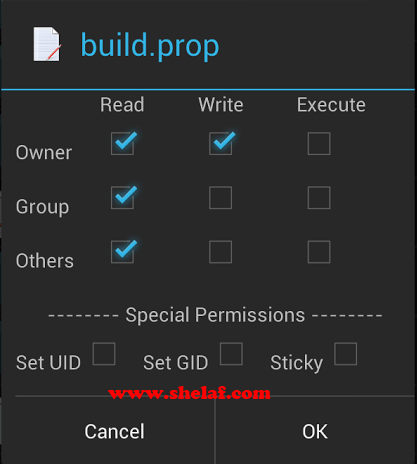










17 thoughts on “How to Root and Install Google Play Store on Nokia X, X+ and XL”
Pls I nid help with rooting my Samsung Galaxy y gt-s5303
I need help rooting my techno h5. Android 4.2 jellybean
Check out d link below 4 d guide on ao 2 root ur GT-S5303:
shelaf.com/2013/08/method…
Follow d method dat are in d link below 2 get it done:
shelaf.com/2013/03/how-to-root…
I need help rooting my techno P3
mr shelaf is it 100% guaraanty that we can increase the ram size of android using sd card if yes what is the good procedure. thanks
Sure u can, here is d #link 4 d full detail on ao 2 get it done.
unable to root ma nokia x…im getting failed…try anoda exploit bt then I tried anoda still d same result…..pls help
failed..try anoda exploit….pls help unable to root ma fone
bros I try as you said but always telling me that I should try another exploit but all the same not working I try to root Nokin XL helf me with another method pls.
same with me….pls help sir
Please sir,do you know how to root An Innjoo T1 phone/tablet
same problem facing that mobile
I av techno H6 but the effort to change the imei is fruitlees,pls help
Hi please help me root samsung grand neo
Nokia Xl still showing fail try another exploit.
Nokia XL failed to proceed after installing Framaroot.pls what nxt?