Wow! Skype has decided to give us unlimited free calling for an entire month. That means you can call landlines in over 40 countries and mobile phones in several countries without paying a dime. You have to claim your free month today and to qualify for the offer, you must have or create a Skype account and provide valid payment details.
The free unlimited calling is worth $13.99. If you have friends or relatives in far-off places, head over to Skype before the day is over.
To Get Started
- Visit Skype’s Offer Promo Page.
- Click on Get your free month.
- Now on the next page it will ask you to select your preferred Payment Method, select it and click next.
- The next page should be term and condition, tick I agree to the Skype Terms of Service and click next.
- Enter your card details, after you have entered your card details, click next.
- In the next page, just click on Buy Now.
- That’s it, now your $1 will get deducted, but soon you will receive a refund from Skype in just minutes.
Important Notice: Now you have purchased the 1 month free calling subscription from Skype, so have fun and make sure if you are not willing to pay for the Skype month, you should cancel your subscription within 27 days from the start of your free trial or else your subscription will automatically continue and an amount of $13.99 will be automatically charged to your credit card at the end of your free trial. Also Note: Your country might not in the free list section, so make sure you check your country status before getting this promotional offer. As I mentioned above, you need to have access to any Credit Card like (MasterCard, Visa or DINERS) that you will link to your account as you need to authenticate the $1 payment but that will be refunded to your account instantly. Hope you will enjoy this awesome offer by Skype, so do like and share this post, enjoy! Never miss any of my future post CLICK HERE TO SUBSCRIBE Once entered, you will have to check your Inbox for a confirmation email containing a confirmation link. Once you VERIFY your email by clicking on the confirmation link in the message, you will never miss any future articles.

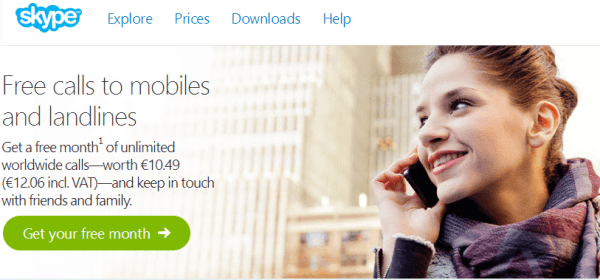


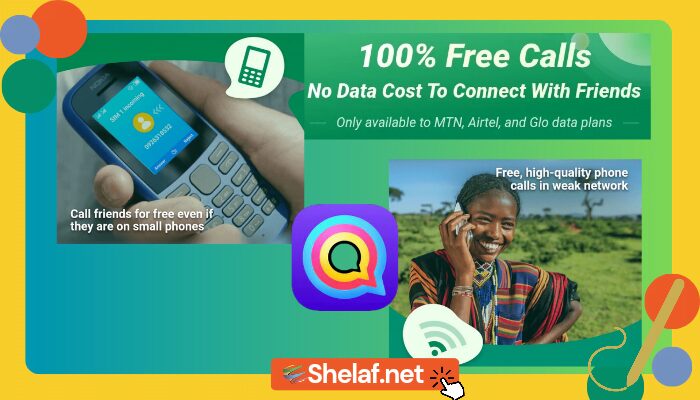

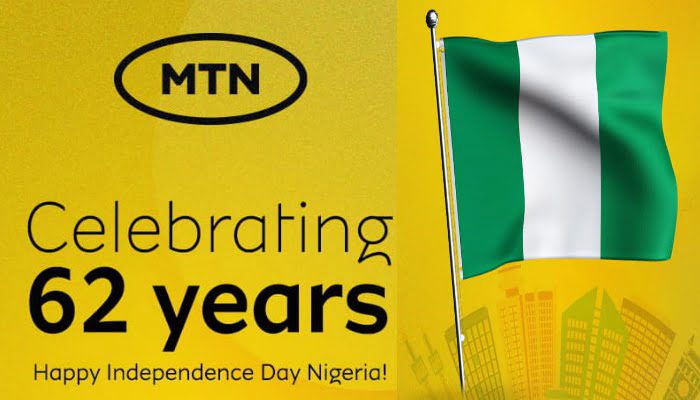





15 thoughts on “Get $13.99 Worth a Month Free Skype’s Premium For Unlimited Worldwide Calls”
Hi good day, please how can I get this offer but I'm using a nokia symbian phone but its not working. Please help.
I have gotten it. And I have deactivated it, but am still eligible to make free calls till the subscription expires. Thanks Shelaf
Visit d attached url 2 activate ur account, download Skype app of Symbian version & u are good 2 go.
Hansel, glad dat u got it.
U are most welcome & tnx 4 ur time 2 drop testimony.
can we use it 2 call local calls like within Nigeria
Mr shelaf, is it possible to use our blackberry as modem on PC with the aid of a blackberry desktop manager,if yes,how do we go about it?
Download the app from a reliable search engine like google,mama,etc then install on pc,subcribe and browse.
Currently browsing
Sure, u can.
Yes, is possible but i can't guaranty u dat is working well now, check out d link below 4 more detail:
shelaf.com/2012/11/how…
which one is credit card number and card verification number that there are asking for. i put d one that is on my card their said is wrong one. pls explain for me oooh.
Bros which one is activation code, am using master card.
Credit Card Number is the 16 digits numbers in front of your card while Card Verification Number is the last 3 digits numbers at the back of your card, also know as CVV or CSC Number.
Activation code as how, where did u saw dat?
Its now asking for activation code .. activation code is MSC or VBV (mastercard secure code or verified by visa) .. its for people that have token n more
Tnx 4 d relevant info.