The MTN Night Plan seems to be the best data plan currently to migrate to. It come as a rescue to internet users of an Android, Tablet, iPhone/iPad, Symbian and PC users as well. The MTN Night Plan, which gives 3GB of data plus a bonus data of 1.5GB, when you add the free 1.5GB data to the basic 3GB, you have a total of 4.5GB for just N2500. The deal is, the subscriber first uses the bonus 1.5GB for 24 hours when the bonus is exhausted, the subscriber falls back to the original 3GB of data which works only at night from 9PM to 6AM. However, there are VPN soft-wares that give you the freedom of using your MTN Night Data Plan (3GB) any day and anytime you so wish even if you have exhausted the bonus 1.5GB or not so long as the Night plan is still active. Though you may do without VPN but in this case you need to be online without disconnecting or going offline, that is,you stay online before 6AM in the morning and continuously stay online because any disconnection marks the end of internet usage till 9PM that day. I don’t think you want to keep going through this stress whenever you want to use MTN night plan for 24hours browsing. Besides, leaving your modem connected at all times just to use MTN night plan during the day makes no sense as your data bundle allowance gets wasted and exhausted sooner than you can imagine because most system and software updates will keep consuming them. In this post we are going to discuss about two VPN that saves all these stress. They gets the MTN night plan connected any time of the day that the subscribers wants to connect to the internet. The post is mainly for the pC users. » To subscribe for the MTN Night Plan of N2,500; Dial *102# or Text 102 to 131 » To check your MTN Plan bonus balance Dial *599*4# » To check the main data balance of the MTN night plan Text 2 to 131
Anyway, let’s leave story for market women and go straight to the business of the day,
1. How to Use MTN Night Plan to Browse During the Day with SimpleServer Download and extract the below package to a new folder on your Desktop background
Mtn ICT_simple_server.zip
Configure Your Modem as Follow:
- Configuration name: Mtn ICT
- APN: web.gprs.mtnnigeria.net
Open the file you extracted, double-click “SimpleServer.exe”and make sure is always on open. Configure Your Mozilla Firefox or Opera Mini as follows; IP: 127.0.0.1 PORT: 8080 SimpleServer is making Mtn Night Plan working well during the day but is not open some secured sites like Yahoo, Google, Hotmail etc. 2. To access HTTPS sites during the day with Mtn Night Plan, you need to get Tweakware VPN. Tweakware VPN gives you the gateway to use MTN night plan whichever way you want for unrestricted 24hours browsing both day after you have exhausted the 1.5GB bonus.
Simple method on how to use Tweakware VPN to browse with MTN Night Plan for 24hours (day and night)
Latest version of Tweakware VPN 4.1.zip
» Visit ICT-VPN Official website: www.ictvpn.net/register.php to obtain a User name and Password, if you are not yet have an account with them. » Extract the downloaded Tweakware VPN pack to a convenient location onyour system, desktop preferably. » Launch the Tweakware VPN. » Insert your username and password.
» Go to Tools, Select and Apply MTN TCP 3 template.
» Go back to the main Tweakware user interface and from there select any Tweakware VPN server location of your choice. » Now connect the modem which has the MTN Night Data plan. » Click connect on the Tweakware.
» After it connects, set your Browser to NO PROXY and start enjoying your Night Plan in the Day.
Important Notice: Tweakware VPN might not power your MTN Night Plan during the day until you Upgrade your Account to Premium. You can simply upgrade your account to Premium via www.ictvpn.net/payment.php with just N500 or $3 via Perfect Money and start Flexing on your PC. Feel free to share/like this post and am here to give you quick response when you faced any difficult during the configuration. If you enjoyed this article, Join over 4000 subscribers who get email updates (It’s Free) Sign Up Now!


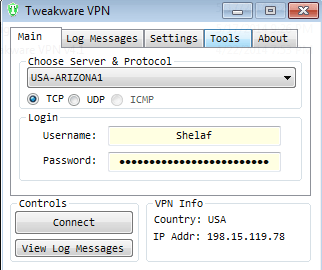
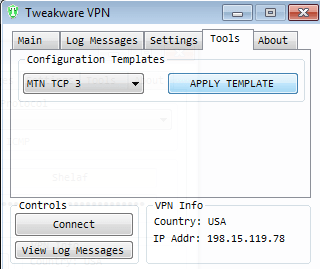










30 thoughts on “How to Use MTN Night Plan During the Day After Exhausting the 1.5GB Free Bonus”
Bros well done o. No simple server or way android users can enjoy dis.or it's just for windows.
@Anonymous for android users use open vpn. Connect the vpn before 6AM, don't disconnect it, you can use it all through the day but once you disconnect that's the end until 9pm again.
thanks for your help/ but i dowloaded the tweak vpn. and did everything correctly but it says connection failed. pls what should i do?
Shelaf i tried connecting the tweak but it says connectiong failed.
You must upgrade ur username to premium b4 it can connect.
You must upgrade ur username to premium b4 it can connect.
@ Hansel, tnx 4 d usual help. @ Anonymous, yeah, OpenVPN.apk is working with it as Hansel said, download it here, also download TCP Config Files for Android here.
One premium acct can be use to manage on PC, iPhone & Android.
Thanks Funsho. i upgraded my account to premium but it still says connection fail. what shoudl i do pls
D thing is working well with premium acct, infact is d 1 am using to make dis reply. Just make sure u follow d abv procedure carefully, in server & protocol choose USA-ARIZONAL1 or TORRENT, any of the both servers will connected easily without wasting time & no stress required.
Also try to log in to ictvpn.net/memberarea.php to confirmed if ur account is truly upgraded. And if not, contact d owner of ICT, he will surely upgrade it as long as ur payment confirmed.
which app on andriod can unrar or extract 1.5gb file
. already use esfile explorer but it has limit
pls you made a post previously on using mtn 2hour plan to download unlimitedly, i want to ask if it still working or if you know any new method to use the mtn 2hour plan to download unlimitedly on PC, thank you.
Download Simple Unrar app from Play Store here.
Simple Unrar is a powerful utility to extract rar archives, it is capable of unrar large file of above 2gb on Android phone.
I can't say dat is still working bcz i have tested it 4 a while, until u give it a trial.
If ur comment was put in d appropriate place, i may say some current users of dat particular tweak might help me respond to your question.
cool post bros. my question is, what account do i pay to? I mean the account number and account name.
Visit ictvpn.net/payment d necessary details are there.
thats nice. Please MR.Funsho,is there no latest tweak for symbian users? It has been long we brows free pls help.
We will work on dat & d post will b made 4 it very soon.
Hello Mr. Funsho, i upgraded my account and am sure it's upgraded. I followed the exact procedure that you laid down here yet it still tells me connection failed. Please what do i do about it?
is dat not any mtn subcription dat willwork expect the one of #2500
Hello mr funsho, i gladly appreciate all your effort to make life easier for us "your
blog lovers" but this particular vpn does not bypass mtn nite subscription to work during day time. i have tested it and am sure of it. I will also be happy if there is any other procedure for it thanks.
U are welcome friend, we are not use any special setting than d above & d ICT VPN never fail me since when am using it 4 MTN Night plan. I spoke with ICT owner few hours ago abt dis case but what he told me dat might b d cause of problem is dat you people might not mind 2 access & click on d confirmation link sent to your email after d registration. I further ask him dat, is it possible to upgrade an acct if d activation link not yet confirmed & he told me dat is very much possible but d person won't b able to enjoy their premium acct until he/she confirmed his/her ict acct thr d msg sent 2 email.
Now, i urge u people complaining dat is nt working 2 check ur inbox/spam or Jung box 4 d msg sent 2 u 4rm ICT website 2 activate ur acct.
Gud Luck.
Pls mr funsho. Wat is d procedure for android users
Please Sir….I subscribed for the mtn 4.5gb of 2500, but my android bbm has refused to work….please help!!
BBM required good network and 3G network may refuse to come up on ur Android phone until you go to d Network Mode of ur Android phone and change it to WCDMA only.
what is the latest way of using the mtn night plan in the day now…. pls respond asap……because i had wasted my 500 in upgrading my tweak vpn before realising it no more working …. plssssss hel me OOOOOOOOOOOOO
how can i configure my PC with the tweak VPN, i have download the software but is not installing in my pc
i have been using the simple server for a long time but is not working any more is there any update on how i can use the simple server again? pls i need an urgent respond.
For the new instruction on how to use SimpleServer with Mtn Night Plan, check out this link: shelaf.com/2014/08/new-update…
Use SimpleServer vpn Rather, follow the new instruction that are in this link: shelaf.com/2014/08/new-update…
Please send me your VPN settings for android users. I'd love to connect it, awaiting your reply.