I wonder why people are still complaining that they are unable to surf with the remaining 3GB after they exhausted the bonus of 1.5GB.
Recently, I received lots of complaints about the Mtn Night Plan, people said that it’s not working even with premium VPN, I checked some VPN websites and I noticed that most of them had shut down their service on Mtn Night Plan for a while.
At that time, I can’t give the proper answers to those who contact me then, due to the fact that I wasn’t having access to test it then because I have not finished my Mtn Night Plan bonus of 1.5GB then.
A few hours ago, my Mtn Night bonus was finished and I started searching for the alternative to use the remaining 3GB during the day with my PC. Fortunately, I did not stress at all before I detect the current working VPN with Mtn Night Plan.
SimpleServer VPN is what am currently using with the Mtn Night Plan to surf on my PC during the day, it’s faster than ever, open all secured (HTTPS) websites, and no premium subscription is required. Just follow the simple procedure below and you are good to go.
Download and extract the below package to a new folder on your Desktop background
Mtn_simple_server.zip
Contents
Configure Your Modem as Follow:
- Configuration name: MtnWap or anything
- APN: web.gprs.mtnnigeria.net
Open the file you extracted, double-click “SimpleServer.exe”and make sure is always on open.
Configure Your Mozilla Firefox or Opera Mini as follows;
- IP: 127.0.0.1
- PORT: 8080
- Tick “Use proxy server for all protocols” if you want it to open all secured sites.
For Android users, am sure that a lot of people are still enjoying Glo Bis on their Android devices with the IMEI tweak method.
For those who want to surf with the Mtn Night plan on Android, you may do without a VPN, but in that case, you need to be online without disconnecting or going offline, that is, you stay online before 6 AM in the morning and continued stay online because any disconnection marks the end of internet usage till 9 PM that day.
We understand that is not easy to go through that stress, but SimpleServer.apk does not respond yet to Mtn Night Plan and we find no other free means yet to enjoying it, just give us your support by visiting this site regularly and make sure you drop a comment on any post you read.
MTN Cheap & Affordable Data Plans for all Smartphones and PC from Mdatpalans.com.ng is always available too, if you are unable to surf with Glo Bis or Mtn Night Plan you can simply go for it.
Feel free to share/like this post and am here to give you a quick response when you faced any difficulties during the configuration. If you enjoyed this article, Join over 5000 subscribers who get email updates (It’s Free) Sign Up Now!

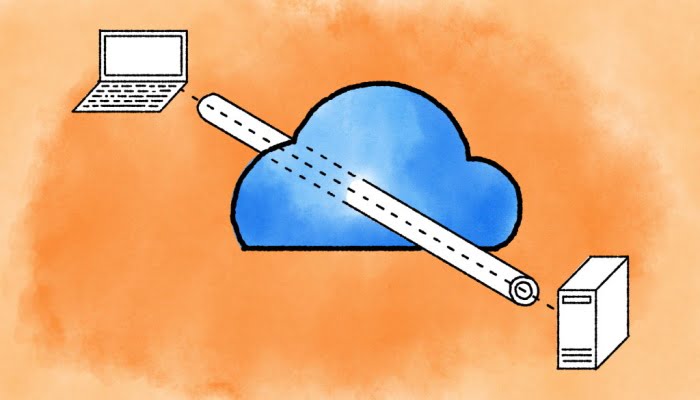
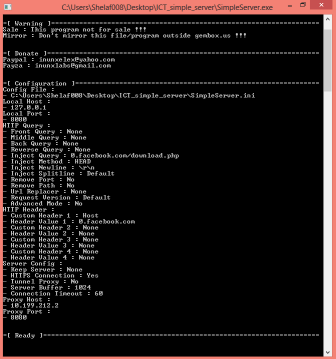











2 thoughts on “Current Working VPN with Mtn Night Plan During the Day – No Premium Subscription Required”
Thanks For Sharing,Bro. I Was Just Scrolling Through All Your Last Post To Read Some Of Your Tips On Pc.
To Mah Surprise,I Came About Something Like "Shelaf Blogger Beacon Ebook" ,I Was So Eager To Download It And Read What's In It Coz I'm A NewBie Trying To Get Familiarize With Blogging But On Clicking The Downloading Link,I Was Only Directed To Google Doc Website And I See No Downloading Link There Maybe Because I'm A Mobile User.
I Just Wanna Ask You Can You Help Me With Direct Downloading Link If The Ebook..,Please Just Help Me.
You are most welcome & tnx 4 ur time 2 read thr my previous post.
To download dat ebook, after u click on d Image link, then click on "File" >> "Download"