SlowDNS Tunnel has now come on board as it has opened up the firewall of Mtn for free browsing. Android Users can get connected for FREE with 0.0NGR, No subscription whatsoever and No BIS wahala. Just follow the steps below to enjoying free browsing on your Android device.
» Download SlowDNS Tunnel version 2.2.2 from Play Store here » Go to www.tunnelguru.com to create an account. [Skip this if you already have TunnelGuru Account] » Install SlowDNS and input the following settings: Enter the username and password you obtained from TunnelGuru.
» Next select a server of your choice depending on your account free or premium user.
» Input the following 10.199.212.120 in the next box.
» Next box select TXT: Response not encoded.
» Next box select 250.
» Finally, tick “keep changing source port”.
» Now click on connect and enjoy.
Configure Your Android Settings With
» APN: web.gprs.mtnnigeria.net » Port: 8080 » Proxy: 10.199.212.2
Enjoy it while it last. PC setting will be posted soon, just stay glued. Feel free to Share/Like this post with your friends.
If you enjoyed this post and wish to be informed whenever a new post is published, then make sure you Subscribe to our regular Email Updates!

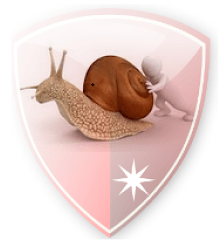










27 thoughts on “Enjoy Free Browsing With your MTN Sim Via SlowDNS”
Oga shelaf pls hw kan we use blackberry hotspot to browse on laptops cos I've trid nd dey jes kip swapin ma muny nd nt touchin d bis plz help
Thanks bros, i did as u instructed but it keep on telling "waiting for server reply" from there is will disconnect, what do i do?
Yet to get their free link but can I start using it sir.
Hi lemme give it a try hope it works for me anyway.
My Blog
thanks… But I'm trying to get my username nd password.. I entr my username, gmail and password to the appropriate box But not register
wot of pc
Same here,bro….
Boss What of pc users
bros pls how can i root my phone safely(android version 4.3) without using pc
Pls how can I root my techno g9 pad , I have tried many methods without success pls help if u can
Torch 3 for sale @N13000. Call 08035365374
u can try rooting it using shame or vroot software installed on ur PC n make sure u have ur phone drivers installed on d PC so that d software would recognize or phone then follows d instructions on d screen as d software will shore u. d softwares are written in chinise language. just b clicking forward until u see 'root' then click it. 08066035324 is my number In case u need further help
Samsung s5 for sale brand new.
Contact:08164178932
Location:Benin City
Price:85k
Negotiable
What abt iphone users
tanks oooo I really appreciate. is working perfectly.
The username & password is not compulsory.
What is your phone Model?
To root phantom pad G9 is very simple. You don't need any laptop or drivers to root it, all what you need is internet connection to download an app of just 2.22mb and is this: ROOT Master_1.0.7.apk
After downloading, just install it and reboot your G9.
Download and install super user from Playstore and you're done.
Now your tab is rooted!
Thanks for the info.
Only cheap & affordable Mtn data bundle available for iPhone users currently.
You are most welcome and thanks for the testimony.
No pC fbt for now please we need it OGA KOLAWOLE at SHELAF.com ….abeg its been long i browsed for free OOo
please sir, how can I root my phone Samsung Galaxy Ace 3?
yes you can root it
download kingroot apk to root it
I use slowdns and your-freedom to connect on mtn.
Its vert cool.
Thank you shelaf
sir how to use slow dns please know step by step