I have published two different tutorials to root Nokia X, X+ and Nokia XL. But after rooting, also you can’t install Whatsapp on Nokia X, X+ and XL. These days almost everyone uses Whatsapp and if you buy a Smartphone you expect that it support Whatsapp. Today, am glad to tell you that we have got the means to run WhatsApp on your Nokia X, X+ and XL. To install Whatsapp on the Nokia Android Series you don’t have to root the device.
Note: The official version of WhatsApp is not compatible with Nokia X, X+ and XL but there is a workaround by which you can install Whatsapp. The software we are going to install is Whatsapp Plus. It is a unofficial version of Whatsapp with many additional features. It is a free software.
How to Install Whatsapp Plus on Nokia X X+ and Nokia XL
- Download older version of WhatsApp. You can download and try version 2.11.205 from here
- Clear app data (go to settings > apps > WhatsApp > clear data)
- Change date to 3rd June 2014 (go to settings > Date and time > uncheck “automatic update of time”),
- Reboot the phone and you should be able to register and use WhatsApp. Only that your messages will be backdated.
- Uninstall Whatsapp now
- Set time to present date
- Install WhatsApp Plus from here
It is simple as that. So have you installed Whatsapp on your Nokia X, X+ or XL? Do tell us know in the comments. If you have issues then tell us in comments too and remember to Click Share/Like buttons for the benefit of others.

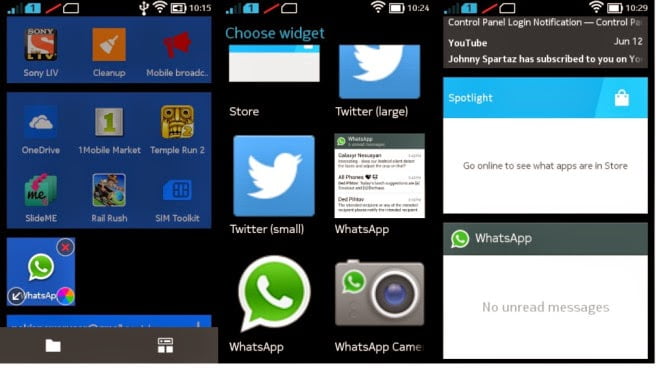










12 thoughts on “How to Install Whatsapp on Nokia X, X+ and Nokia XL”
Nice one! Thanks!
Boss plz how can I subscribe for mtn modest data plan of 250mb?….using a recharge card. I have checked it on there site but did not see it. Thanks as you reply.
You are welcome and thanks too for the comment.
Call Mdataplans owner on: 07067041115 for any inquiry.
can i av 2watsapp acct for diff lines in one device??, a symbian OS to b precise…
Please What's wrong with your posts? every serious important post you put up here always has a shortened URL,, Please fix it, I need to download the pes 2013 game so posted here and also This whatsapp but the URL are both shortened. Please fix it brother
Oga shelaf you too much
Thank you.
You can download those software with that shortened url by click on that shortened url, wait for 5sec, click "skip ad" and the real downloading link will then show to you.
OK thanks, I'll do that. but I'm using operamini or ucmini to browse most times with my android phone. Can it still work?
just download the new whatsapp on whatsapp.com/andriod its working on nokia x or nokia xl and if does not work just download telegram install it then install the new whatsapp thats all, thanks
also oga shelaf how do i use glo bis on modem i have tried everything also tried rim,blackberry.com as the apn it conneccted but didnt browse please what do i do