Rooting an Android device is one of the most common things that you do after you purchase a Smartphone or a Tablet. It is easier than ever, it has lots of advantages and it helps you to gain full control of your phone. But, like in any novel, there are times when things change and you have to unroot your device maybe because it is slower than before, maybe because it has lots of bugs or worse, the Android OS refuses to do its job. Another reason to unroot is the security issues, one of the biggest concerns. Unrooting is the process of reverse rooting. You unroot your phone and return it to stock. The main purpose of unrooting: You have warranty back, which you lost it when you rooted your Android device and the original system settings and applications. For those of you wondering how to “unroot” any rooted Android Smartphone or tablet, did you know that you can do that easily with 1-click using the SuperSU app? SuperSU will remove root completely from any rooted Android Smartphone or tablet. If you have custom recovery installed, it will not tamper that (you will have to re-install stock recovery or re-install stock firmware), but this will remove root completely for devices that only have root installed. To Unroot Any Rooted Android Smartphone or Tablet 1. Download and install SuperSU app (free) from Play Store here [Skip this if you already have it installed]. 2. Run the SuperSU app, go to Settings, and choose “Full Unroot”. That’s it!
Reboot your phone and you should find your Android device completely unrooted. If you still see SuperSU or Superuser app in your drawer, simply uninstall using Play Store.
Going Further
Unrooting basically involves removing SuperUser.apk file and su binaries. The Files you need to remove: /system/bin/su /system/xbin/su /system/app/Superuser.apk Removing these three files removes root from your Android device. Share or Like this Post if you Find it Informative and Cool… Thanks.

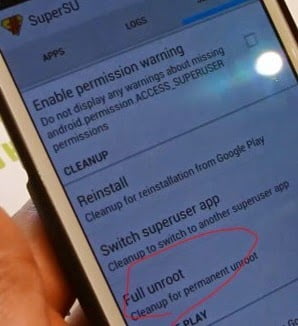
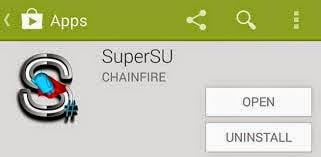










18 thoughts on “Simple Method to Unroot Any Rooted Android Smartphone or Tablet Without PC”
Gud work bro.
Bt pls i nid ur help to return to stock recovery after installing custom recovery.
I wont mind a detailed explanation on how to achieve dat.
response is " no SU binaries installed and super su cannot install it"….what shouldi do?
pls can i update my infinix x507 to android lollipop even after i have changed my imei
Why not, but remember to backup ur previous ROM b4 u go for updates.
Can i use huawei?? to get mbs?
Aw can I back it up
Pls can u help me understand what is happening to my Iphone 5s. I bought it second new but discovered its functioning like andnroid. A lot of android stuffs inside it. I had interferences so I did factory reset three times. The first time everything was ok but still got one. com.systems ….still popping up not talk of countless apparently from android store appearing on my phone. Now its refusing to install any app,error reported. Google play is rolling without stop and not downloading. Pls help me. I dont know what to do to install my fav apparently.
please how to unroot the kingroot app
Does it work on tecno c8 too?
please if you unroot will it wipe your datas on your android
if i unroot my android will it wipe my datas on my android
Start your day positively and the rest will follow. Please do visit my site.Thank you and have a good day.
triciajoy.com
triciajoy.com
Enter your comment…
please google Play store is not working atall in my phone and it's making some applications not to function..what should I do am using Innjoo Max 2 plus
Thanks a lot for the information. Please how can I move applications to my memory card. And my videos also. Am using infinix hot s x521
Please how can I move my applications and videos to my memory card? Am using infinix hot s x521
Shelaf no wan answer
There are many tools that can unroot your rooted phone. The one that I use to root and unroot my phone is the tool called One Click Root and I got it here oneclickroot.com
Hello, I enjoy reading through your article. I like to write a little comment to support you.