I can see that some fans are bitterly complaining about the unlimited surfing via SimpleServer and Psiphon VPN that refused to power up most of their favorite messengers/browsing application. PC users have no much problem with SimpleServer, once you input 127.0.0.1 and port 8080 in any of your system browser connection setting, then you are good to go! But for Android users, some Messengers like Whatsapp, BBM, Facebook, 2GO, Viber, Badoo, Instagram, Twitter and others are refused to connect with SimpleServer.apk or Psiphon.apk, while some users are even denied to access Google Play Store with SimpleServer or Psiphon. Below are the simple tweak to overcome those problem. Just keep reading…
Before we proceed I assumed that you have an active subscription of MTN BBLITED of N70 or MTN BBMIDID of N100 or Etisalat ChatPak of N150 or SocialMe of N200 which you are using on your Android device via SimpleServer or Psiphon.
Today, I’m going to show you two different app: AutoProxy and ProxyDroid. Each of them can be use to power up all your Android favorite browsing apps via SimpleServer and Psiphon vpn.
Note: Your Android device must be rooted before you can enjoying AutoProxy or ProxyDroid, because both of them will require root access from your phone before they can function. Feel free to check round my blog under Android Category for your phone compatible rooting instruction, various rooting methods has published for different Android device.
SimpleServer or Psiphon Configuration Settings for AutoProxy => First of all, download AutoProxy.apk here. => Install and launch the AutoProxy you downloaded and tap on the Plus Sign (+) at the top right corner of the App interface, it will reveal the default settings for the Proxy Host, Proxy Port and Host type. => Tap on the Proxy Host and enter this IP: 127.0.0.1 then press OK. => Tap on the Proxy Port and enter PORT: 8080 then press OK. => Now tap the Proxy Type and select HTTP. => Go back to the AutoProxy homepage and you will see the HTTP icon as the only icon located at the top left corner of the white page homepage. => To connect the AutoProxy, you will need to connect your SimpleServer or Psiphon first. So start up your SimpleServer or Psiphon and then come back and connect your AutoProxy app from the homepage. Your entire Android app will now be powered to access the internet via SimpleServer or Psiphon! SimpleServer or Psiphon Configuration Settings for ProxyDroid. => First of all, download ProxyDroid.apk here. => Launch your ProxyDroid after you must have downloaded it to your phone. => Then enter these IP in the Proxy Host 127.0.0.1 and then for Port, enter 8080 => Now, look up and Switch ON the ProxyDroid, but remember to connect your SimpleServer or Psiphon first, then come back to ProxyDroid and tap on Switch OFF to switch it ON and you can now minimize it. => Launch any application on your Android device and it should connect perfectly. You are also free to access Google Play Store with any of these applications via SimpleServer or Psiphon. Note: You are required to choose any one you like out of the both apps, don’t use the both app at the same time. Hope this information helps? If it works for you, don’t forget to comment here and remember to hit Share/Like buttons for the benefit of others.
If you enjoyed this post and wish to be informed whenever a new post is published, then make sure you Subscribe to our regular Email Updates!

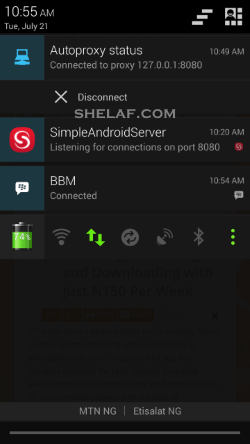
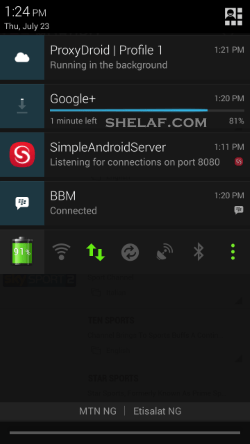










48 thoughts on “2 Apps to Power-Up Your Android SimpleServer & Psiphon To Work With All Messengers/Browsers”
hi Shelaf,
Thanks for the info as usual.
The fun for geeks like me is getting an app that would do the same work as autoproxy and proxydroid without having to root your android device.
Now that would make life much sweeter for android device owners.
Cheers.
Mr Shelaf…please Sir,I really want you to verify my Payza account….I have already created it,it's just remaining for me to verify it….please help me verify it boss….I will send you a text message to your phone regarding my ATM card number and everything else you need to know…..Can I go ahead Sir?
has surfing with 0 naira stopped?
Thanks
Bro plz help.fr3 simple server browseing don stop.Any help pls
What are d settings for d opera mini 5.1 android handler for glo unlimited?
Please, I will be happiar if you can teach me more to do all what you have explained above, because am new to all what you has explained. And I want to be browse free on my android (Gowin) thanks.
You are the best Shelaf
sir plz if i want to download, it shows me cloud download and i don't understand dat…. please help
Pls Mr shelaf i rooted a goldwin fone,n it's says android system burnt reload….it won't on a again what should I do.
Pls sir I need answers on that asp pls
You are welcome sir and thanks for the usual comment.
It will be much better if you can try and root your android device, that will make you be the boss of your phone by have an access of full control.
U are too funny, u made me laugh loud :-d. Am I part of Payza staff?
Your ATM details are confidential to you and should never be disclosed to anyone.
Follow this simple link instruction to verify your Payza account by yourself: shelaf.com/2014/02/two-easy-method…
No
U are welcome.
Its burnt .. How do you expect it to come back on.. This is what happens when you don't follow instructions
Tnx.
Bigger bros, u're always the best. Just as u said about that Mobdro app. Infact is more better than Syblatv. Am so happy after i downloaded it. When i started using this etisalat with it. It did not work with it, until u came up wit dis autoproxy again. Inshort it power the mobdro immediately. Thank u a million time.
Wow… Am sowi, comment reserved..
lemme giv it a try any way
Oga Linksman, kindly share the app with us for the benefit of most of us that find it so difficult to root the android device. or want to enjoy the app without rooting the phone. Thanking you in anticipation and God bless you and your family. tuale oga Shelaf i hail you ooo.
I am still working on the app. once it begins to work as expected, I will post it here.
cheers
Ok sir, thanks. I can't just wait to see it working.
Oga shelaf,pls add me to ur whatsapp group 08060980406
How do I set the username and password for autoproxy? It gives the error message " authentification enabled but username not set"
Thanks sir but my simple server still auto disconnects even after reading your post. My phone is rooted but it still auto diconnects after using xposed installer and settings. Pls what can I do.Moyosoreoderinde15[at]gmail.com and I also want to add you on your what's app group
Pls is simple server actually working with etisalat
Works perfectly well on my friend's rooted S4 running Psiphon on MTN BBC monthly plan. You are the best Mr Funsho!
Blackberry imei on ykmjunior[at]gmail.com
what about for pc nah………we pc users are just suffering
Sahhh pls simple server in not working on the latest Android version 5.0.. Pls help
Hello shelaf, i use tecno camon c8 and whenever i use my sas it doesn't work with whatsapp and i tried the instructions but still didn't work. Pls help
Oga selaf pls add me to WhatsApp group. 09031150669
Oga shelaf please help when ever I connect my psiphon and proxy droid or auto proxy I can't still access the internet using asphalt or modern combat it always say no internet connections that I should activate my data and try again please help.
Oga shelaf pls add me to your whats app group…08081104976
Sir, it doesnt work. Any proxy so that i can connect to any apps via psiphon? Pleaaaase.
Hi would you mind letting me know which web host you're utilizing?
I've loaded your blog in 3 completely different web
browsers and I must say this blog loads a lot quicker then most.
Can you suggest a good hosting provider at a honest price?
Thanks, I appreciate it!
My web page … custom print lanyards
Howdy! Do you use Twitter? I'd like to follow you if that
would be ok. I'm undoubtedly enjoying your blog and look forward to new
posts.
Brings you only the best conectado flash games.
Oh my goodness! Impressive article dude! Thank you, However I am encountering troubles with your RSS.
I don't know why I cannot join it. Is there anyone else having similar RSS issues?
Anybody who knows the solution will you kindly respond?
Thanks!!
You are most welcome and thank you for the compliment.
Kindly signify the error message you received why trying to subscribe.
Hi,
You are welcome and thank you for your comment.
Kindly check the header of this blog, you should see a twitter logo there, simply click on it and it will take you to our twitter page.
I'm gone to say to my little brother, that he should also
pay a visit this webpage on regular basis to take updated
from latest information.
Hey There. I discovered your weblog the usage of msn. This is an extremely neatly written article.
I'll make sure to bookmark it and come back to read more of your helpful info.
Thanks for the post. I will definitely return.
I enjoy, lead to I found exactly what I was looking for.
You've ended my four day long hunt! God Bless you man. Have a nice
day. Bye
whoah this blog is fantastic i love reading your posts.
Keep up the good work! You know, lots of individuals are searching around for this information,
you can aid them greatly.
Hello There. I found your blog using msn. This is a really well
written article. I'll make sure to bookmark it and return to read more of your useful info.
Thanks for the post. I will certainly comeback.
It's actually a nice and helpful piece of info. I'm glad that you shared this useful info with
us. Please keep us up to date like this. Thank you for sharing.
I do accept as true with all of the ideas you
have offered in your post. They are really convincing and will definitely work.
Still, the posts are very quick for starters. May just you please lengthen them a bit from subsequent time?
Thanks for the post.