Most of the old generation Android phones come with a ridiculous 200-400 megabytes of internal storage which begins to cause problem after you install a handful of applications and games. Fortunately, there is a possible way to increase the internal storage of your Android phone if you can root it in any way.
Now, if you’re unsure what rooting is, waste no more time and go read our detailed post on What is rooting and how to root.
Contents
How Does it Work?
You can’t obviously increase your internal memory literally. But you can allow your Android to use some of your SD card’s storage to use as internal memory to install applications and games directly. This helps you keep your phone running at an excellent condition as well as let you install as many games and apps as you wish. To take advantage of this trick, we’re going to need two things:
- A rooted Android phone;
- Link2SD application
Rooted Android Phone
Rooting Android phones is not a rocket science. There is an instruction on rooting almost any phone you want to root. Check below links for the detail on how to root your Android device.
- How To Root An Android Device With SRSRoot Software
- How To Root Tecno n3T3 & n7 Android Mobile Phone
When you’ve successfully rooted your Android phone, you’re ready to move to the second phase.
Link2SD

Step 1: How to Create a second partition on your MicroSD card
A second partition on your SD card can be created in two ways: via ClockWorkMod (CWM) recovery and via MiniTool Windows application. For your convenience, I will cover both ways in detailed instructions below.
Before you do anything, make 100% sure to back up your SD card fully to your computer. There’s a chance of messing things up and you may end up losing all your SD card’s data. If all hell breaks loose, you will want to restore every bit of data that’s stored on your SD card.
How to Partitioning using CWM Recovery
First, enter the CWM recovery mode. It’s usually entered by powering off your phone and powering on while pressing down volume button and the power button at the same time until you see the following screen.
Now, go to the Advanced Menu from CWM recovery options.
Go to Partition SD card option. Select ext and 512 MB or 1024 MB. It’s up to you how much space you want to give to your second partition.
Now you’ll see that your SD card is being partitioned. Wait a few moments. This should take a little while.
Once you see “Partitioning Done!” message, reboot your device and Restore your data from the backup you had taken before proceeding. Now, if you don’t have CWM recovery on your device or if you can’t find Partition SD card on your CWM menu, feel free to check out this alternative way. You will need a Windows computer for the following tool to work.
Partition Using MiniTool
- First you have to download Mini Tool Partition Wizard Manager. Download MiniTool Partition Wizard Home Edition from here.
- Insert your SD card to a Card Reader and open it on your computer.
- Back up all your files to the computer because partitioning will wipe your data.
- Install and Open Mini Tool in your computer. Locate your SD card (be careful in choosing and make sure not to choose the drive on your computer)
- Right click and choose Delete.
- Right click on it again and select “Create New” on that drive letter.
- Select “Primary”.
- If the size is less than 2GB, select file system FAT. If it’s more than 2GB, select FAT32.
- Do not select the whole card as partition size. Turn the slider to the left and leave some space on “unallocated space”. This will be the second “EXT” partition on your SD card.
- Now, choose the unallocated space again and select “Create New” and also choose ” Primary”.
- Now, chooseEXT2 file system. You can let the whole space take over in this step.

Configuring Link2SD
Now is the time to download and installLink2SD application from Google Play Store on your Android phone. Once installed, run the application. You may see a screen asking for Superuser Permission (root permission)the first time you run it. Make sure to select “Remember” and press Allow/Grant. Note that if you don’t see this prompt, your phone is probably not rooted. In that case, you have to Google on how to root your phone! Without root permission, this will not work.
On successful launch after gaining root permission. Link2SD will ask you to select the file system of your second permission. We remember we set it as ext2. So, ext2 it is.
Upon OK-ing, your device will need to be restarted.
Upon restarting your phone, open Link2SD again and a dialogue will show up. Press OK and click the icon you see on the screenshot below. Choose On Internal. This will show up a list of apps and games installed on the internal storage of your phone.
Now select options and choose multi-select. Then press the select all button. All of these apps will be selected.
Now, click Actions and then choose Create link.
Check all three boxes and touch OK.
Link2SD will now take a little time to move all these apps and games(except system files) and create a link with them from the second partition of your SD card. Touch OK when done.
Almost done! Now, to make sure that every time you download something, it gets auto-linked to the second partition, do the following: Go to settings from the Menu.
Touch Auto Link.
Check all threecheckboxe and you’re done. You’ll no longer have to worry about the ridiculously low internal storage on your Android device. To see the storage status of your second partition, you can always go to storage info within Link2SD application.
Other Things to Know
- Now that your SD card has been linked as internal storage, remember never to take out your SD card because that way, a lot — if not all — applications will stop working immediately.
- You can also choose ext3, ext4 or even FAT as a file system on your second partition. However, ext2 works faster on Link2SD than any other file system.
I hope you are already feeling way too happy for making a purchase of an Android phone that lets you do almost anything you can imagine! Are you happy with your Android purchase? Let us know in the comments and feel free to share/like this post with your friends and family. Enjoy! Never miss any of my future post CLICK HERE TO SUBSCRIBE Once entered, you will have to check your Inbox for a confirmation email containing a confirmation link. Once you VERIFY your email by clicking on the confirmation link in the message, you will never miss any future articles.


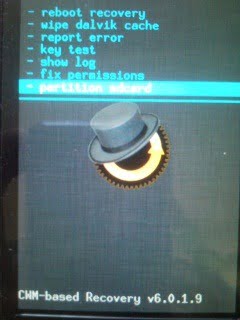
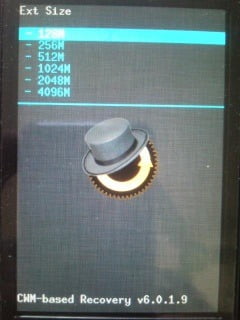
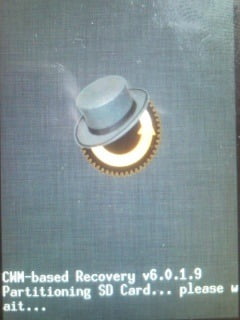

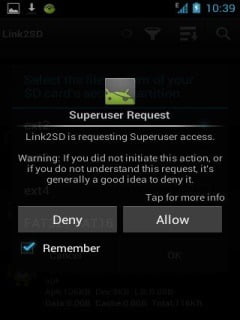
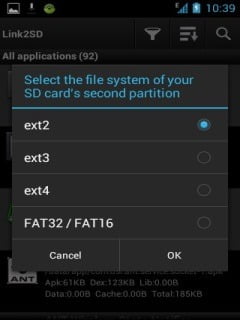
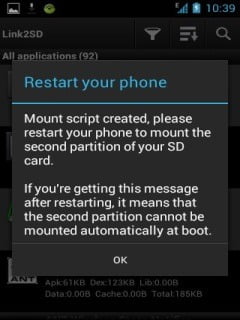
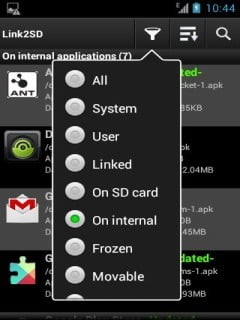

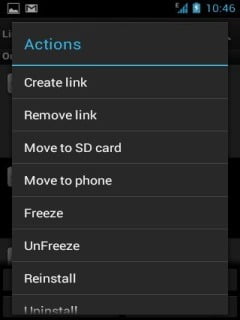
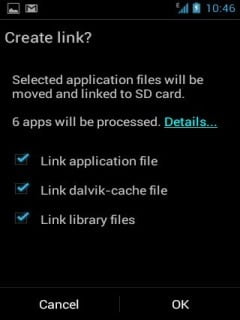
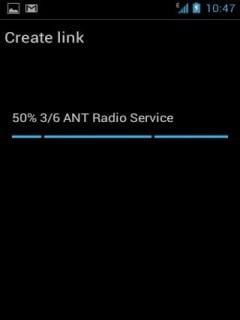
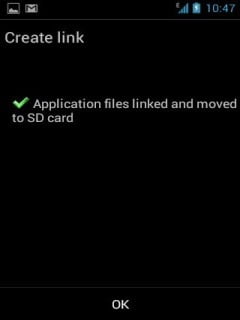

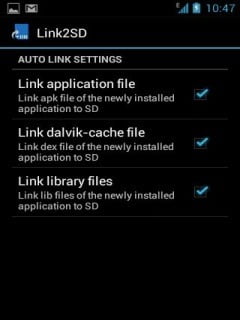
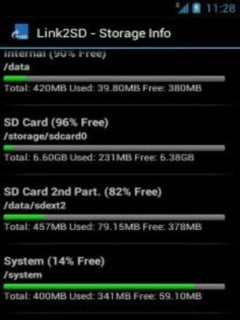










79 thoughts on “Two Easy Way to Increase Android Phone’s Internal Memory with Link2SD Application”
HI funsho thanx for the mtn 100 magic sim tip i tried it and i think its workking cos o tried it this morning pls what re the do's and dont can i recharge and make calls with the sim now is there any restrictions,also can i download and watch movies and music on youtube and irokotv?? thanks and get back to me
@warren
@ funsho pls am still waiting to hear from you
@warren Ur comment was post in d wrong thread & it may b delete soon. Try 2 comment in d appropriate place if u want me 2 reply u & also 4 d benefit of others who wish 2 ask dat same question in dat threat.
Hahahahah Kudos to my Oga @d Top
I av successfully rooted and partioning my MMC and can now Install any Apps and Games and Flex and Flex and Flex to da End
hahahaihihihihohoho
I am now Unstoppable
@Plus Very smart guy, i trust u. Keep enjoy urself.
@master Funsho, please your google email or Phone contact,)i want to discuss things with you. Pls
Use Contact Us form at d top menu.
This wasn't working for me at first. I could link my apps to the 2nd partition, but I couldn't access the other partition with all of my files. I used minitool and set the partition with my files as logical and now I can access both partitions. Great trick, thanks!
U are welcome & tnx too 4 ur time 2 comment.
please help me i have created partition but my handset not obtaining root access
what should i do my handset model is spice mi-502
hello Prof, can this tweak work on Techno Phantom?
Perfectly working 4 them as long as u followed d instruction accordingly.
Is card reader necessary?
I have done almost thing,I hv root my phone lafone s69 my self my srsroote tool and do every process.but still my phone shows your internal memory is getting low uninstall any program.there is one thing,while tap in creat link bottom the labray tab is not activate,is that a problem.what to do.plz sir help me. Reply soon.
dear team i have a karbonn a6 android 4.0 phone with 1Ghz processor, 500MB Ram and 104Mb internal memory…my phone is running very nice but the problem is with internal memory (104MB)m which is very less,,,i can not run multiple app in my phone, like, whats app, gmail, link, facbook app, true caller, phone tracker, hd video player and so on. so is it possible to upgrade internal memory (104MB).
plz tell me way to increase internal memory of karbonn a6
Hello Doctor, here I did what you said. Just did one mistake that, I forget to mention the "type" of the ext2 partition as 'Primary' and kept it as 'Logical' but later corrected it again and now have the power.
Just two curious question:
1. Why should I made this Ext2 part for one GB? More than 1 GB is not possible? (I have a 8GB SD Card).
2. Is a second Ext2 partition possible?
Thanks in Advance, Love from India.
It is possible to create more than 1gb and it is up to you how much space you want to give to your second partition but 1gb is advisable if u don't want it 2 b dia without useful.
U are welcome & tnx 4 stopping by.
Try 2 create second partition 4 it with d abv method.
Yes.
Hi,
I Have Lava iris 401e i am trying to root but no luck..
I downloaded SRS software but its not work for me
When i clicked on Root Device its showing message
—= SRS One-Click-Root v4.7 =—
15:41:31 – Starting ADB Server..
15:41:36 – ADB Device: NOT FOUND
ERROR: Make sure your device is connected in Android Debug mode, and the drivers are installed. then try again.
I already installed ADB drivers but still its showing yellow mark in device manager please suggest on this..
Thanks ….
Try to put ur comment in d appropriate way to receive quick response.
Tnx mr funsho. My questn are; do i nid link2sd for the first option to work? Will i download link2sd b4 i pertition my fone on both option? Cn d 1st option work perfectly on tecno n3?
Try to make use of 2nd method bcz am nt sure dat 1st method is working fine with Tecno N3. U need to download & install Link2sd 2 move ur apps to sd after u ave root ur phone & partition ur sd.
—= SRS One-Click-Root v4.7 =—
21:35:55 – Starting ADB Server..
21:35:59 – Manufacturer: sprd
21:36:00 – Model: iris 401e
21:36:00 – Android Version: 2.3.5
21:36:01 – Build ID: LAVA-iris401e-S111.W12.20_P20.01
21:36:01 – Board ID: project_ya860_iris_401e_wvga_dual_ctp_compat
21:36:02 – Chipset Platform: sprdbp
21:36:02 – Getting OffSets.. : 0x8003 0x8005 (False)
21:36:05 – Query Server for Best Method.. Not Found (SmartRoot not possible yet)
—-= Start Rooting Process.. Please Wait =—-
21:36:05 [+] Testing exploit: root1 (Please wait some minutes)….
21:36:08 [+] Executing root1 exploit Failed, Proceed next…
21:36:08 [+] Testing exploit: root2a (Please wait it can take some minutes)….
21:36:30 [+] Executing root2a exploit Failed, Proceed next…
21:36:30 [+] Installing exploit: root3c (Please wait…)
21:36:35 [+] Select 'FRODO' or 'ARAGORN' or 'LEGOLAS' on your device, then click OK
21:36:58 [+] Removing Exploit.. Please Wait..
21:37:04 [+] Analysing Results…
21:37:04 [+] Root Failed: Resume Exploit 4.
21:37:04 [+] Testing exploit: root4 (please wait..)
21:37:08 [+] Device Reboot #1 (Wait till it's started)
21:38:44 [+] Executing root4 exploit Failed. (Root Error: 0)
21:38:44 [+] Testing exploit: root4b (please wait..)
21:38:52 [+] Device Reboot #1 (Wait till it's started)
21:40:58 [+] Device Reboot #2 (Wait till it's started)
21:43:39 Auto Root Failed on this device. 🙁
21:43:39 Rebooting Device and try again…
I have all things as stated. The applications are all moved and being installed in the SD Card. But I also found out that my internal memory wasn't increased by the amount of the ext2 which I did for 512Mb.
And as I installed applications, the internal memory keeps going down, and now its insufficient memory.
What could be really wrong?
Thanks.
Post ur comment in d appropriate thread if u want 2 reply u.
Is not going to add 2 ur internal memory rather it will create special place & contain what is suppose 2 installed on ur internal memory.
Hey hi..
I have a problem even after performing the above process the Installed Apps Application Data Rests with the Internal Memory so making worthless as this already done in my rooted phone via app2sd card..Even in that process Application data rests with the Internal Memory..
In the Mobile Summary at Task Manager i still see the Internal Memory as 180 MB While i am successful in Link2sd recreate mount of ext2..?
i ve a 8gb sd card with the method above hw do i spread d size for partioning, cos i splited it into half yet its not working
tanx
Use link2sd software to move ur installed apps to sd
Where d u get d instruction of split d half part of 8gb?
Try 2 go thr d instruction careful & follow it accordingly then it will work normal.
i have rooted my device also hv created partition from CWM recovery but when trying to create link getting error msg /data/sdext2 mount not fond.
i also tried to recreate mount script from more but no luck……
What is d amount of partition u created & d whole total of ur SD card?
i hv 8gb sd card out of them i selected 1GB(1024mb) partition & swap size was selected 0 ….
Note: u can also choose ext3, ext4 or even FAT as a file system on your second partition if d ext2 is not work for you but ext2 works faster on Link2SD than any other file system.
Also when Link2SD ask you to select the file system of your second permission. Remember set it as ext2 if u used ext2 when creating partition.
Thanks for your reply …….yes its done with ext3 format. its working for me ……..
Glad 2 hear dat. U are welcome & tnx 4 d feedback.
pls shelaf I want to know if I can creat a second partition on sd for my tecno p5. it has I GB internal memory running on a low RAM of 500 MB. thanks in anticipation.
It is necessary 4 it, 2 speed up d ram & run better.
OK. thanks Mr shelaf
PLEASE HELP, I HAVE PARTITIONED MY SD CARD AND INSTALL LINK2SD BUT I STILL HAVE LOW INTERNAL MEMORY
please help me…..i want to root my spice mi 502….carefully step by step…..
Pls cn I use srs root for my Htc my touch 4g n do I stl need to install anythn at all,mayb htc synchronise app b4 I cn root it?
Yes u can, SRSRoot is working fine with any type of HTC android phones & it is very important 2 instal HTC Sycn Manager 1st on ur PC, 4 d easy communication btw ur phone & PC.
mate….are you on bbm, whatsapp or wechat??? if yes pls i need your contact….seems i saw your request on linkedin…btw nice work you doing here thanks.
Sorry for response delay, here is my bb pin: 742345FE
try using famroot to root your device easily
please shelaf am using samsung galaxy s2 exhilirate..it has 1GB internal memory nd 1GB usb storage…i did the linking nd it worked but d problem is that my apps refused to use it..help me
thanks
@youngnubart[at]gmail.complease shelaf am using samsung galaxy s2 exhilirate..it has 1GB internal memory nd 1GB usb storage…i did the linking nd it worked but d problem is that my apps refused to use it..help me
thanks
@youngnubart[at]gmail.com
Check out "Configuring Link2SD' info & make sure u done dat last step 2 get it rolling.
I'm still having problem with partitioning my sd
Bros I need your help urgently, I've been able to partition my sd card but when I try to copy my file beck from system, it gave me an error message that my sd card have been removed unexpectedly. the same message when i tried to move app to sd. I'm using 16Gb sd card.
I first partition 2gb but the two were not primary so I open system and delete it using mini tool before I tried it again and it was partitioned.I used cwr method and view it on system and the two where primary primary, that error came up, what should I do?
Here are d points u need 2 note:
1. Remember dat ur phone must b successfully root b4 u partition ur sd bcz without root permission, this will not work.
2. U said dat d size of ur sd is 16GB, note dat, in "File System" u are to select "FAT32" not "FAT".
3. In unallocated space, choose EXT2 file system.
4. Yeah, primary, primary is ok.
After u finished dat process, u are to put ur sd on ur phone & open d Link2SD.
Link2SD must ask you to select the file system of your second permission. Remember dat u set it as ext2. So, ext2 it is. If it is nt ask u, which means u did nt get dat procedure & dia may be error with ur SD card. In dat case, u ave 2 format ur SD card & carefully re-follow d procedure.
I'm using the first method and there is no option to ext2 or fat32, but after is done, I open link2sd and I select ext2 but it said I should restart my phone to mount the second partition that the reboot couldn't mount it,which I did but that error message is still there.
Sorry 4 response delay, u might nt get d procedure accurately. Try 2 format ur SD card & re-follow d procedure.
Pls I use tecno p5 and d ram is 512mb and internal memory is 1.17gb, but when I play games with large data files, it always close themselves, pls will this method of increasing internal memory stop my apps from closing unexpectedly? And also what is the disadvantage of this because I suspect there's a risk in it.. I don't wanna fry ma phone.. Tankz in advance.
The method that are in this link was highly recommend for the issue you stated: shelaf.com/2013/02/how-to-increase…
good work chairman. i already root my phone (Phantom A) but when i tried partitioning by powering on with the volume key it displayed android system recovery instead of cwm base recovery and besides they happened to be no partition to sd card option among the options given. pls i need some directives. thanks
what should im going to delete? my memory card? Do you have a video tutorial on how to use it so that it's easy to follow and to understand? tnx
in using this step..i think i can install 2k14 in iternal storage ryt?
free ways to install more apps that has a bigger data..thank prop…
badest post, i wanted formating my lenovo today wooo am so happy i will share iz to the world fb twiter my email list home n abroad togo watapp bbm kai am just happy
Thanks for sharing Great Blog!
Memory Feud >>>
if you got the message ,ADB not found, then you need to get mini ADB installed, google it and you will find mini adb after installation, you can start again
What if i want to change my memory card in the future. How do i get to move my data to the new memory card… Thanks for all ur brilliant posts. U r indeed a problem solver.
Good job u r doing here bro. Kudos. please i have issues mounting d sd card after successfully fufiling all d above conditions my techno p9 still gives an error response that its unable to mount sd ex2. That it cant be found. Please assist a brother here…
Good morning Sir Shelaf, sorry this is not related to the above post, but I need help with changing the imei of Tecno R7 and Infinix X503.
For the TECNO–:: the Keyboard will not display when i get to the part where i need to input the IMEI number.
And for the Infinix X503 –: the mtk app will not open that page where one will tweak the imei(the page wont open @radio information).
Finally add me to ur Whatsapp "07033872415" and thanks for all the post, useful solutions to problems…. Thanks.
It work for like, it as been a long time I wanna download pes15 but no space, but now I downloaded it and use MTN simple server to download the comment, come and join me enjoy it
More to your elbow oga shelaf
Make sure d both phone is rooted & use Chamelephon to change d imei of d both.
You are most welcome & thanks for ur time to drop testimony.
Thanks bro i have done my…. Good Job I give you 5 Stars……..
Hai iam using micromax canvas turbo it only have 1GB for installing app .. There is no memory card slot for my phone it has an internal memory of 16GB(12GB User for user) so how can i increase my memory
I have a 32GB sd card and i partitioned 2GB for second partition but i get the same error message "mount script cannot be created ,cant stat'/system/bin/debuggerd:No such file or directory"i have used ext2,3,4 and its still not working.Please help ,i use tecno phantom a+
Hello sir, top of the day to you.
I have done according to the instruction given above. I uses Gionee P4 rooted. I am still receiving massage "mount script cannot be created. mount: No such device. what do I need to do sir?
Wow……..I could successfully do it………..Thanks
I have a 16GB SD card.Can i create ext2 partition of 8GB. I want to install lots of apps and games. Thanks
you are great, you solved this problem , now i can enjoy my phantom A3 with lots of apps. bravoooooo!!!!!!!!!
Thanks for posting this info. I just want to let you know that I just check out your site and I find it very interesting and informative. I can't wait to read lots of your posts. Track with IMEI
Hey! I’m at work surfing around your blog from my new iphone 3gs!
Just wanted to say I love reading through your blog and look forward to all your posts!
Keep up the outstanding work!