Nothing will stop you for enjoy this tweak, as long as you have active IP with correct setting. For those that are still complaining, below are 3 lively Magic IP’s. Use any of the IP’s with its Port to connect and surf unlimited with N0.0 via Psiphon and Etisalat sim. Note: This tweak usually takes time to connect, like 30 to 40mins. So, you need to exercise patient before it shows connected. Once the Psiphon connected, it will stable and you will feel the speed, especially when streaming and downloading.
| Magic (IP) | PORT |
|---|---|
| 37.187.110.36 | 8118 |
| 50.204.46.76 | 8080 |
| 94.199.127.107 | 3128 |
In your Psiphon under Proxy Server, you can use; instagram.com or mobile.etisalat.com.ng%2F%[email protected]
Other setting still the same. If you are new to Magic IP’s tweak, kindly check out this: #link
» Perfect Monthly Data Bundle For You: MTN 1GB – N1200, 250MB – N400

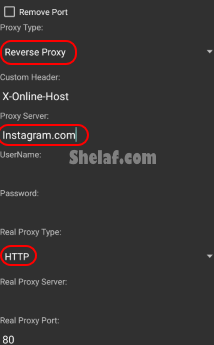










51 thoughts on “Lively and Stable Connection Magic IP’s”
Please how can we use this on pc
30 to 40 mins great… Pls Oga shelaf add us to your whatsapp group nah, my number is 08168315509
Not working for me 🙁
same here
configuration settings for pc psiphon pls?!
Pls Boss I no this is not the right place for this. My Tecno 8H Wifi is not working. When I try to on it, it keep saying "turning wifi" without actually turning it on. Help me out. Thanks
Oga shelaf my name is zainab plz add me whatsapp group thank you
pls what of PC users
Kindly add me too bro 08066395420
Plz add me to ur whatapp group 08034612038
my name is Abba pla add me to ur whatsapp group thanks sir 08038285830
Not connecting
Is not working AT all am sty waiting like 3h but didn't connect how can i do plz, sir
tnks boss….. ur classic
to connect this one na headache. Abeg Shelaf, the etisalat ss for pc using social park is not going again oo, can u hook that up for us,
tnks
Plz add me to ur whatapp group 08135004971
Plz add me to ur whatapp group 08135004971
Plz add me to ur whatapp group 08135004971
BOSS ADD ME
MY NAME NA ARMSTRONG 08022696997
NO pain,NO gain;NO brain,NO headache.Gbaaaaaaam!
The last one is simply good to go. Thanks
Sodiq 08168315509…pls add me to your whatsapp group
I appreciate everything you post in here but to be sincere, this time none work….
keep us updated please…..
thanks
Kindly add me too 08066395420
though am not using this now, cos i dont know what IP means,but am still rocking BBLTED wella and its rocking. Thanks always
My name is khaleefah… Pls add me to your WhatsApp group 08076166651
mr shelaf pls are there any fast ip or stable vpn more than psiphon handler
The ip's are all ok and connecting within 2_3 minutes
I downloaded the psiphon handler via pc and installed it on my phone, i did ad you instructed but it has not been connecting even after leaving it for one hour, please can you help.. Using Motorolla Droid
pls add me my number is 08162182493
Please anyone with a mmore stable ip address, d second one worked for me this morning at disconnected around 10,i have been trying all the ip relentlessly since then yet nothing.pls help
thank u mr shelaf u are the best
thanks mr shelaf u are the best
pls add me to ur what's app 08069782749
give a check up
190.143.145.6 8080
195.154.231.43 3128
64.26.95.14 8080
119.29.147.153 1080
94.23.200.49:3128 HTTP 335kbit Transparent
115.46.88.61:80 HTTP 252kbit Transparent
202.29.97.2:3128 HTTP 121kbit Transparent
49.119.164.199:80 HTTP – Transparent
216.56.16.5:8080
Ips
190.143.145.6 8080
195.154.231.43 3128
64.26.95.14 8080
119.29.147.153 1080
Plz oga I need any available vpn setting on pc
pls eze how does the BBLTED works pls give me more info
Please I want to ask if this Eti 0.00k tweak will work if I borrowed airtime from etisalat and I'm yet to pay back….
Thank you very much
THANKS BRO. PLS MY PSIPHON DISCOUNTS AT REGULAR INTERVAL AND TAKES MORE TIME TO RECONNECT. PLS WHAT CAN I DO.
Please add me to your WhatsApp group 08177488228
please Oga add me 07084968830
Eze please if i want to do that BBLTED how will i go about it
Oga shelaf please is there any way to use this on pc
Enter your comment…hy
Pls administrator help me with the working magic ip pls. My whatsapp number is 08099859939 . thanks
Whatsapp group plz add up
08065537143
nice 1 boss
This article is really good for us because we can protect our personal data by following the tips, you have shared with us. I am also using VPN that I had brought with expressvpn coupon so I can safe my personal data and you have also shared some valuable tips with us.