I can see that lots of Infinix Hot 2 users still find it difficult to upgrade their Smartphone to latest Android 6.0 Marshmallow with the initial posted method. Below is the simple method for you to flash/install the Android 6.0 on your Infinix Hot 2 via SP Flash Tool.
Note: You can now update your Hot2 via OTA. It is advisable you find out if the update is already available on your phone so that you don’t go through all these long processes. To check, navigate to Settings » About Phone » Software Update. If it say your system is up to date, you can then commence with the steps below. Also Note: This is not an official firmware from Infinix. It is a copy ofMarshmallow Rom dumped by Hovatek Team to create its scattered file, which makes flashing possible via SP Flash Tool. Needed Materials SP Flashtool – Download it here Android 6.0 Rom Dump – Download it here VComm Driver – Download it here Steps to Install VCOM Drivers 1. Extract the downloaded Vcom Drivers. 2. Go to Device Manager» click Action» click Add Legacy Hardware 3. Under welcome to add new hardware, click next 4. Select, Advanced Option and click next 5. Select “show all devices” and click next. 6. Click have disk 7. Browse to your Vcom Drivers extracted folder and select the driver setup up file and click open, then ok. 8. Select Mediatek preloader usb vcom driver and click next. To Flash Android 6.0 Marshmallow to Infinix Hot 2 X510 Via SP Flash Tool
1. Extract the Android 6.0 Dump Rom file which you downloaded from the above link to the desktop screen of your computer or create a folder and extract to it.
2.Now, power off your device, and remove the battery.
3. Navigate to the SP Flash Tool folder and double click on it 4. Launch the SP flash tool.exe 5.Once it is launched, hit the Scatter-loading button. Navigate to the Infinix Hot 2 rom folder and select the scatter file MT6580_Android_scatter.txt “
6.Hit the “Download’ button in SP Flash Tool to begin the flashing process
7. Connect your Smartphone immediately to the computer with a USB without battery, and press Volume Down or up key, so it would be detected easily by your computer.
8. The Flashing process would be in progress, and once the Flashing is complete you will see a green circle confirming… With Download OK
Simple as that. Boot your Infinix Hot 2 devices and Android 6.0 Marshmallow will smile to your on the device! Likely Question: Will I be able to flash future OTA updates after flashing this ROMDump? Answer: Yes, you will. The ROMDump is not rooted and is also running on stock recovery. It passed the System Check test, see proof below:
All Credit goes to Team Hovatek.
» Perfect Monthly Data Bundle For You: MTN 1GB – N1200, 250MB – N400

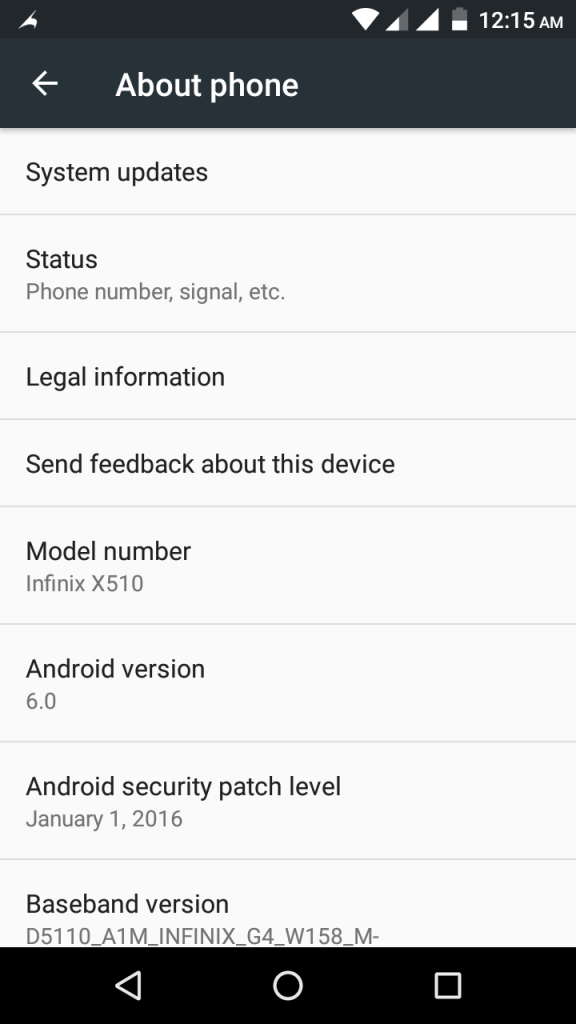
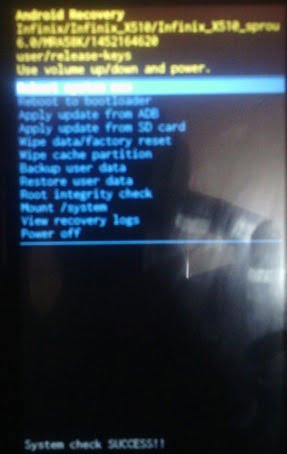










23 thoughts on “Sure Method to Upgrade Your Infinix Hot 2 X510 to Android 6.0 Marshmallow Via SP Flash Tool”
Plz is dis working 4 infinix hot X507 #rooted# plz answer asap!
nice post bro and more power to you. I want to ask, is their any software that can upgrade/update all android phone to latest versions?
No, recommended for Infinix Hot 2 only.
SP Flash tool is what we are using for all MTK Device and GPG Dragon for Spreadtrum device.
Then i will i now upgrade my infinix X507 #rooted# na
Plz aw am i going to upgrade my infinix hot X507
I av downloaded every materials needed but dat vcom refuse s to complete installation. I av 3 folders in it. Xp. Vista nd win7 but am using win8.
@ Anonymous, Download Infinix hot x507 official lollipop 5.0.1 ROM here, then use SP Flash tool to flash the rom.
@ Alade, use d 1 of win7, it will work well for your windows 8
Please is there any how I can get open VPN file for iPad using mtn bblited, thanks
The update lags alot no quick and immediate response.
Anyway thanks alot bro shelaf u I follow in tech tips
REALLY NICE POST SHELAF,I'M ALSO A BLOGGER LIKE YOU AND YOU REALLY POST GOOD STUFFS I MUST ADMIT I CHECK YOUR BLOG FOR STUFFS I CAN POST.GOODLUCK
Its risky o
A frend of mine did and his fine andriod os vanish 😂😂😂
pls does dis 6.0 work on hot 2 (16+1) or only hot 2 (16+2)
pls u knw hot 2 is of two type. so does it work on (16+1) or is only (16+2)?
Pls , how can I upgrade Samsung Galaxy Grand Neo Plus GT-I9060 to Marshmallow or lollipop
Pls can I do this as my infinix runs on v5.1
Can I use it on tecno R7 pls help me out on which roms am gonna need
oga please. after installing vcom driver on my system (running window 8.1).then in the device manager it is showing the driver with yellow triangle inside it….please what does it really means ….will it still be OK like that?
please I will looking forward to see a reply from you thanks
It's okay
please shelaf how can i upgrade my tecno R7 to andriod 6.0
You did not specify if it will work for rooted infinix hot 2 x510. Will it work on rooted infinix hot 2 16+2 version
Please, does this is the latest update. If "Yes", does the " bugs" problem have fixed on this one not like the first update that full of bugs problem.
Then what date does not this update released.
Please, I'm waiting for your reply before I download it.
Thanks