Kodi (formerly XBMC – Xbox Media Center) is a free and open-source media player software developed by the XBMC Foundation, a non-profit technology consortium.Kodi is available for multiple operating systems and hardware platforms, with a software 10-foot user interface for use with televisions and remote controls. It allows users to play and view most videos, music, such as audio and video podcasts from the internet, and all common digital media files from local and network storage media.
Kodi runs on Linux, OS X, Windows, iOS, and Android. It is a popular multi-platform alternative to Windows Media Center for HTPC (Home Theater PC) use. Kodi is highly customizable: a variety of skins can change its appearance, and various plug-ins allow users to access streaming media content via online services.
Kodi is the best media center when combined with add-ons, it allows you to watch all kinds of media content. Live sports (including soccer, tennis, golf and so on), tv series, movies, name it and Kodi/Xbmc will give it to you.
What are the Kodi/Xbmc Add-ons?
Kodi/Xbmc Add-ons are packages that add features and functions not normally included with Kodi. Add-ons are developed by people on Team Kodi and third-parties. Kodi has a growing list of community driven add-ons for online content like YouTube, Hulu, Grooveshark, Pandora Radio, as well as skins (themes) and more available from a common official repository, while still enabling third-party developers to also host their own unofficial repositories for add-ons that any user can choose to add themselves if they like. However, most of the official kodi add-ons are useless.
The unofficial add-ons is where you can get quality movies, free pornography, sports channels and so on. I will be dropping some kodi add-ons that are useful then you can search for more by yourself. Note: If you download an add-ons that damage your device, please do not contact me. You need to be very careful while installing add-ons. Install safe and tested add-ons only.
Installation of Kodi/Xbmc
Installing Kodi depends on which hardware you plan to use and It involved two action;
1. we need to install Kodi software
2. we also need to install a program called add-ons to stream the content. Simply go to the Kodi download page and download the install that works for your machine. http://kodi.tv/download/, start the installation and wait for the installation to complete before the next action. Android Device users can download it from Google play store here List of 7 Reliable Add-ons Compatible with Kodi. Add-ons are apps which can be use to interact with web content like videos and games. To take advantage of watching Kodi, you’ll need to install some add-ons. 1. SportsDevil If you’re a fan of sports and also own an HTPC, or if you simply want to watch the latest content of NFL on Kodi, soccer matches, NBA and other sports events, then the go-to addon for this is SportsDevil. A sizable compilation of links and sources to watch several sports events across all disciplines. You can get unlimited sports channels on sports devil repo and areswizard. this ranges from bt sports, sky sports, ptv, eurosports, espn and even Supersports 1 to 7 (the same one on dst* multich*ice Africa).
2. SuperRepo The verdict is out. Some of the best, most cable-destroying addons for XBMC can be installed directly from SuperRepo. Adding this repository (central location to get addons) provides thousands of TV and movie viewing options at your immediate disposal. 3. TuneIn Radio One of the most popular Kodi addons which allows access to thousands of radio stations from around the world using your Kodi media device. Searching for specific radio shows along with the ability to download them are just some of the features offered by TuneIn Radio addon 4. Youtube No collection of the best Kodi addons would be complete without the world’s biggest video website, Youtube. This YouTube addon makes access quick and easy, direct from XBMC. This addon offers several awesome features including Video thumbnail browsing for a more pleasant user experience
5. USTVnow
Created with overseas United States military personnel in mind, USTVnow allows for the live streaming of TV networks from the United States, such as PBS, NBC, FOX, CW, ABC, and CBS – all for free. The paid plans incorporate the free channel lineup, as well as the following additional networks, and so many more: My9, A&E, Animal Planet, Bravo, Cartoon Network, CNBC, CNN, Comedy Central, Discovery Channel, ESPN, FX, Fox News, History, Lifetime, National Geographic, Nickelodeon, Spike, Syfy, TBS, TNT, and USA 6. Muzu.tv THE MUSIC VIDEO SITE Great for watching music videos with a jukebox function which plays songs based on a set genre. Searching for your favorite songs has never been easier, making this one of the best XBMC addons for music lovers. Choose from a huge selection of music videos available at muzu.tv.
7. 1Channel The most reliable source for new movies and TV shows with the list being updated on a regular basis. This plugin has been around forever making it a firm favorite among Kodi users. Unfortunately UK users will have to rely on other similar addons as access is blocked in the UK
Installation of Add-ons Add-ons can be installed in two ways, it can be installed from the creators site in the form of a zip file or a pre-setup repository. A repository will have all the popular add-ons and will install them for you automatically when selected.
Using a pre-setup repository such as SportDevil, the number 1 in my list: is the most common method. Repositories are useful since the good ones will have all the plug-ins on a list and will install them for you automatically when selected. How to Install SportsDevil Plugin on Kodi/Xbmc (Works on All Devices) I believed lots of us here are sports lover, so let discussion on how to install SportsDevil Plugin.
Open the installed Kodi, navigate to System >> File manager, select Add source from the left side of the screen (on PCs you may need to double click it).
Click on the text box that says and type (using the on-screen keyboard) “http://iwillfolo.com/iwf/” then click on Done to the side of the keyboard.
Now, go back to the main menu and navigate into System >> Settings >> Add-ons >> Install from zip file, choose the source folder you’ve just added, e.g. iwf.
Inside there, select repository.iWillFolo.xbmc.zip and enable it. Enable it by clicking. After you’ve enabled the needed repository, press the X button to the top left side of the pane. Now go inside Install from repository (on Kodi versions lower than 15 its: Get Add-ons) >> iWillFolo add-ons >> Video Add-ons, and enable SportsDevil by selecting it then select Install.
To access SportsDevis after the installation, just navigate from the main menu to VIDEOS >> Video Add-ons, there you’ll see it waiting for you to explore its many channels and features.
That is all about SportsDevis. How to Manually Install .zip Add-ons on Kodi/XBMC This should work for all android devices with kodi/xbmc 1. Download the Zip file of the add-on you wish to install 2. Enter XBMC and go to: System >> Settings >> Add-ons >> Install from zip file, navigate into the folder where you’ve downloaded the zip (through the right pane menu) and select it to install. 3. Next, go into Get Add-ons >> The Addon repository >> Video Add-ons, click to enable The Addon To get the addons of your choice in .zip format, you will need to make use of “www.google.com Stay glued for the updates on how to install Add-on for supersports 1 to 7 (the same one on dst* multich*ice Africa).



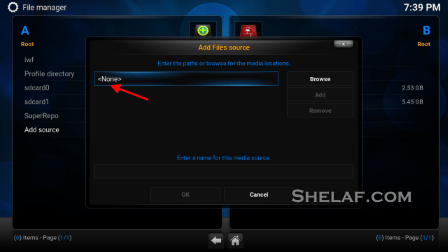
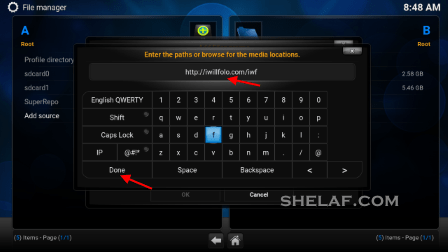
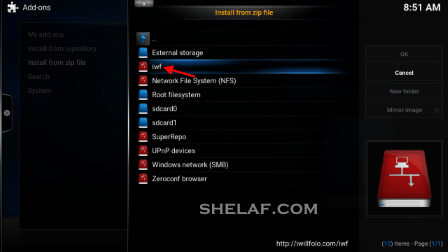













28 thoughts on “How to Install Kodi/Xbmc on PC, iOS and Android Device, Plus Add-Ons to Watch Live Sports, TV Show/Movies”
Oga shelaf. Please answer me.. Has MTB blocked the magic sim??
Bro plz add me to your whatsapp group
08130207769.
Can't find sportDevil on d list.
mr shelaf…please when I reached the iwillfolo video add-ons stage, didn't see anything… just "not available ".what could be wrong?
NOT REALLY. THE STUFF STILL WORKS ON SOME OF THE SIM I DID FOR OTHERS. BUT MINE HAS STOPPED WORKING WHILE SOME OF THOSE SIM I DID FOR OTHERS ARE STILL BLAZING.
working. please update dstv supersports channels. I'll try to watch leicester/newcastle match this evening. thumbs up and good work
Other alternative streaming apps i use are sybiatv and mobdro
Pls add me to the whatsapp group. 07064959448
How do I install ustv now pls
Please add me to me to your whatsapp 08028939375
mr shelaf pls come to my rescue ooo
i can't stream any content on kodi
when using vpn apps…
but whenever i disconnects the vpn (PSIPHON) app
it steadily streams … why?
Hi, I saw all the channels but is not playing, sometimes it closes the app by itself, help me
Pls does it use internet connection
Mobdro is still the better mobile TV station… have about 500 stations..
pls I could not get d sportdevil on my list but I think some are on it. pls I
got interested in dis app mainly bcus of d sport channels u listed above. pls help me out
Includes sports channels?
Does it uses mobile data?
add me up 07036567600 on ur whatspp group pls
Please add me on whatsapp group 08028939375
Please sir I'm trying to watch something it's not playing
Pls add me up on your whatsapp group
08064110668 thanks
I can't locate sportsdevil, am stock at the repositiong stuff I red help Pls…
Big Brother, Please add my number on your whatsapp.
Thank you.
Sport devil is not there. What next? Please add me to your Whatsapp group. Thanks
Hello, Admin kindly add my number in whatapp group,
Thanks a lot!!!.
Thanks in support of sharing such a fastidious opinion, article is
good, thats why i have read it completely
Pretty good post. I just stumbled upon your blog and wanted to say that I have really enjoyed reading your blog posts. Any way I’ll be subscribing to your feed and I hope you post again soon.
source
Unless you have a movie rental service that lets you download those movies, you won’t be able to play them on Kodi. However, if you can download them, you can use Kodi as your Media Player instead of your device’s native video player.