Using the external SD card as internal storage is one of the most wonderful features of Android 6.0 Marshmallow. No more complaining of insufficient memory, low storage issues, or running out of space, once you have enough space on your external SD card.
This process will completely shift the app storage burden on internal storage to the SD card, the system will secure and adopt the SD card as its own and hence lift all restrictions to access from apps. The instruction below will solve your smartphone’s low storage issue as it allows the system to install apps on SD cards directly (once adopted as internal), even with complete data and obb files. Carefully follow the steps below to get it done.
Note: Original SD card is required, otherwise it won’t last long on the device. If you are using the old Micro SD card, make sure you back up all your files and documents.
Contents
Use SD Card As Default Internal Storage on Android
1. Switch OFF your smartphone >> insert the original SD card you wish to use as internal storage >> Turn it ON again. You should get a notification – “New SD card detected“, double-click the notification.
2. Tick Use as internal storage, then click on Next
3. Before you proceed, remember to back up all your files in a safe place (Save your files/documents on your PC or use another SD card).
4. Now, click Erase & Format (wait while the SD card gets formatted).
5. Tick Move now or Move later depending on when you wish to move media files from the internal storage to the newly prepared SD card.
6. Click Done and reboot your device.
You are done, your SD card will now perform the function of internal memory. Any app you download from any source will be automatically installed into your SD card as default memory.
The process will make your SD card secure and ties it to your smartphone only. Once you format your external SD card as internal storage on Android 6.0 Marshmallow, it can only be used on the same device then. To use it on other devices, a format will be required, which ensures the safety of your data on the SD card.

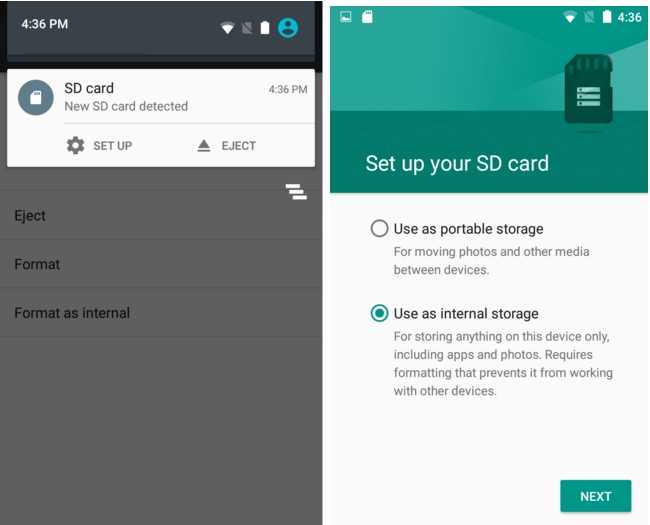
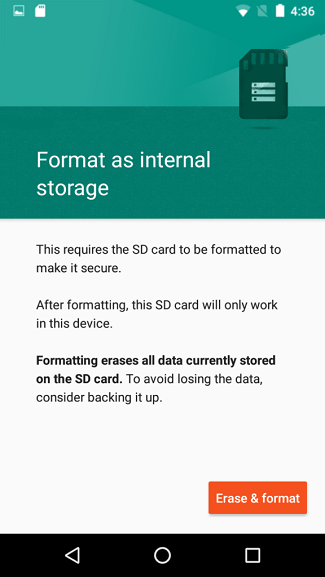
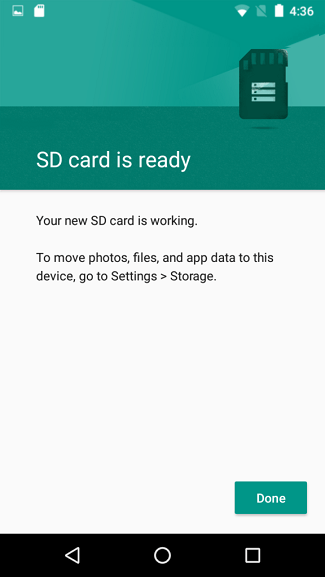










15 thoughts on “Method to Use SD Card as Default Internal Android Device Storage”
Pls add me to ur What'sApp 08034820850.
Oga Shelaf, after making SD Card as a default storage as explained above, what now happen to the phone internal storage? Or how can I access the phone internal storage for utilization?
shelaf i like your work and I think we can share things in common Add me on ur whatsapp or send me your digits here is mine 08030756392
Shelaf you are doing a great job and keep it up. am also a tech blogger can u add me on your whatsapp group we have alot to share here is mine: 08030756392
its does not work for tecno w3lte
Thanks for the info. I tried it but didn't get the option of using it as internal storage.I use Hot S.
What do I do please?
Does it work for techno w3
Enter your comment…it isnt working for techno W3
.The option to format as Internal os not available on tecno w3. the ollnly option is to format as portable storage
when I inserted d SD card I didn't get any notification wat should I do
The internal storage on my Infinix hot 4 is full. I need to move files and apps to Sdcard but it has been difficult. Please me j how csm do it effectively
This Infinix hot4 lite is a shit.. A lot of errors. I'm just fed up with the fuckingly phone
can i used Marshmallow os on desktop?
My phone does not give me any notification about when I insert new SD card. What can I do about it so it can give notification.
PLZ MY TECNO WX3P RUNNING ON Android 7.0 (Nougat) DONT NAVE THAT OPTION PLZ HELP ME OUT