Kodi is the best media center when combined with add-ons, it allows you to watch all kinds of media content. Live sports (including soccer, tennis, golf and so on), tv series, movies, name it and Kodi/Xbmc will give it to you.
After months of testing the Kodi 17 Alpha version, the team has now officially announced that Kodi 17 Krypton beta 1 is available to download and interact with, which in turn means that all of the hard work that’s brought the team to this stage is about to get broader adoption. Codename Krypton, version 17 of Kodi represents the finalization of a ton of work completed across multiple areas of the popular media player software.
Kodi essentially turns any computer, smartphone, or tablet into a digital set-top box or streamer, giving users the ability to stream files from the internet, a home network, and local storage. Unlike other TV streamers such as the new Apple TV, Chromecast 2, and Amazon Fire TV Stick, Kodi isn’t held back by licensing or a curated app store, so it lets you download a range of community-made apps, and watch whatever you like.
For more detail on how to install Kodi/Xbmc on PC, iOS, and Android Device, plus Add-Ons to watch Live Sports, TV Show/Movies: Check out this link: shelaf.net/2016/03/how-to-install…
This release brings the new Estuary and Estouchy themes for big screens and mobile devices; a redesigned and cleaner/clearer Settings area (pictured below), an improved music library, and Live TV/DVR tweaks.
Watch the quick introduction and first look at Estuary, the new default skin of Kodi 17.
Kodi is not easy to set up, but once you dedicate enough time for it, you will surely get it done and once it is done you will know that it’s worth something to stress for.

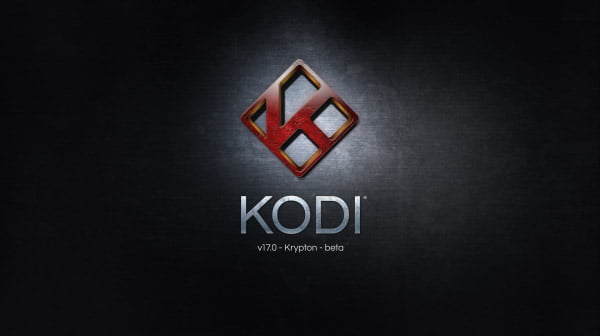










14 thoughts on “Download Latest Kodi Version 17 beta Codename Krypton – Comes With New Features”
Thanks for this update
From Entclass.com
Oga shelf pls add me to ur WhatsApp group 08133700890
Please add me to your whatsapp group 08105064243
ADD ME TOO 08096708088
Enter your comment…add me… 08127240895
Oga Shely pls Hit me in the Whatsapp group
Oga Shely pls Hit me in the Whatsapp group 08068473808
please add me to your WhatsApp group. 08126962555.
my email is. donaldiro.c[at]gmail.com.
each time I add a source file, it shows some kinda Network connection error and when I go to Install from zip, select the file, nothing happens.
please which site can I manually download these add-ons and install them.
I also heard there is an add-on for SuperSports, how do I get it?
please you can reply me via my E-mail.. thanks a lot.
Mr shelaf, thanks for this but how someone that has kodi before on his android phone would do about this latest version of kodi 17 into the phone? simply help I couldn't get it upgrade to this new version. Thanks.
Nice one brothee.Please add me to your WhatsApp group 08139014283
Add me up sir, 08065610476
addd me up 07062058403
pls add me on your whatapps group
08064745531
The web can be utilized for stimulation, and it can likewise be utilized to accumulate learning. As learning is power, the first class are not enthused about us knowing any of this data which is the reason they plan to pulverize the web by 2012. More about the author