Google Play Store is the official app store for all Android operating systems. It is a software developed by Google that allows users to browse and download applications, music, magazines, books, movies, etc.
I’m sure you know that Google Play Store apps are divided into two categories – Free and Paid apps. Free apps are available for free whereas Paid apps are premium which we can only download by paying money. Every Android user wants to download paid apps for free from Google Play Store.
Some months before, I posted an article on how to download any paid software from Google Play Store for free via GetApk, but the method was no more reliable ever since the users started upgrading their Android Device to the 6th major version of the Android operating system (Android 6.0 Marshmallow) and above.
There are many other tricks out there, but most of them are now not working. Shelaf is back with another 100% working method to download Google Play Store Paid Apps for free. You can do that easily using an application called AppVN.
AppVN is a powerful android app designed to unlock and automatically purchase any paid apps from Google Play Store without you paying a dime. The amazing thing about this app is that it doesn’t require root access before it can perform the tasks, so it is not compulsory for you to root your Android device before you can enjoy AppVN.
AppVN is not available on the Google Play Store. Download it from the link below and install it on your Android device easily – Download AppVN Here
By default, the app is in another language, but you’ll need to change the language into English from the setting.
Contents
Download Paid Apps for free using Appvn
- After installing, open the AppVN. Then you will have to change the language to English by tapping on the MENU and tap on Cai Dat (settings).
- Then, scroll down again to Cai dat ngon ngu (set language), tap, and open it. Change your language to English. As shown below;
- To download paid apps for free, simply go to Google Play Store and locate the paid app you want to download, scroll down to SHARE, then tap on AppVN in the options. As shown below;
- Then download it from the AppVN for free without paying a dime.
Hope this information helps?
If the method works for you, don’t forget to Comment here and remember to Click the Share/Like buttons for the benefit of others and to appreciate our effort.
If you like what I’m doing on this blog and you are still not subscribed, then you aren’t doing me any favor. So please click here to follow Shelaf’s daily latest posts.

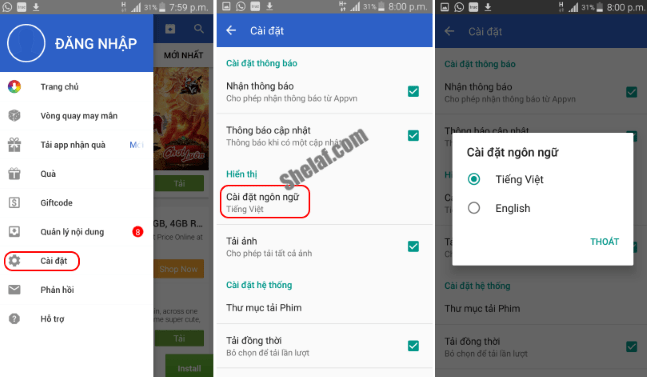
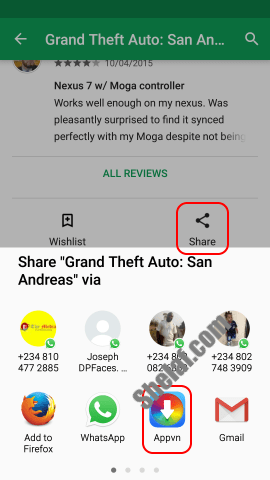
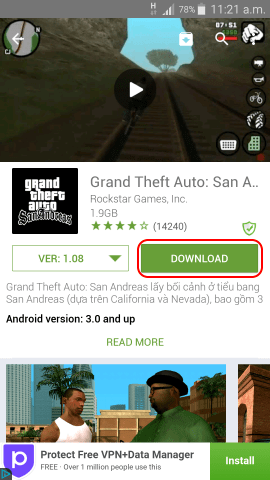
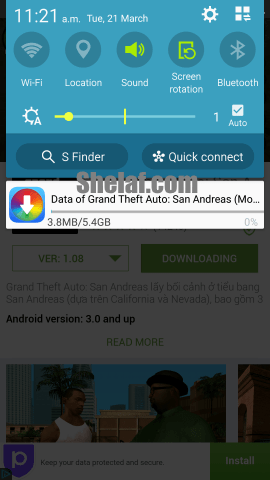










26 thoughts on “100% Working Method To Download Paid Apps On Playstore For Free”
Nice tutorial! You can also know How to get auto likes, auto followers, auto comments on Facebook and Instagram However, that's not where am going.
This tutorial using app vpn is good but I prefer Blackmart.
nice
whao! very nice
whao! very nice
That's a Vietnamese made app… awesome country awesome people I lived among them for many years and still living there 🙂
You are welcome and thank you for dropping by.
Your comment was posted from Indochina, right?
Nice one but it won't sign me in with my Google or Facebook,
Nice one Oga shelaf,.. I hope it downloads those in-app purchase without asking for verification ID…
Meanwhile, complete that that 5Gb file and show us the Screen shoot of the "download completed" dialogue
mobogenie is good
Thank you shelaf
please add me n your whatsapp group 08032506077
Please i dont get how to download the app. Please help me out
Oga shelaf i not download e-book on blog i want to have my own blog i am a football tipstar
So do u have to get data be4 u download it #Confused
Wow like this Xclusivetek update comments Blognigeria.
it didnt work for mie oh… pls o.g shelaf helpvda boi
It really worked for me, thanks
worked… thanks
thanks please add me to your whatsapp group 08060264633
this didnt work work for me when i tried it any other tricks?
THis trick doesnt work anymore, any other option?
I feel google always find this tricks online and blocks them.
please add me to your whatsapp group 08184398962
This is a truly good site post. Not too many people would actually, the way you just did. I am really impressed that there is so much information about this subject that have been uncovered and you’ve done your best, with so much class. If wanted to know more about green smoke reviews, than by all means come in and check our stuff. pwc blockchain jobs
People can search for paid games on the app: Tutuapp, Tweakbox, Appvalley… You can refer to Tutuapp 3.4.1 at: tutuappplus.net/
Hello, to be able to buy paid apps on google play for free please use the Lucky Patcher app. Here is the great hacking app that I know at the site: luckypatcherofficial.com/
Thank you so much, great post.