The English Premier League (EPL) is one of the most important soccer events, it is the biggest Fantasy football game in the world, it derives most of its power from the simple truth that more people want to watch it than any other league and it’s very much possible to watch it through some of the best Kodi Addons for free.
Kodi is a great streaming platform not only for the latest movies and TV shows but also for watching live sports events such as the English Premier League. The biggest obstacle perhaps you could face when trying to stream live EPL games, via Kodi is finding the right add-ons. In this help guide, you can find a list of the best free Premier League Kodi add-ons you can install on your PC, Mac, Android TV Box, Chromecast, Nvidia, or Amazon Fire TV Stick, Android phones or tablets, and iPhone.
Recommended: How to Install Kodi/Xbmc on PC, iOS, and Android Device
I’m a sports lover, but I don’t have time to go to the football viewing center. I have DSTV Decoder, but I can’t be paying N13,980 monthly for the Dstv Premium Bouget and without that, I can’t watch any sports I prefer. When it comes to streaming online, I use Kodi or live event streaming sites. This method has never for once failed me as long as I have enough data bundle and a strong internet connection.
Smart Android TV box that supports: KODI, XBMC, Airplay, Miracast, DLNA, 3D, Play Store, Bluetooth 4.0, etc available online at Jumia Nigeria, starting from N12,400 – Order For it Now
This post is for educational and personal purposes only. It must not be commercialized in any form. I do not own the contents am providing here as I shall be providing external links to the add-ons.
Contents
Naked Truth About KODI / XBMC
- Kodi is open-source software and it is 100% free and legal
- Kodi has its own add-ons that come preloaded or downloadable on their site. These add-ons broadcast different kinds of programs like a documentary, entertainment, and news but it has no sports.
- The sports add-ons on Kodi are being created by individuals and uploaded for others to enjoy
- Some Kodi add-ons may contain the virus, malware, adware, or pirated contents use at your own risk (We do not encourage or support piracy here)
- You will be safer use KODI if you are using it for personal or private purposes as against you trying to make money out of it.
- Every unofficial Kodi add-ons are liable to go off without notice
- Once an add-on is off, another one or more will come up, to do exactly what the dead one was doing
- You need a good device with good specifications to be able to use Kodi seamlessly
- Kodi supports many devices and OSes like Android, Linux, iOS, and so on.
- Kodi has been, Kodi is, and Kodi shall continue to be available for streaming purposes. What can go off are some unofficial add-ons.
- Kodi works like a Cydia installer on a jailbroken iOS device. Cydia in itself is 100% legal, but some Cydia tweaks may have pirated content.
- You may also deal with privacy issues if you are using unofficial Kodi add-ons. If you are serious about your privacy and want to stay on the safe side, make sure you are using a VPN before watching live Premier League games on Kodi. As long as you are connected to a VPN server, both your online privacy and security will be protected.
- This article is valid now and indefinitely
- Once again, use at your own risk
Best Kodi Addons for Premier League
- ZemTV
- SportsDevil
- Phoenix
- UK Turks
- Bull Dog Streams
- Castaway
- Evolve
- VidTime
- NJM Soccer
- SportsMix
You can download the Kodi installer for any supported device from this link: Download Kodi Here
Note: Some of the following free EPL Best Kodi Addons might contain pirated content while others might be geo-restricted. In order to protect your connection to the streaming sources, if you decide to use Kodi add-ons to watch EPL live, advisable to use a VPN on Kodi. No matter what OS you use, you can get a VPN application for most of them, to unlock geo-restricted content and to protect your browsing from prying eyes. Some of the VPN are Expressvpn, Hotspot Shield, Tweakware VPN, Yourfreedom client, and much more. Shelaf holds no responsibility whatsoever for the contents available via these add-ons.
How to Install Premier League Best Kodi Addons
This is a two-part process. First, install Fusion, then install the favorite EPL Kodi add-ons. Most of the EPL Kodi add-ons listed above are available via the Fusion Repository. If you have not installed Fusion on your Kodi yet, simply follow the below instructions.
1. Open your Kodi software and tap “Setting icon” >> “File Manager“.
2. Click on “Add Source”.
3. Select “None” and then enter the following: http://fusion.tvaddons.ag
4. Click “OK”.
5. Scroll to the empty bar and enter: fusion
6. Select “OK“.
7. From the home screen, tap the “Setting” icon
8. Tap “System Setting“.
9. Scroll down to “Add-ons“ and select it.
10. Enable the “Unknown Sources” by click on the small box in front of it and select the “Yes” option.
11. Tap “Running“, then click on the two-dot (..)
12. Select “Install from zip file“.
13. Choose “fusion“ -> “Kodi-repos“.
14. Tap “English“.
15. This is where you need to find and select your favorite EPL Kodi add-ons, for example, to install ZemTV.
16. Select “repository.shani-x.x.zip“.
17. Wait for Add-on enabled notification
18. Select “Install from repository“.
19. Select “Shanis Add-on Repository“.
20. Select “Video Add-Ons“.
21. Select “Zem“.
22. Select “Install“.
23. Wait for Add-on enabled notification
The Zem add-on is now installed and ready to use. As usual, the add-on can be accessed via VIDEOS > Add-Ons > Zem from the Home Screen
How to Install Any of the Aforementioned Premier League Best Kodi Addons
Those add-ons and their repo are available through fusion. Since you already installed fusion then go straight to step 7 and continue from there.
To install SportsDevil Add-on Select “repository.unofficialsportsdevil-x-x-x.zip”
To install Phoenix Add-on Select “repository.xbmchub-x.x.x.zip”
Disclaimer: This article is only intended for educational purposes. Shelaf doesn’t in any way condone, promote or encourage, any criminal or illegal activity. Your actions are your responsibility. Please check local laws regarding torrents and pirated streaming.
Smart Android TV box that supports: KODI, XBMC, Airplay, Miracast, DLNA, 3D, Play Store, Bluetooth 4.0, etc., is available online at Jumia Nigeria, starting from N12,400 – Order For it Now
If you enjoyed this post and wish to be informed whenever a new post is published, then make sure you Subscribe to our regular Updates!



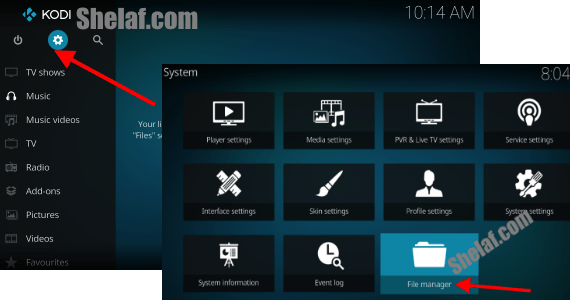
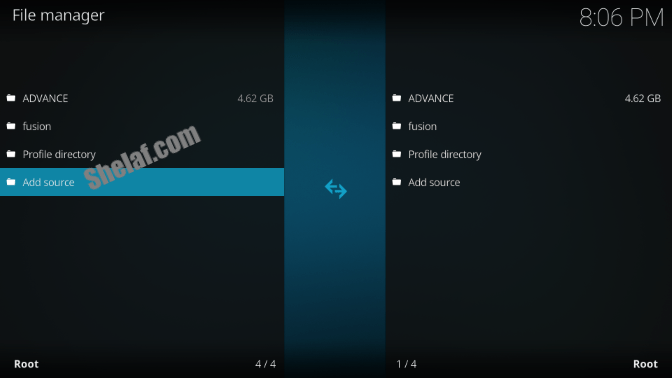
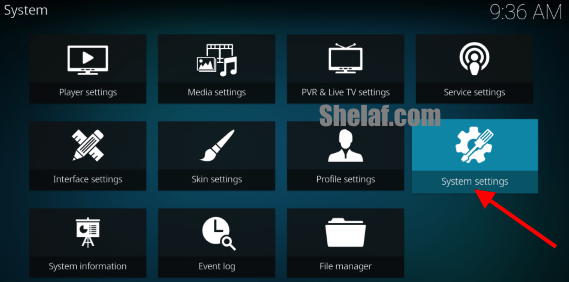
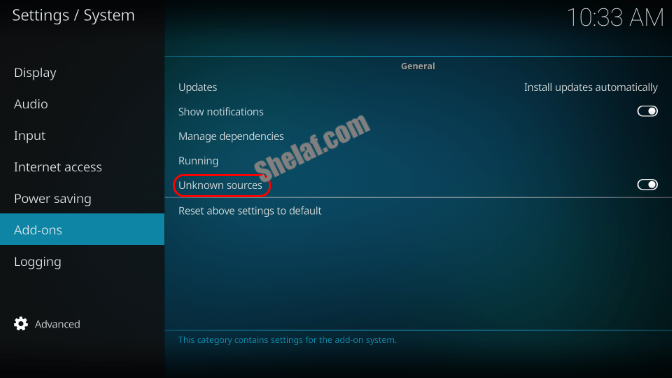

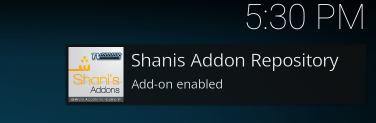
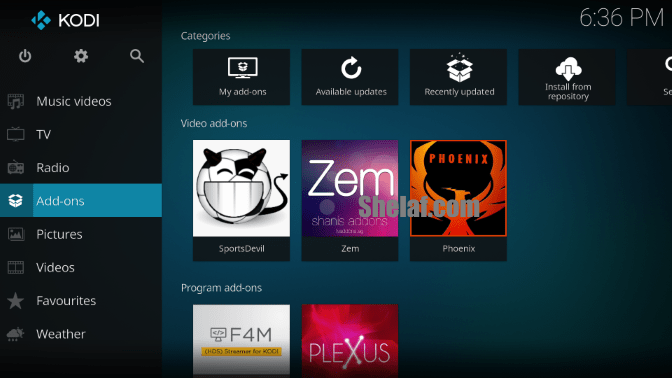
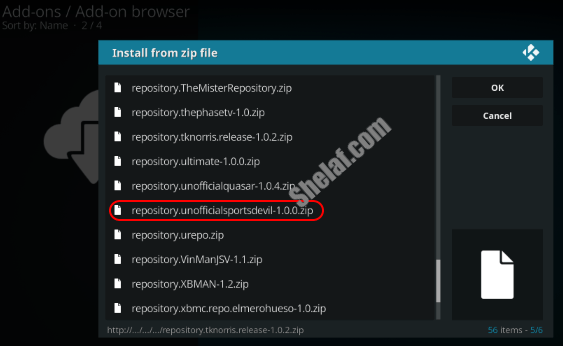
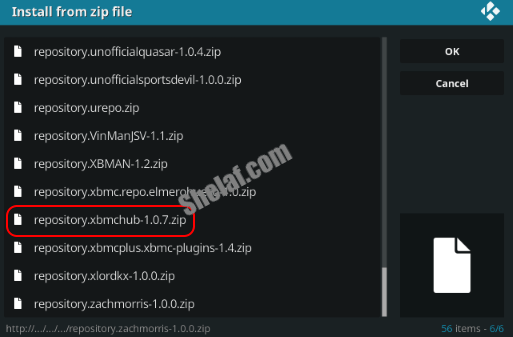










23 thoughts on “Best Kodi Addons to Watch EPL and Other Live Sports”
Shelaf.please add me to your whatsapl group. 08064336275
Thanks
Enter your comment…add me to your WhatsApp group 08161529646
nice one testing mode activated
You've been really good at articles! Great work.
Have been using kodi for years, the setback is the data usage… Which data plan do u use shelaf
Great post sir
Comment from
platozonetech.com.ng
Alright, thanks for stopping by.
You are most welcome and thanks for the compliment.
For the past 10 months now, I have been using MTN 100% double data offer of 20GB for 5k, plus Airtel weekend bundle of 7GB for #700 per week to support it, but unfortunately, Airtel has discontinued the plan few days back.
Thanks.
another quality article as usual
Commenting from festoempire.com
Nice one
After going to add on on the settings i click on uknown source but I could not see running. Please help me out.
Hello, Mr Funsho,Im Cosy, please I really want to be in your whatsapp group. I sent you an email some days back and I've not been added.. Please add me to your group sir, thanks. 08132030711
Being new to the blogging world I feel like there is still so much to learn. Your tips helped to clarify a few things for me as well as giving..
Android App Development Company
I am expecting more interesting topics from you. And this was nice content and definitely it will be useful for many people.
iOS App Development Company
Nice it seems to be good post… It will get readers engagement on the article since readers engagement plays an vital role in every blog.i am expecting more updated posts from your hands.
iOS App Development Company
I wondered upon your blog and wanted to say that I have really enjoyed reading your blog posts. Any way I’ll be subscribing to your feed and I hope you post again soon.
Fitness SMS
Fitness Text
Salon SMS
Salon Text
Investor Relation SMS
Investor Relation Text
If you want more than two sports programs at once, Sports Satellite TV also has packages where you can add additional TV's, up to four per dish, onto one satellite system. good basketball shoes
Please how do i unlock my busy wifi i bought it when i was in ghana
Throwing, catching and fielding skills are a must in baseball and softball. The push-pass and receiving a pass are necessary skills in hockey and floor ball. bestsportsgearhub
I as of late ran over your website and have been perusing along. I thought I would leave my first remark. I don't realize what to say aside from that I have delighted in perusing. Decent blog. I will continue going to this online journal frequently. kodi download for windows 11
Great streaming platform. Thank!